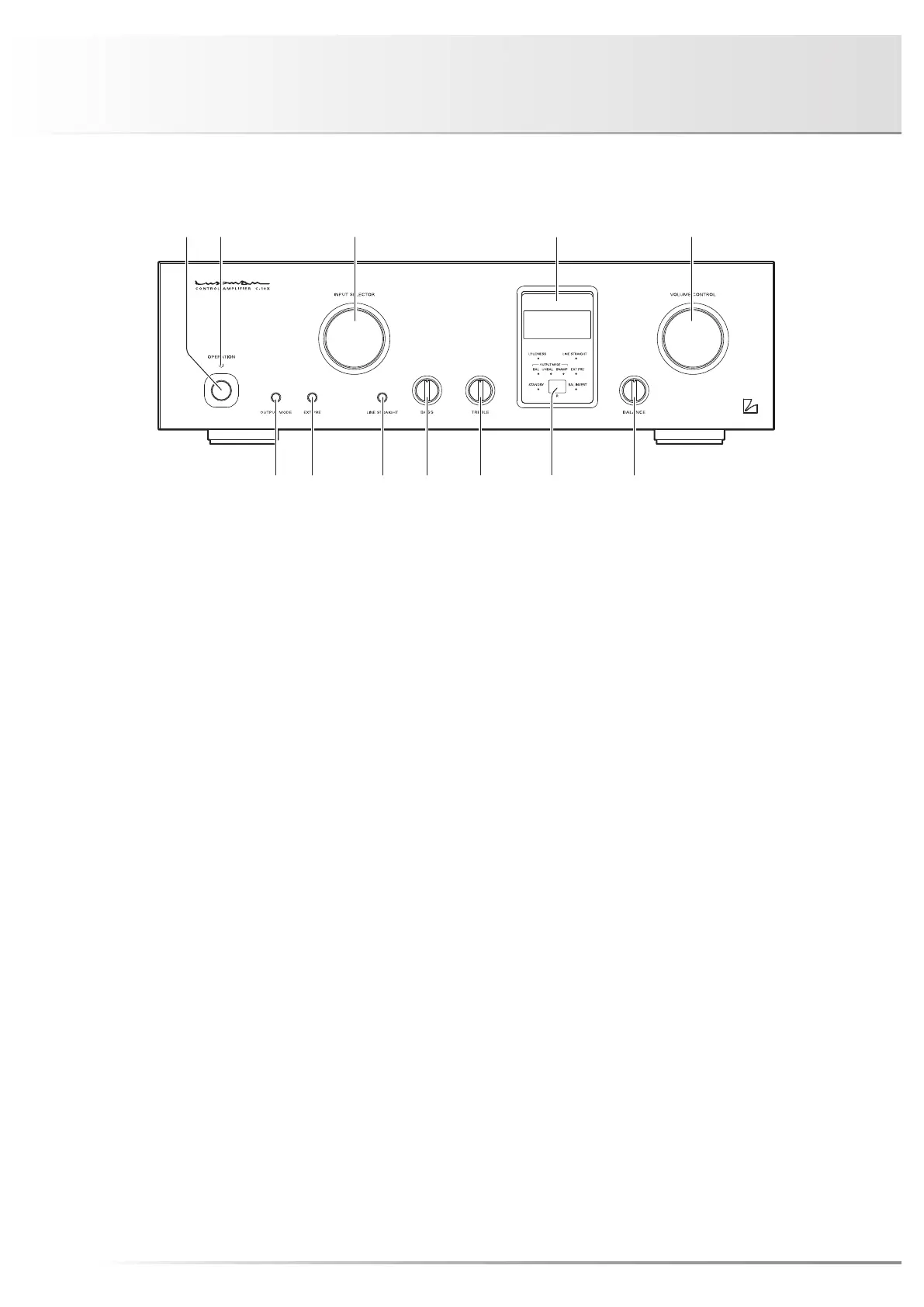6
Names and Functions
11. External pre button (EXT PRE)
This is an input selector button that selects the external
pre-input terminals (EXT PRE) on the rear panel.
On: Outputs directly the pre-amplifier or AV amplifier
output signal connected to the external pre-input
terminal from the unbalanced terminal.
Off: Outputs the output signal selected with the input
selector.
Holding down this button for 1 second toggles the external
pre-on and external pre-off.
The external pre indicator lights up when external pre-on is
selected.
In a state where the main power is off or in a standby state,
external pre-input signals will always be output from the
unbalanced output terminals regardless of whether this
switch is on or off. The input signals connected to the exter-
nal pre-input terminals will not be output from the balanced
output terminals.
When the external pre button is set to on, the volume control
of this unit cannot adjust the volume. Volume adjustment
should be performed at the input device side such as a pre-
amplifier connected to the external pre-input terminal.
When a device such as a CD player that the sound volume
adjustment does not function is connected, the sound
volume adjustment of the device cannot be controlled by
the volume control of this unit. Therefore, switching the
selection to the external pre-input will produce a sudden
loud sound and it may result in a hearing impairment or
damage of the speakers.
For such input devices, be sure to use a pre-amplifier
equipped with volume adjustment, begin feeding audio to
the speakers with the volume low and adjust the volume to
your preferred level.
When changing the connection of the devices with this unit,
be sure to do it after turning off the main power or entering
into the standby state.
Front panel