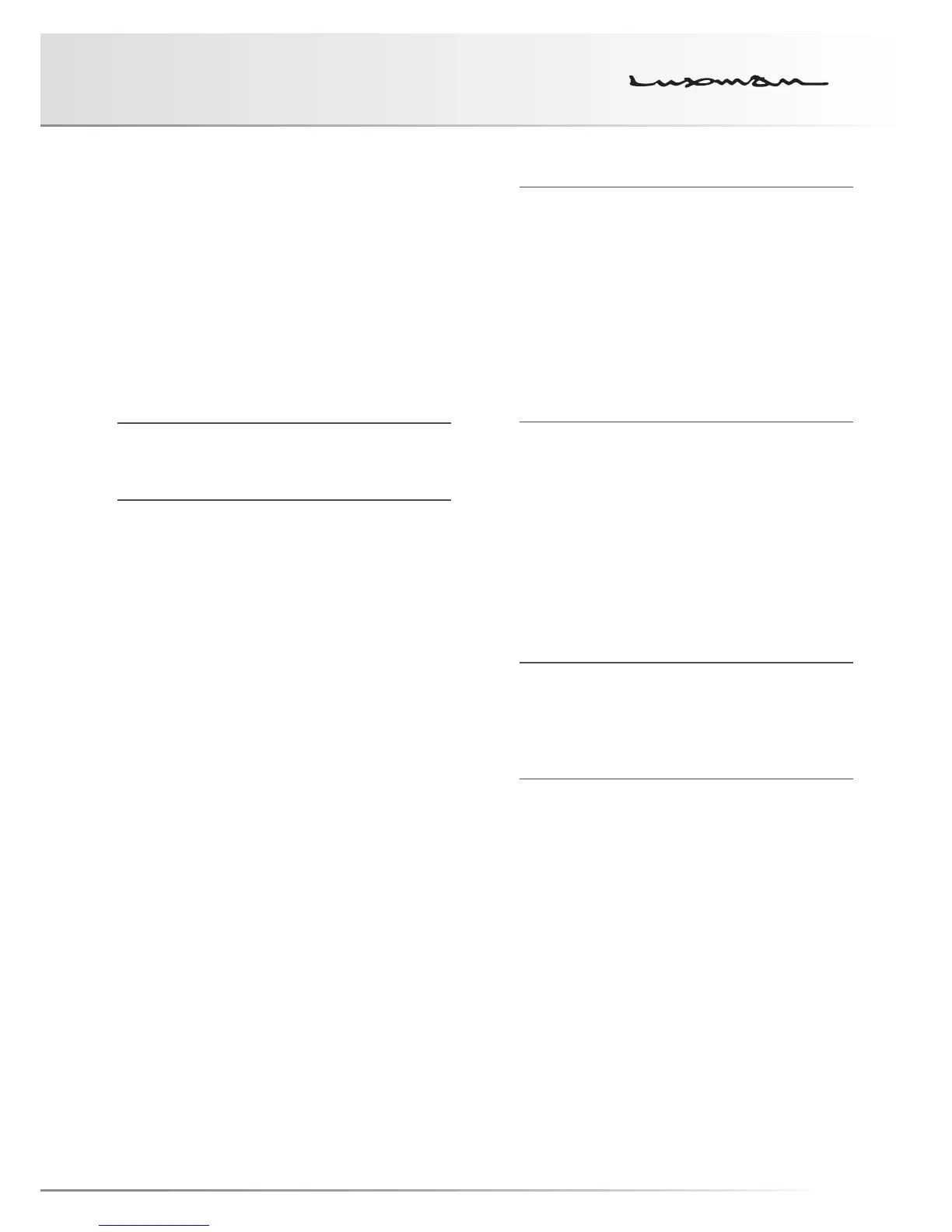15
How to connect record player
Connect between the output terminal of an analog record
player and the PHONO terminal of this unit with 2 (R and L)
pin-plug cables.
For some types of players, the ground wire from the phono
motor or the tone arm should be connected to the ground
terminal of this unit.
The phono equalizer of this unit uses the MM or MC car-
tridge. If an MC cartridge with low output voltage is used,
set the cartridge selector on the front panel to the MC posi-
tion.
The output from a record player equipped with a phono
equalizer or from an independent phono equalizer shall be
connected to the line input terminals of this unit.
How to connect recorder
1. Connection to monitor terminal
(playing)
Connect between the line output terminals (LINE OUT) of a
recorder and the monitor terminals of this unit with pin-plug
cables in consideration of R and L. Now, setting the moni-
tor switch on the front panel or the remote control to on
provides playback.
2. Connection to REC OUT terminal
(recording)
When the sound source from the various input devices is
reproduced, which are connected to the PHONO or LINE
terminals of this unit, setting the recording switch to on al-
lows users to provide the REC OUT terminal with the signal.
Connection between the REC OUT terminal of this unit and
the line input terminals (LINE IN) of the recorder with pin-
plug cables is required for recording on the recorder. After
the connection, you can enjoy listening to the sound from
the speaker system and record the sound at the same time.
These output signals for recording are not affected by the
control functions such as the volume control and tone con-
trol functions.
When you need not toggle an input source to be recorded
(especially when a recorder connected to the recorder output
terminals is recording), do not operate this switch.
Do not insert shortpin plugs into REC OUT. No sound is
generated.
When a CD recorder, tape recorder, or other devices are
connected, be aware that the playback sound volume
becomes low or no sound is generated if the device
extremely decreases the impedance of the line input
terminals of the recorder or causes short-circuit on the line
input terminals or if the recording switch is set to on.
How to connect PRE OUT/MAIN IN terminal
Either the pre-amplifier or main-amplifier can be separately
used.
When the pre-amplifier or main-amplifier is separately used,
set the separate switch on the front panel to on.
When only the pre-amplifier is used, connect the PRE OUT
terminal of this unit to the input terminal of another power-
amplifier, and when only the main-amplifier is used, connect
the MAIN IN terminal of this unit to the output terminal of
another power-amplifier.
When this amplifier is used without separating between pre-
amplifier and main-amplifier, set the separate switch on the
front panel to off, or no sound is generated.
Do not insert shortpin plugs into PRE OUT. No sound is
generated.
