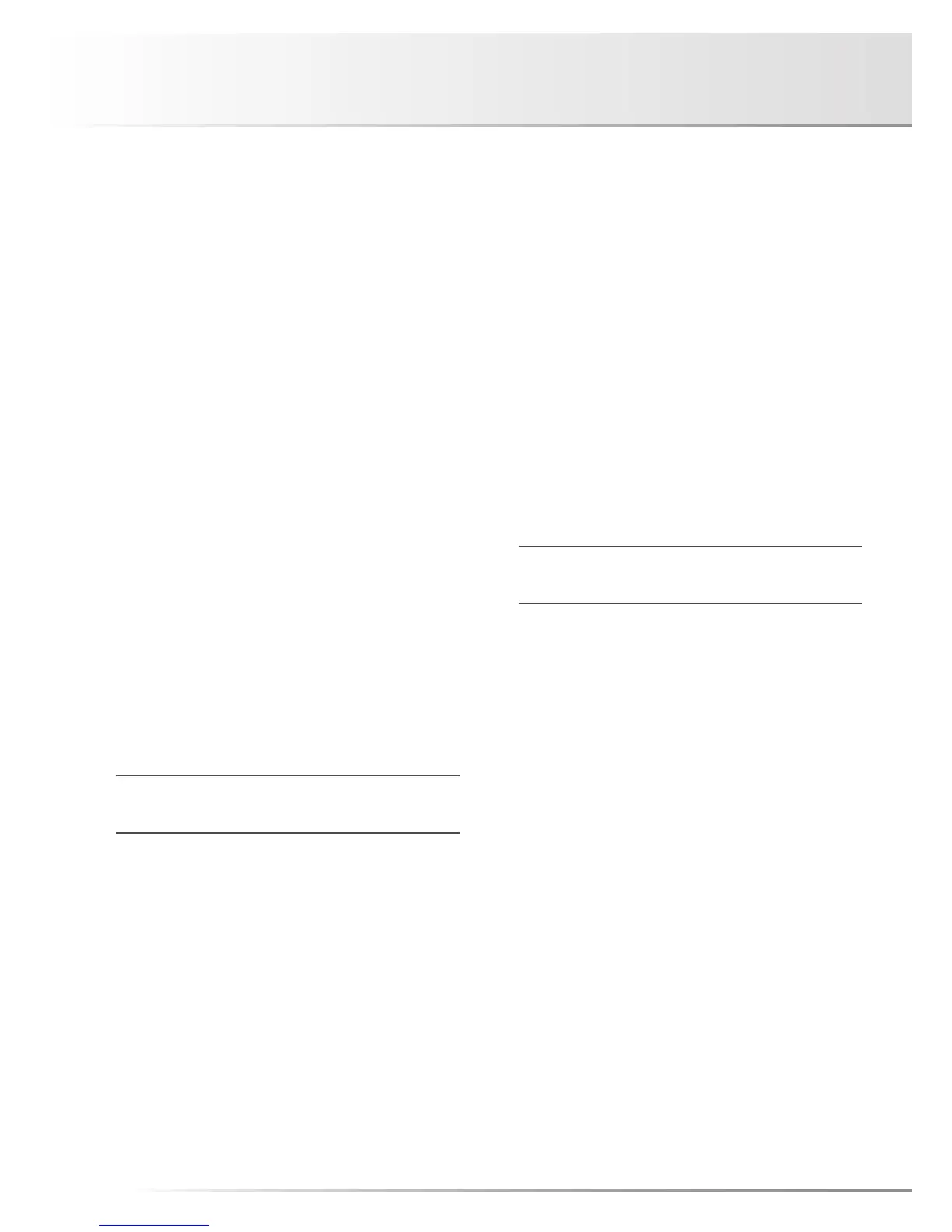16
Before operation
1. Ensure that the connections are correctly performed.
(Normal playback cannot be achieved with wrong
connection of R, L, !, or @)
2. When the power is toggled between on and off or the
input selector is changed over, set the volume control to
the minimum position in advance.
Playback procedure
1. Press the operation switch after ensuring that the volume
control is set to the minimum position.
2. Select a source to be reproduced with the input selector.
3. Adjust the sound level with the volume control.
4. Operate the line straight switch, balance control, and tone
control according to the reproduced source.
How to operate line straight switch
The line straight switch is used to play sound with the short-
est signaling route for enhancing the purity of the source se-
lected with the input selector. When this switch is set to on,
the balance control, tone control, subsonic, monaural and
loudness are bypassed.
How to operate balance control
The balance control allows users to adjust the balance of
sound volume between right and left channels.
When the balance adjustment is not required, the balance
control is set to the center position.
When the line straight switch is set to on, the balance control
does not function.
How to operate the tone control
This unit has the tone control function for the low-frequency
and high-frequency ranges.
The low-frequency range type works in the 300 Hz or lower.
The tone control is set to flat frequency characteristic at the
center position. Rotating the control clockwise causes the
low-frequency range to be enhanced, and rotating the con-
trol counterclockwise causes the low-frequency range to be
attenuated.
The high-frequency range type works in the 3 kHz or higher.
As with the low-frequency range type, the tone control is set
to flat frequency characteristic at the center position. Rotating
the control clockwise causes the high–frequency range to be
enhanced, and rotating the control counterclockwise causes
the high-frequency range to be attenuated.
For both the low-frequency and high-frequency ranges, the
right and left channels interlockingly function.
When the line straight switch is set to on, the tone control does
not function.
How to record a source
1. Select a source to be recorded with the input selector.
2. Set the recording switch to on.
3. Play the source to be recorded and set the recorder to the
recording state.
* Operation of the tone control or balance control does not
affect the recording signals.
* The recording switch works when the power is on.
Operations
