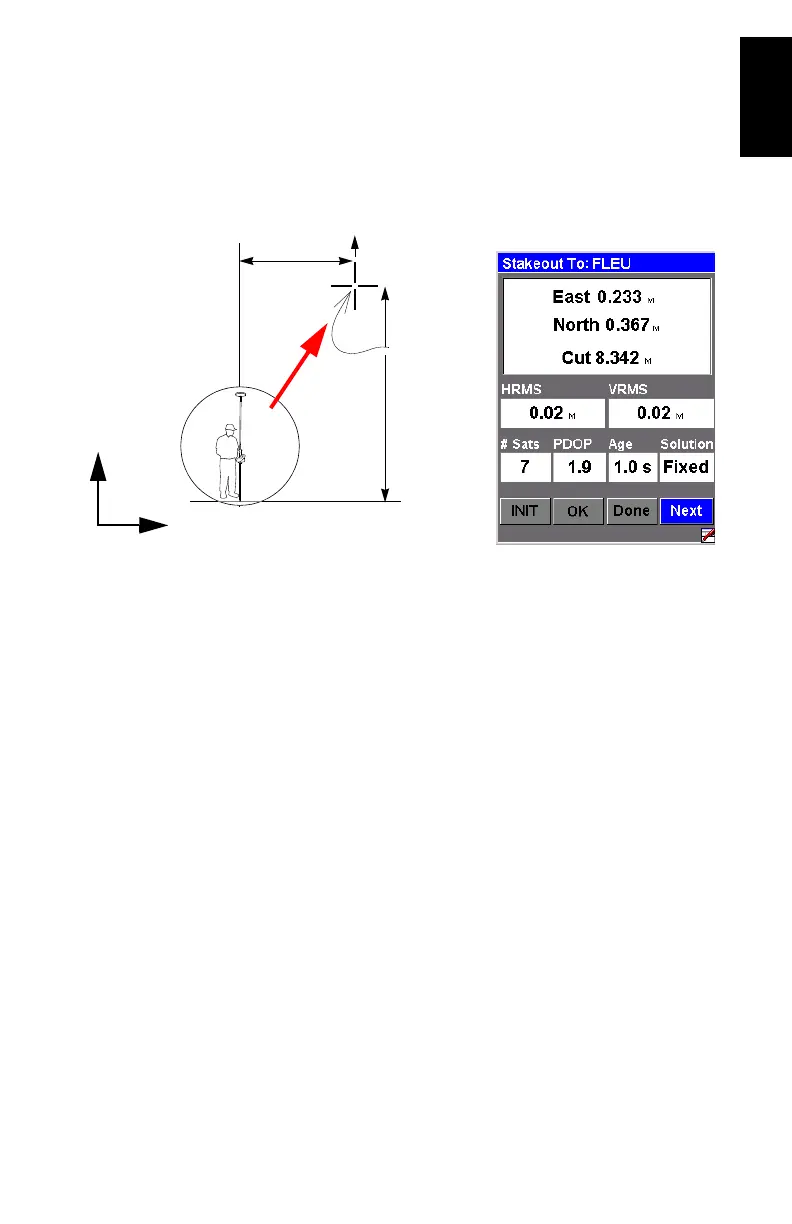29
English
3. After you have selected a point from the list or entered
coordinates manually, the ProMark3 RTK switches to the
last selected navigation screen.
4. Follow the instructions on the screen to get closer to the
stakeout point. When the distance to the point is only
about one meter, the screen displays the following:
5. Check the distances displayed at the top of the screen.
Move the pole to zero these values (see diagram above
left). Carefully plumb the pole for precise staking. The dis-
played distances should be interpreted as follows:
• East 0.233 M means you must move east to zero this
value.
• North 0.367 M means you must move north to zero
this value.
6. When these values are all zero, stop moving. You are on
the point.
7. Set the stake.
8. You may want to take another reading to save the as-
staked position. Obviously, this position should be the
same as that of the stakeout point but later you can com-
pare your field work with the target coordinates.
East
Distance
North
Distance
Target Point
0, 0
E
N