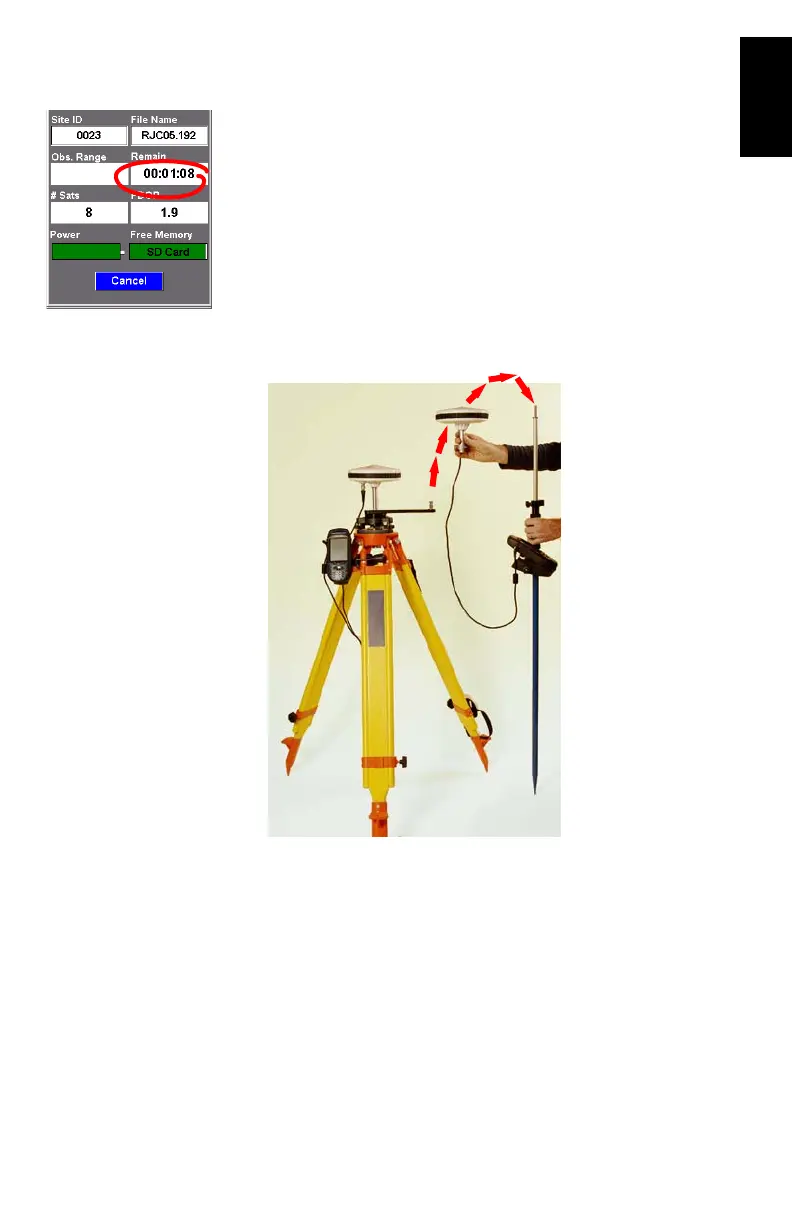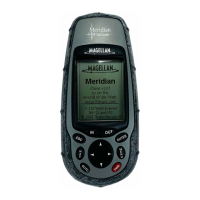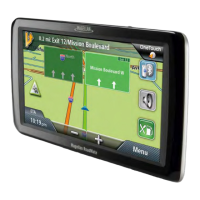49
English
Initialization Phase
7. Tap the Log button at the bottom of the screen.
A screen is displayed showing the counting-down of the
initialization phase (see screen opposite). The Remain field
will count down beginning from the value of the Time on
site field set on the Survey Settings screen. At the end of
the countdown sequence, the Remain field reads
“00:00:00”.
8. Move the rover antenna from the initializer bar to the top
of the rover pole (see illustration below). While doing this,
take care not to mask the rover antenna or else you would
have to resume the initialization.
Initialization count-down.
