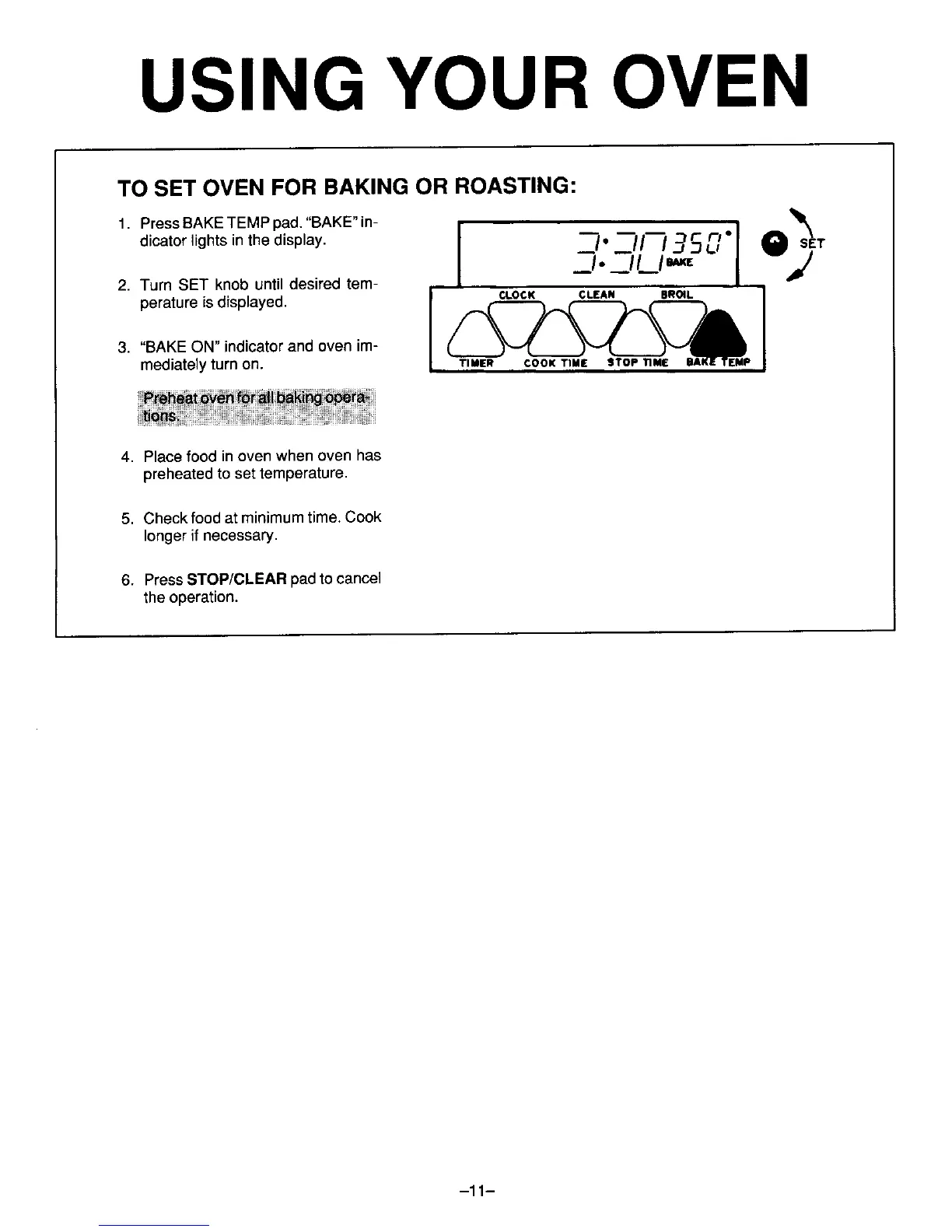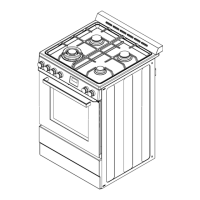USING YOUR OVEN
TO SET OVEN FOR BAKING OR ROASTING:
1. PressBAKETEMP pad."BAKE" in- Q_/_s
dioatorlightsin thedisplay. I I'--I""-_If--13SG_'I T"I1.__1
2, Turn SET knob until desired tem-
perature is displayed. I _° = I
3. "BAKE ON" indicatorand oven im- ____.
mediatelyturn on.
4. Place food in oven when oven has
preheated to set temperature.
5. Checkfood at minimumtime. Cook
longer if necessary.
6. PressSTOP/CLEAR padto cancel
the operation.
-11-