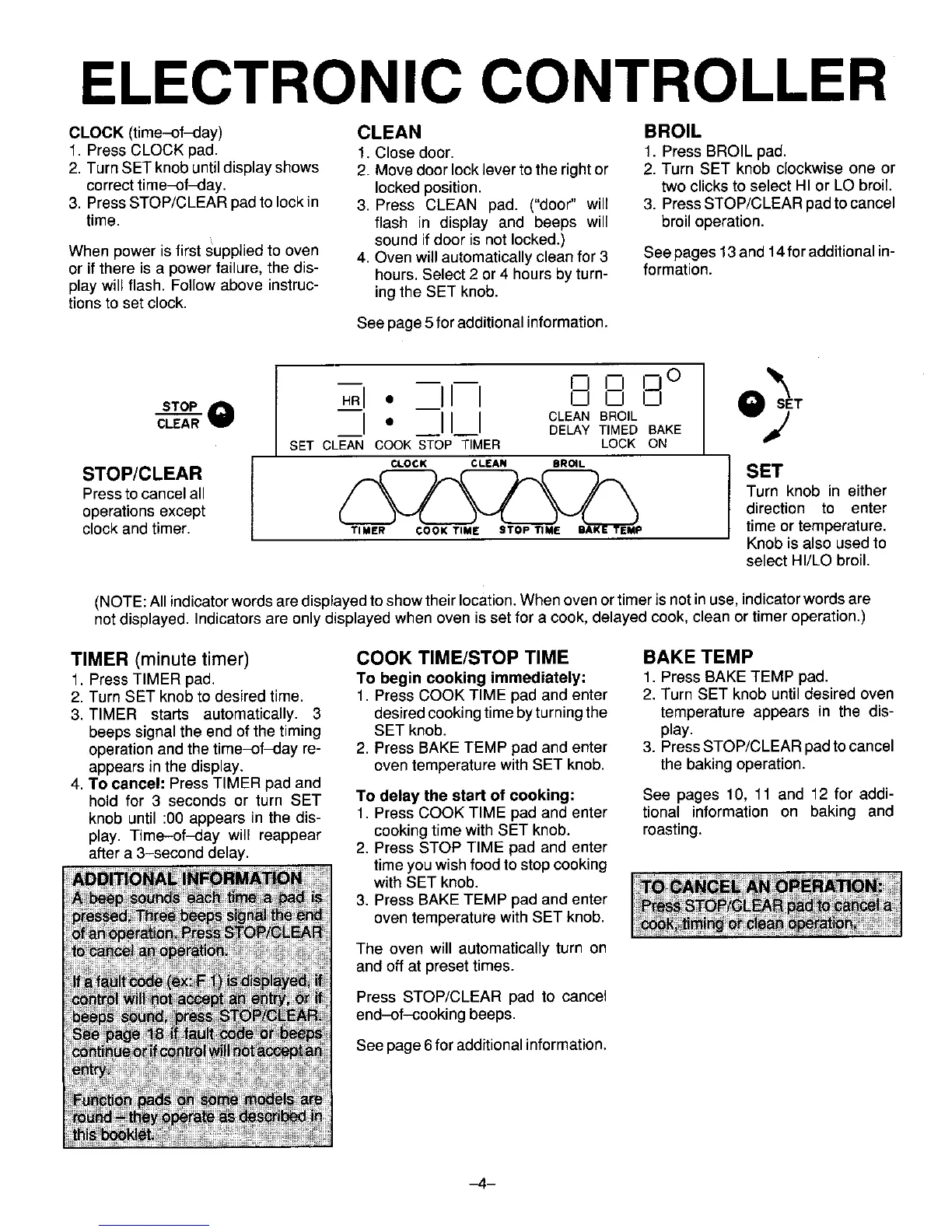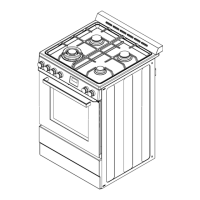ELECTRONIC CONTROLLER
CLOCK (time-of-day) CLEAN BROIL
1. Press CLOCKpad. 1. Closedoor. t. Press BROIL pad.
2. TurnSET knobuntildisplayshows 2. Movedoorlocklevertothe rightor 2. Turn SET knob clockwiseone or
correcttime-of_lay, lockedposition, twoclicksto selectHI or LO broil.
3. PressSTOP/CLEAR padtolockin 3. Press CLEAN pad. ("door" will 3. PressSTOP/CLEAR padtocancel
time. flash in display and beeps will broiloperation.
soundif door is notlocked.)
When powerisfirst suppliedtooven 4. Ovenwillautomaticallyclean for3 See pages13 and 14foradditionalin-
or if thereis a powerfailure, the dis- hours.Select2 or4 hoursby turn- formation.
playwill flash. Followabove instruc- ingthe SET knob.
tionsto set clock.
See page5foradditionalinformation.
- 888 °
s,oP .Ri. __liB sOj
c ,,0 i. lil O EA.B OIL__ DELAY TIMED BAKE
SET CLEAN COOK STOP TIMER LOCK ON
STOP/CLEAR I ,_-_k"-_)___-'),_,cL°cKcL(,. B.=L SET
resstocance,a,,I rn o,nei, er
operationsexcept direction to enter
clock and timer. TIMER COOKTIME STOP"riME time or temperature.
Knobis also usedto
select HI/LO broil.
(NOTE:Allindicatorwordsaredisplayedtoshowtheirlocation.Whenovenortimerisnotinuse, indicatorwordsare
notdisplayed.Indicatorsare onlydisplayedwhenovenis set fora cook,delayedcook,clean ortimeroperation.)
TIMER (minute timer) COOK TIME/STOP TIME BAKE TEMP
1. Press TIMER pad. To begin cooking immediately: 1. PressBAKETEMP pad.
2. TurnSET knobto desiredtime. 1. Press COOK TIME pad andenter 2. Turn SET knobuntildesired oven
3. TIMER starts automatically. 3 desiredcookingtimebyturningthe temperature appears in the dis-
beeps signalthe end of thetiming SET knob. play.
operationandthe time-of_:lay re- 2. PressBAKETEMP pad andenter 3. PressSTOP/CLEARpadtocancel
appears in the display, oventemperaturewithSET knob. the bakingoperation.
4. To cancel: PressTIMER pad and
hold for 3 seconds or turn SET To delay the start of cooking: See pages 10, 11 and 12 for addi-
knobuntil :00appears in the dis- 1. PressCOOK TIME pad and enter tional information on baking and
play. Time-of_day will reappear cookingtimewithSET knob. masting.
aftera 3-second delay. 2. PressSTOP TIME pad and enter
timeyou wishfoodtostopcooking
with SET knob.
3. PressBAKETEMP pad andenter
oventemperaturewith SET knob.
The oven will automaticallyturn on
and off at presettimes.
Press STOP/CLEAR pad to cancel
end-of-cooking beeps.
Seepage6foradditionalinformation.
_4 m