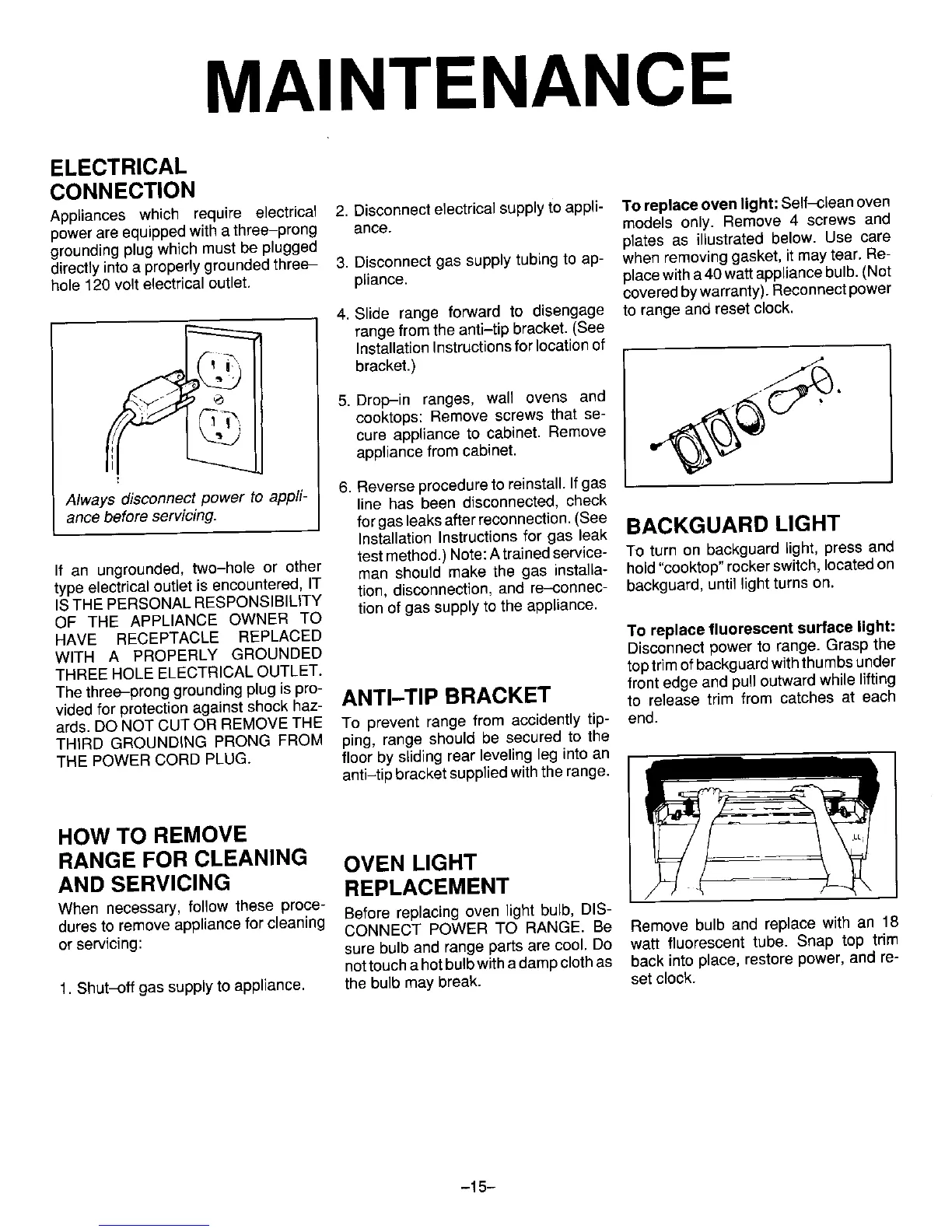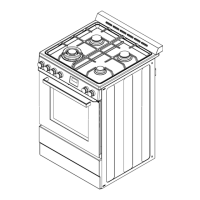MAINTENANC
ELECTRICAL
CONNECTION
Appliances which require electrical 2. Disconnectelectricalsupplytoappli- To replace oven light: Self-cleanoven
powerare equippedwitha three-prong ance. models only. Remove 4 screws and
groundingplugwhichmustbe plugged p]ates as illustrated below. Use care
directlyintoa properlygroundedthree- 3. Disconnectgas supplytubingto ap- when removinggasket,it maytear. Re-
hole 120 voltelectrical outlet, pliance, placewith a40 wattappliance bulb. (Not
coveredbywarranty). Reconnectpower
4. Slide range forward to disengage to range and reset clock.
range from the anti-tip bracket. (See
InstallationInstructionsfor locationof
___ bracket.) _(_,
_ 5. Drop-in ranges, wall ovens and
cooktops: Remove screws that se-
cure appliance to cabinet. Remove
appliance from cabinet.
Always disconnect power to appli- 6. Reverse procedure to reinstall. Ifgas
line has been disconnected, check
ance before servicing, for gas leaksafterreconnection. (See
Installation Instructions for gas leak BACKGUARD LIGHT
If an ungrounded, two-hole or other test method.)Note:Atrainedservice- To turn on backguard light, press and
type electrical outlet is encountered, IT man should make the gas installa- hold"cooktop"rocker switch, located on
ISTHE PERSONAL RESPONSIBILITY tion, disconnection, and re-connec- backguard, until light turns on.
OF THE APPLIANCE OWNER TO tion of gas supply to the appliance.
HAVE RECEPTACLE REPLACED To replace fluorescent surface light:
WITH A PROPERLY GROUNDED Disconnectpowerto range. Grasp the
THREE HOLE ELECTRICALOUTLET. toptrimofbackguardwiththumbsunder
The three-pronggroundingplugis pro- frontedgeand pulloutwardwhilelifting
videdfor protectionagainstshockhaz- ANTI-TIP BRACKET to release trim from catches at each
ards.DO NOT CUT OR REMOVETHE To prevent range from accidentlytip- end.
THIRD GROUNDING PRONG FROM ping, range should be secured to the
THE POWER CORD PLUG. floor by s_idingrear leveling leg into an
anti-tip bracket supplied with the range.
HOW TO REMOVE
RANGE FOR CLEANING OVEN LIGHT
AND SERVICING REPLACEMENT
When necessary, follow these proce- Before replacing oven light bulb, DIS-
dures to remove appliance for cleaning CONNECT POWER TO RANGE. Be Remove bulb and replace with an 18
or servicing: sure bulb and range parts are cool. Do watt fluorescent tube. Snap top trim
nottouchahotbulbwithadampclothas back into place, restore power, and re-
1. Shut-off gas supply to appliance, the bulb may break, set clock.
-15-
