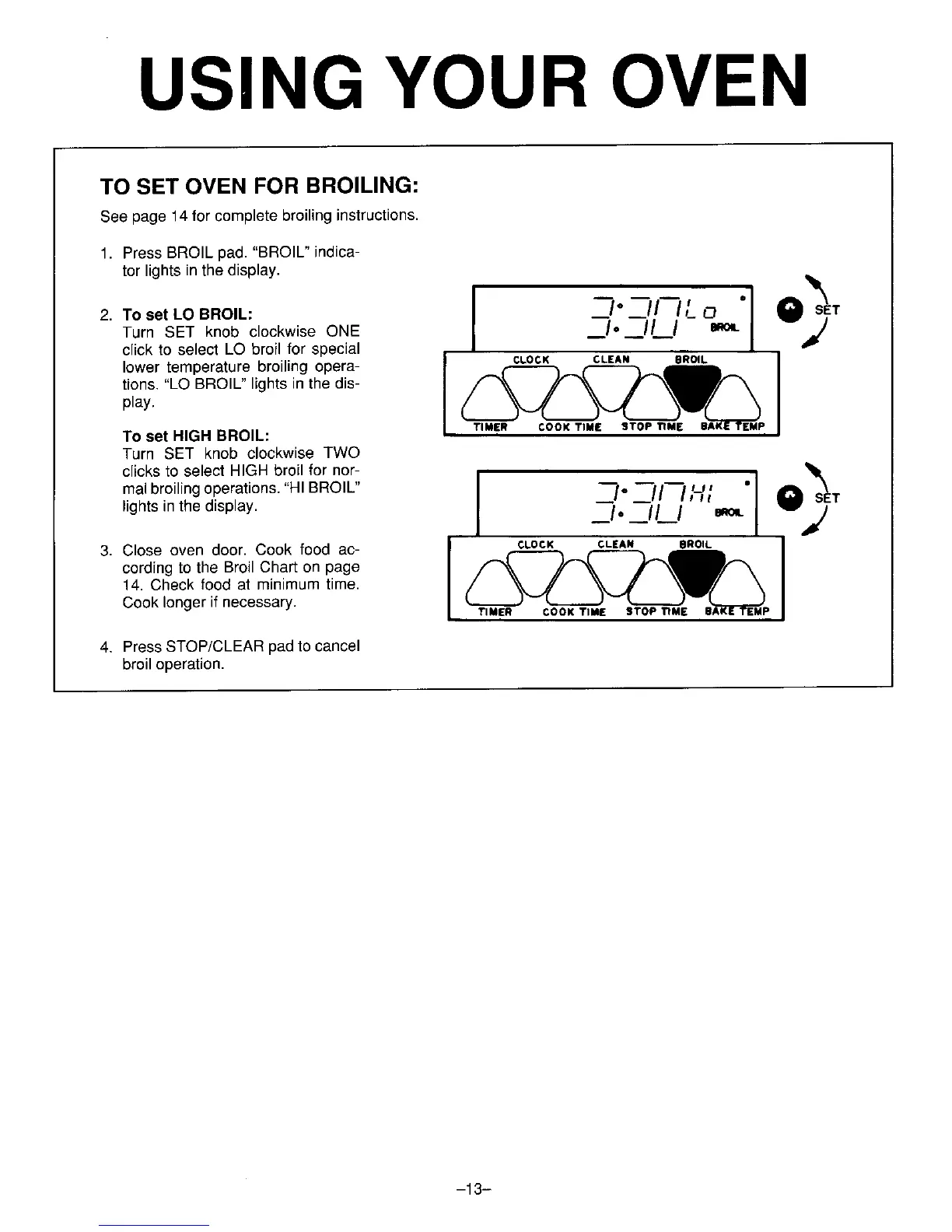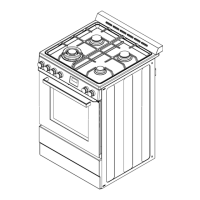USING YOUR OVEN
TO SET OVEN FOR BROILING:
See page 14 for complete broilinginstructions.
1. Press BROIL pad. "BROIL" indica-
tor lights in the display.
2. To set LO BROIL: ___ET
Turn SET knob clockwise ONE
click to select LO broil for special
lower temperature broiling opera-
tions. "LO BROIL" lights in the dis-
play,
To set HIGH BROIL:
Turn SET knob clockwise TWO
clicks to select HIGH broil for nor- A_
malbroilingoperations."HI BROIL" I --7°"--II'--'IH[B_t.*]T _E
lightsin the display. I • II I
3_'°_°°ven0°orO°°kfo°0ac[ "_* °_""'"°_I/__IF/_
cor,no*ot e o,' a o aoe
14. Check food at minimum time.
Cook longer if necessary.
4, PressSTOP/CLEAR pad to cancel
broil operation.
-13-
