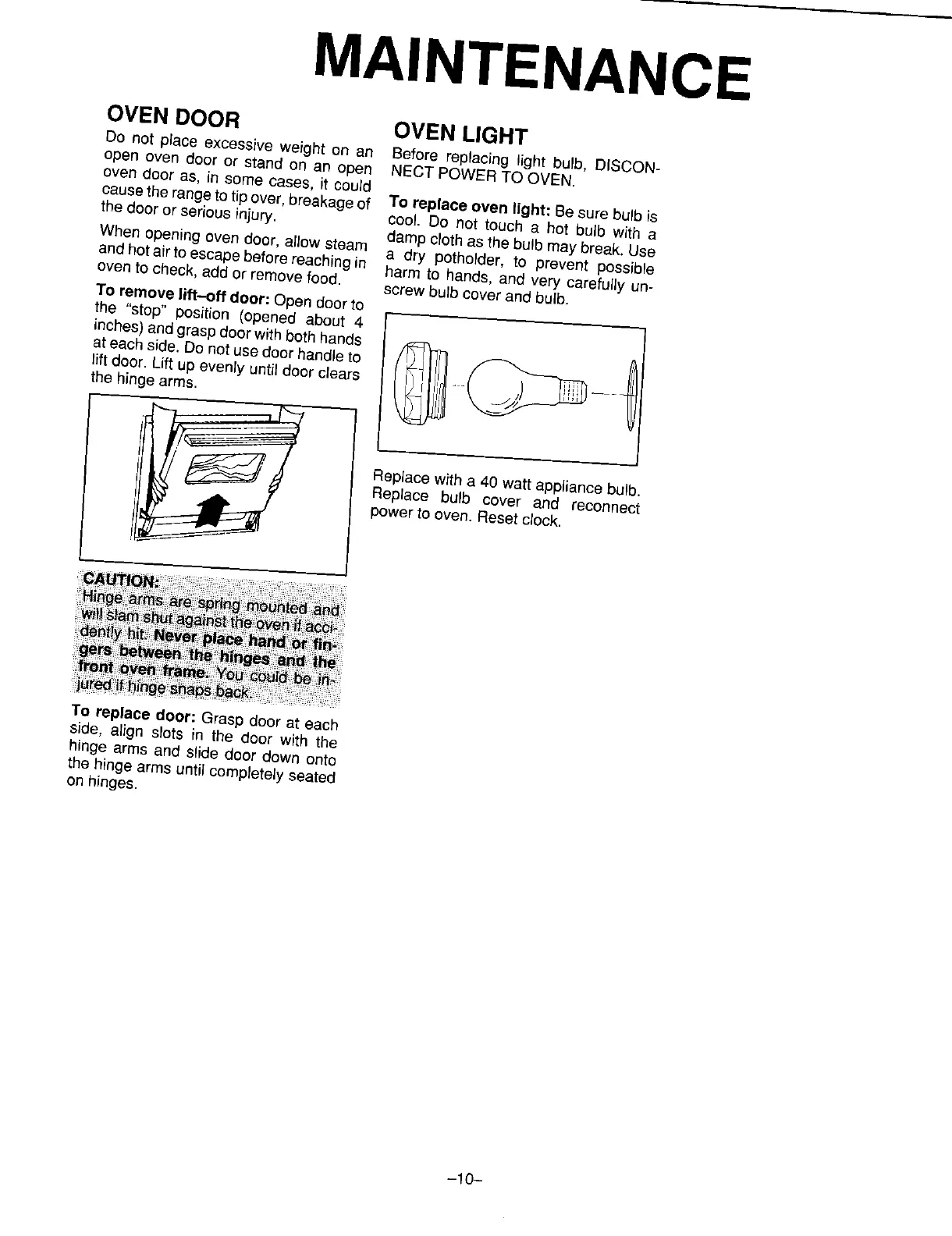MAINTENANCE
OVEN DOOR OVEN LIGHT
Do not place excessive weight on an Before replacing _ightbulb, DISCON-
open oven door or stand on an open NECT POWER TO OVEN.
oven door as, in some cases, it could
causethe rangeto tipover, breakageof To replace oven light: Be sure bulb is
the door or serious injury, cool. Do not touch a hot bulb w(th a
damp cloth as the bulb may break. Use
When opening oven door, allow steam
a dry pothoider, to prevent possible
andhotairtoescapebeforereachingin harm to hands, and very carefully un-
oven to check, add or remove food. screw bulb cover and bulb.
To remove lift-off door: Open door to
the "stop" position (opened about 4
inches) and grasp door with bothhands
ateach side. Do not use door handle to
liftdoor. Lift up evenly until door clears .._ _ _ ___
the hinge arms.
i_ Replace with a 40 watt appliance bulb.
Replace bulb cover and reconnect
power to oven. Reset dock.
To replace door: Grasp door at each
side, align slots in the door with the
hinge arms and slide door down onto
the hinge arms until completely seated
on hinges.
-10-
