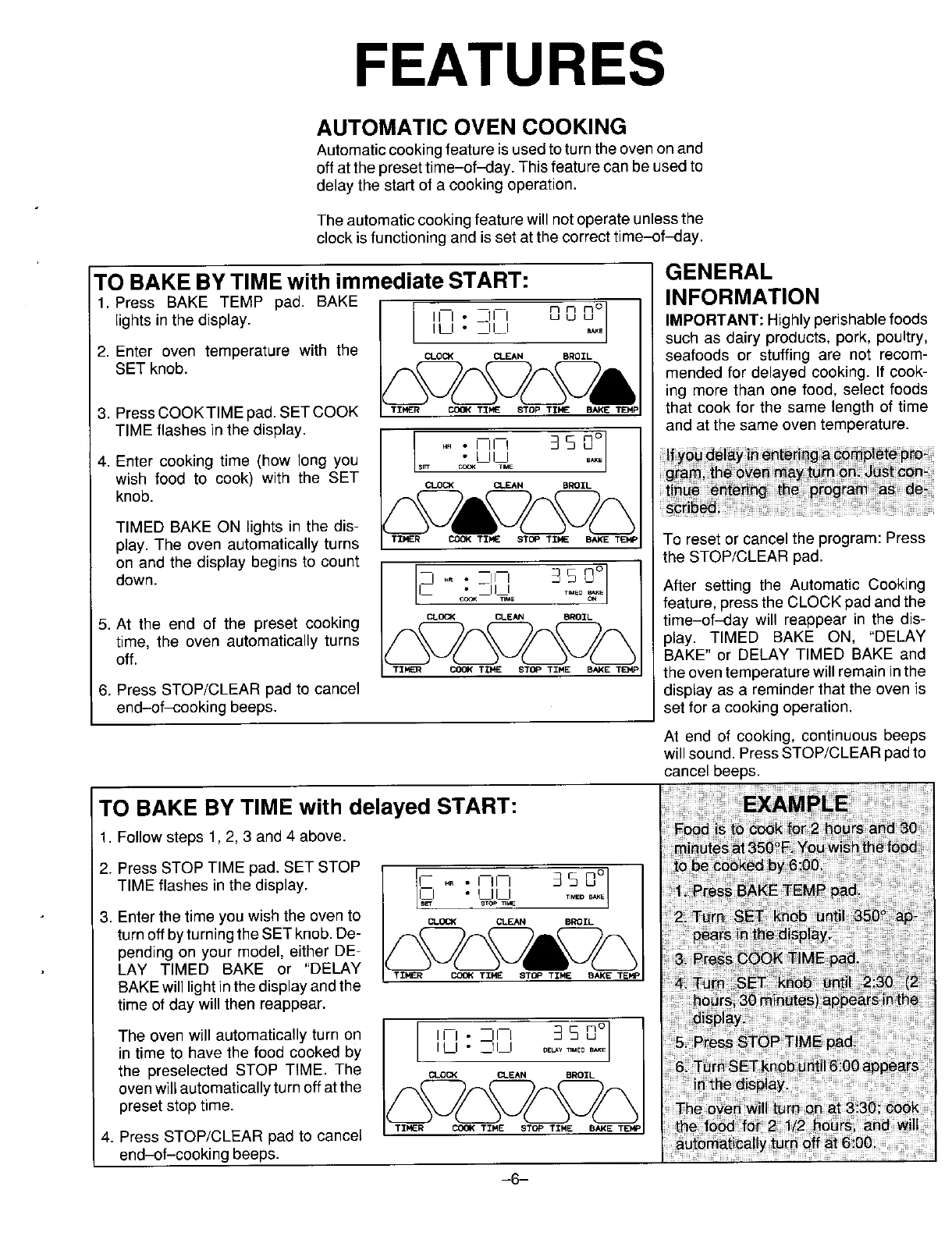FEATURES
AUTOMATIC OVEN COOKING
Automaticcookingfeatureisusedtoturnthe ovenon and
off at the presettime-of-day. Thisfeature can be used to
delay the start of a cooking operation.
The automaticcooking feature will notoperate unlessthe
clock is functioning and is set atthe correct time-of-day.
TO BAKE BYTIME with immediate START: GENERAL
1. Press BAKE TEMP pad. BAKE INFORMATION
lights in the display. Ii/II .° _.111Lii B 0 D°, IMPORTANT: Highly perishablefoods
-- such as dairy products, pork, poultry,
2. Enter oven temperature with the a_oc_ O_EAN BROZL seafoods or stuffing are not recom-
SET knob. mended for delayed cooking. If cook-
ing more than one food, select foods
3. PressCOOKTIME pad.SETCOOK "rzv_', r.o="rz,_ STOP"rz_ B_ET_= that cook for the same length of time
TIME flashes in the display, and at the same oven temperature.
.,oFin _ 0°
4. Enter cooking time (how long you ,_ • bllJcook TIME
wish food to cook) with the SET
CLOCK O-EAN BROIL
knob.
TIMED BAKE ON lights in the dis-
play. The oven automatically turns TIER COOK"rz.c STOPTZ.¢ B_E_ TOreset or cancel the program: Press
on and the displaybeginsto count the STOP/CLEAR pad.
down. ,--__11.,• Z,I--I _T_0_°
_ojl__l o After setting the Automatic Cooking
feature, press the CLOCK pad and the
5. At the end of the preset cooking o_oo< cL¢,_ ,ROzL time-of_:Jay will reappear in the dis-
off.time, the oven automatically turns _)_)_)_)(_ play.BAKE"TIMEDor DELAYBAKETIMEDON,BAKE"DELAYand
"rt,_R coo,TZ,_ STOPTZ.E B_ET_'_= the oventemperaturewill remain inthe
6, Press STOP/CLEAR pad to cancel display as a reminder that the oven is
end-of-cooking beeps, set for a cooking operation.
At end of cooking, continuous beeps
will sound. PressSTOP/CLEAR padto
cancel beeps.
TO BAKE BY TIME with delayed START:
1. Follow steps 1,2, 3 and 4 above.
2. Press STOP TIME pad. SET STOP L_-.. • ,--II--I _0._ °
TIME flashes in the display.
3. Enterthe time you wishthe ovento _o= CL_N _OZL
turn Offbyturningthe SETknob.De-
pending on your model, either DE-
LAY TIMED BAKE or "DELAY TZ_R coo,<TZ_ STOPTZ"¢ 8^_ETE_
BAKE willlightinthe displayandthe
timeof day willthenreappear.
The ovenwill automaticallyturn on I1--1° --I1--1 3SO_]
in time to have the food cooked by ILl • _11 I .....
the preselected STOP TIME. The CLOCK CLEAN BROIL
ovenwill automaticallyturn off atthepresetstop time. __)_)_
4. Press STOP/CLEAR pad to cancel TZ,'ER COO'<TZ.E STOPTZ"_ 8_ET_'_
end-of-cooking beeps.
-6-
