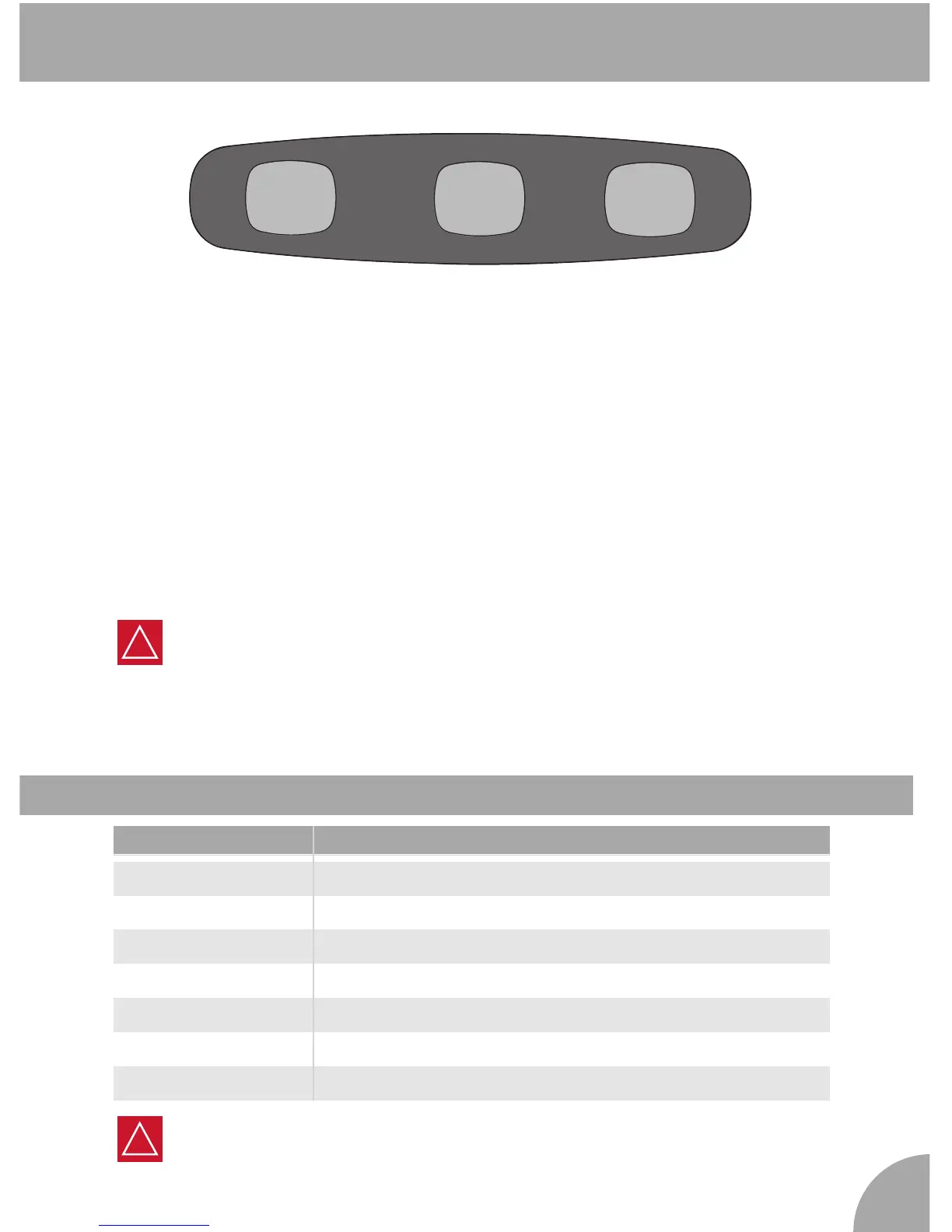CONTROL PANEL
STOP: press this button to switch the machine off.
AUTO: press this button to process in continuous mode and achieve an even texture.
Ideal for chopping, processing and blending finely, as well as for whisking, slicing
and grating.
PULSE: press this button for intermittent processing. The machine automatically
switches itself off as soon as you release this button, giving you complete control of
the task from start to finish. Ideal for rough chopping or processing.
For preparations such as soups and purées, start by pressing the PULSE button, then
switch to continuous mode. This way, you will achieve a smoother consistency.
We recommend you hold the pulse button for 2 seconds and then release.
Always press the “STOP” button before releasing the lid.
The appliance is fitted with a failsafe which will automatically switch the
motor off if it starts to overheat due to prolonged use or overloading.
Press the “STOP” button and wait for the appliance to cool completely
before switching it on again.
!
Max proc. capacities are calculated for the main bowl
!
Brioche 0.4kg
Bread 0.4kg
Shortcrust pastry 0.5kg
Thin soup 0.6l
Minced meat 0.5kg
Carrots 0.6kg
Beaten egg white 2 to 4
MINI PLUS
MAXIMUM PROCESSING CAPACITIES
5