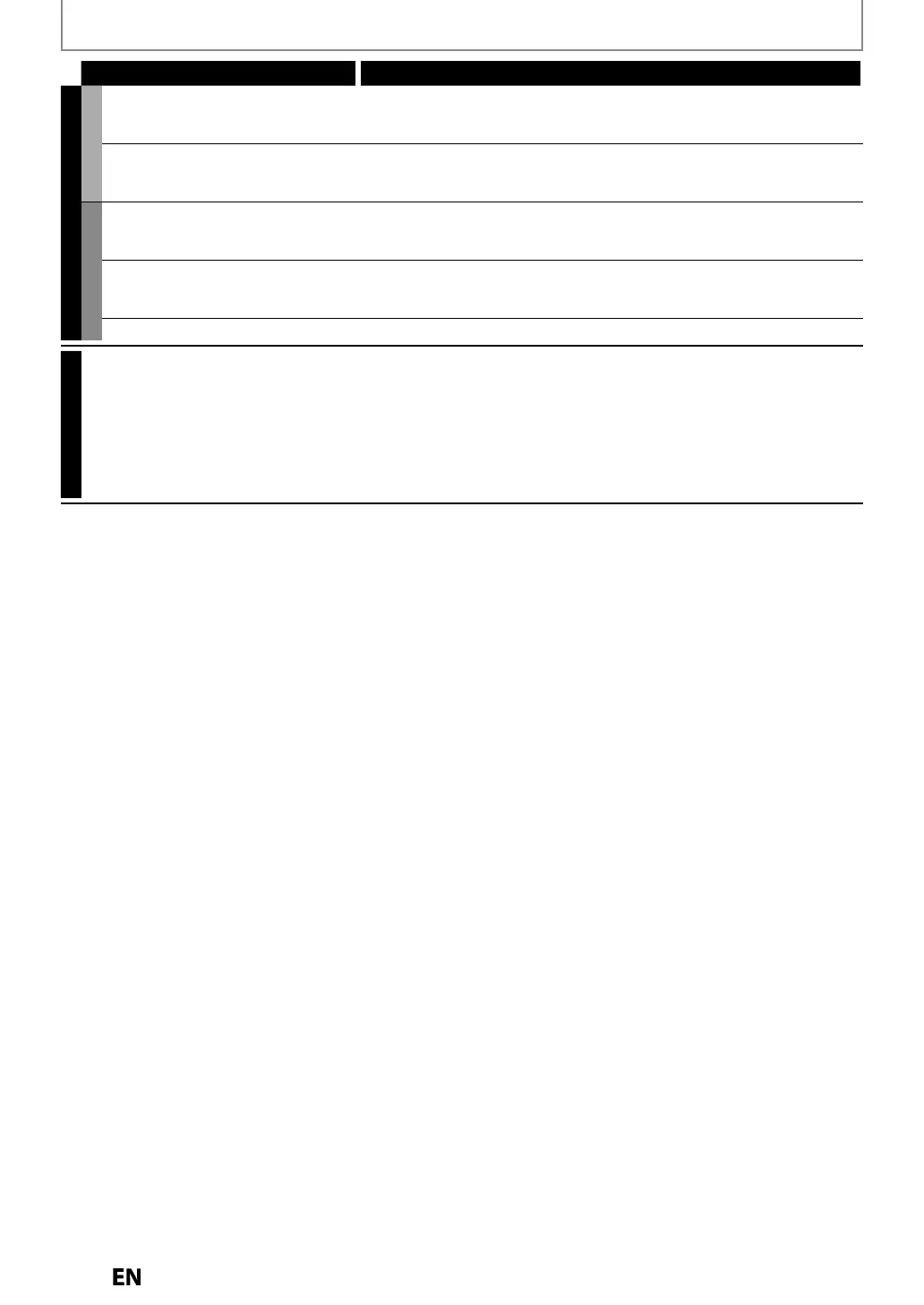1
TROUBLESHOOTING
Symptom Remedy
EDITING
HDD / DVD
i
nn
i
r
• The titles or the disc itself ma
be protected. Cancel the protection b
following the steps on page 94 for title protection and page 63 for disc
rotect
on.
Du
in
cannot
e execute
. • When the number o
the titles or the cha
ters exceeds the maximum
recor
a
e num
er, t
e
u
in
wi
not
e execute
.
• Dubbing of a “cop
-once onl
” program is not possible with this unit
DVD
i
nn
i
r
• The titles in the DVD+R/-R cannot be edited or deleted i
the
are
nalized. I
it is DVD-RW, undo the
nalization b
ollowing the steps on
page
4.
he capacity o
the disc doesn’t
increase even i
the recorded
program is
e
ete
.
• Wit
DVD+RW/-RW, t
e
isc space wi
increase on
y w
en t
e
ast tit
e
is
e
ete
. Wit
DVD-R/+R,
e
eting a tit
e wi
not increase t
e
isc
.
Dubbin
cannot be executed. • Check if the disc is compatible for recordin
(refer to pa
e 41).
REMOTE CONTROL
Th
r
m
n
r
l
n
f
n
i
n
• No
atteries in t
e remote or t
e
atteries may
e wea
. Rep
ace t
e
atteries.
• Ma
e sure t
ere is no o
stac
e
etween t
e remote an
t
e unit.
• Try getting closer to the unit. (Re
er to page 12.)
• I
above solutions do not solve the problem, please call an Authorized
ervice
enter.
E2S02UDMDR515HF7ENv1.indd118E2S02UDMDR515HF7ENv1.indd118 2010/08/179:06:452010/08/179:06:45
