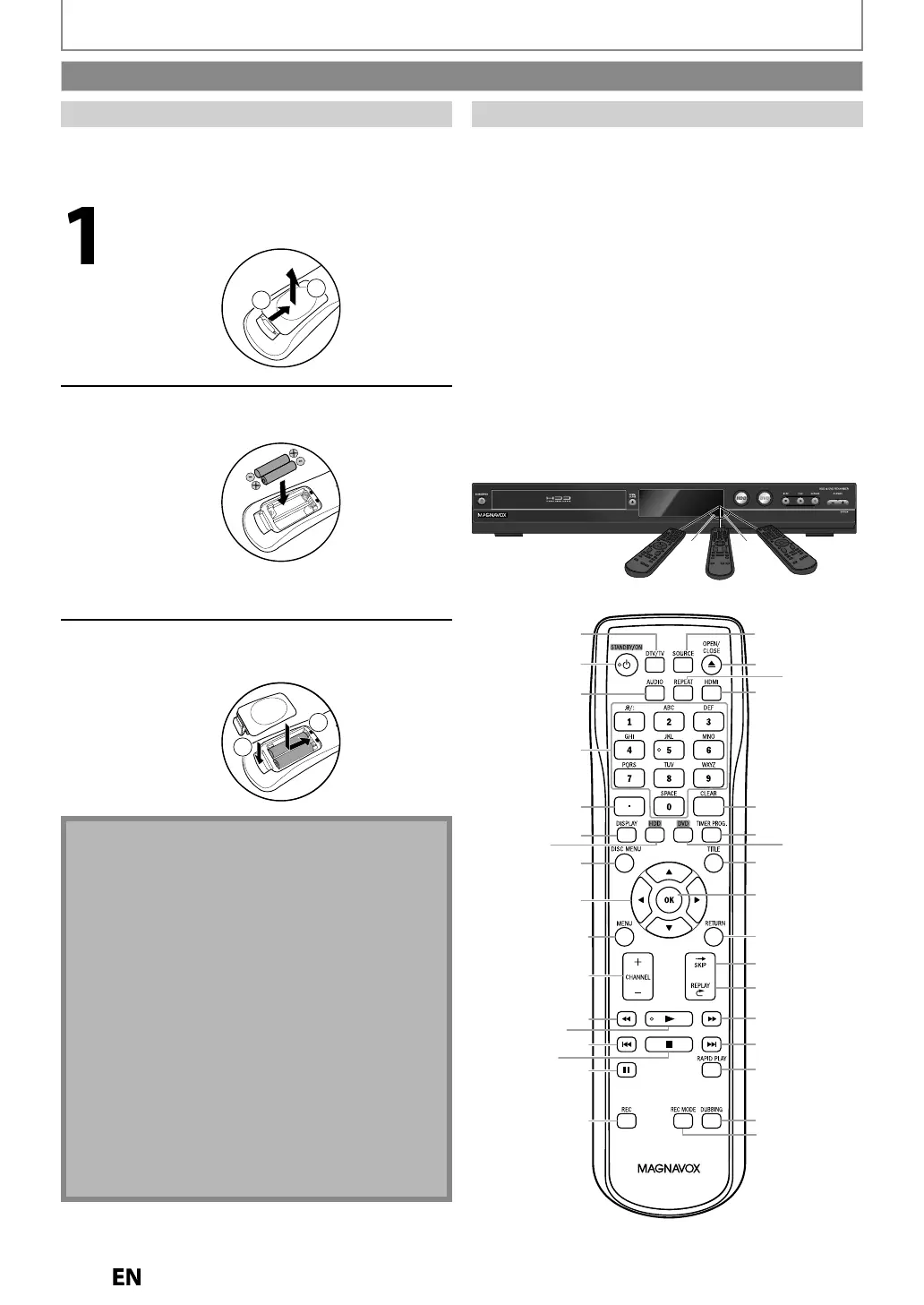FUNCTIONAL OVERVIEW
Usin
a Remote Contro
Keep in mind the
ollowin
when usin
the remote
n
r
• M
k
r
h
h
r
r
n
l
w
n
h
r
m
n
r
l
n
h
infr
r
n
r win
w
n
h
ni
• Remote operation ma
become unreliable if strong
sunli
ht or fluorescent li
ht is shinin
on the infrared
n
r win
w
f
h
ni
• R
m
n
r
l
f
r
iff
r
n
vi
n in
rf
r
with each other. Avoid usin
remote controls for other
vi
l
l
h
ni
• Replace the batteries when
ou notice a fall off in the
operatin
ran
e of the remote control.
• The maximum operable ran
es from the unit are as
f
ll
w
- Line of si
ht
a
rox. 23 feet (7m)
- Either
i
e
f the center
a
rox. 16 feet (5m) within 30
- A
ve
a
rox. 16 feet (5m) within 15°
- Bel
w
a
rox. 10 feet (3m) within 30°
Insta
t
e 2 AA (1.5 V)
atteries matc
ing t
e po
arit
indicated inside batter
compartment o
the remote
n
r
l
N
n
rr
f
ri
n r
l
in h
z
r
h
eaka
e and burstin
. Please observe the followin
:
Do not mix a
a
ine, stan
ar
(car
on-zinc), or
rec
argea
e (ni-ca
, ni-m
, etc)
atteries.
Do not mix new an
o
atteries toget
er.
Do not use different kinds of batteries to
ether.
Although the
ma
look similar, different batteries
ma
have different voltages.
Make sure that the + and - ends o
each battery
matc
t
e in
ications in t
e
attery compartment.
Remove batteries
rom battery compartment that is
not going to be used
or a month or more.
When disposing of used batteries, please compl
with
overnmental re
ulations or environmental
public instruction’s rules that appl
in
our countr
r
r
Do not rec
arge, s
ort-circuit,
eat,
urn or
isassem
e
atteries.
Insta
in
t
e Batteries in t
e Remote Contro
16feet (5m)
30˚30˚
16feet (5m) 23feet (7m)
21
2
4
22
23
25
27
28
29
33
34
24
20
30
31
32
26
7
8
5
6
10
11
16
12
17
14
9
13*
15
1
18
19*
3
Open t
e cover
1
2
Insert
atteries
r
m
+
n
-
n
ri
the marks indicated in the batter
compartment.
C
ose t
e cover
1
2
Remote Control
E2S02UDMDR515HF7ENv1.indd12E2S02UDMDR515HF7ENv1.indd12 2010/08/179:04:042010/08/179:04:04
