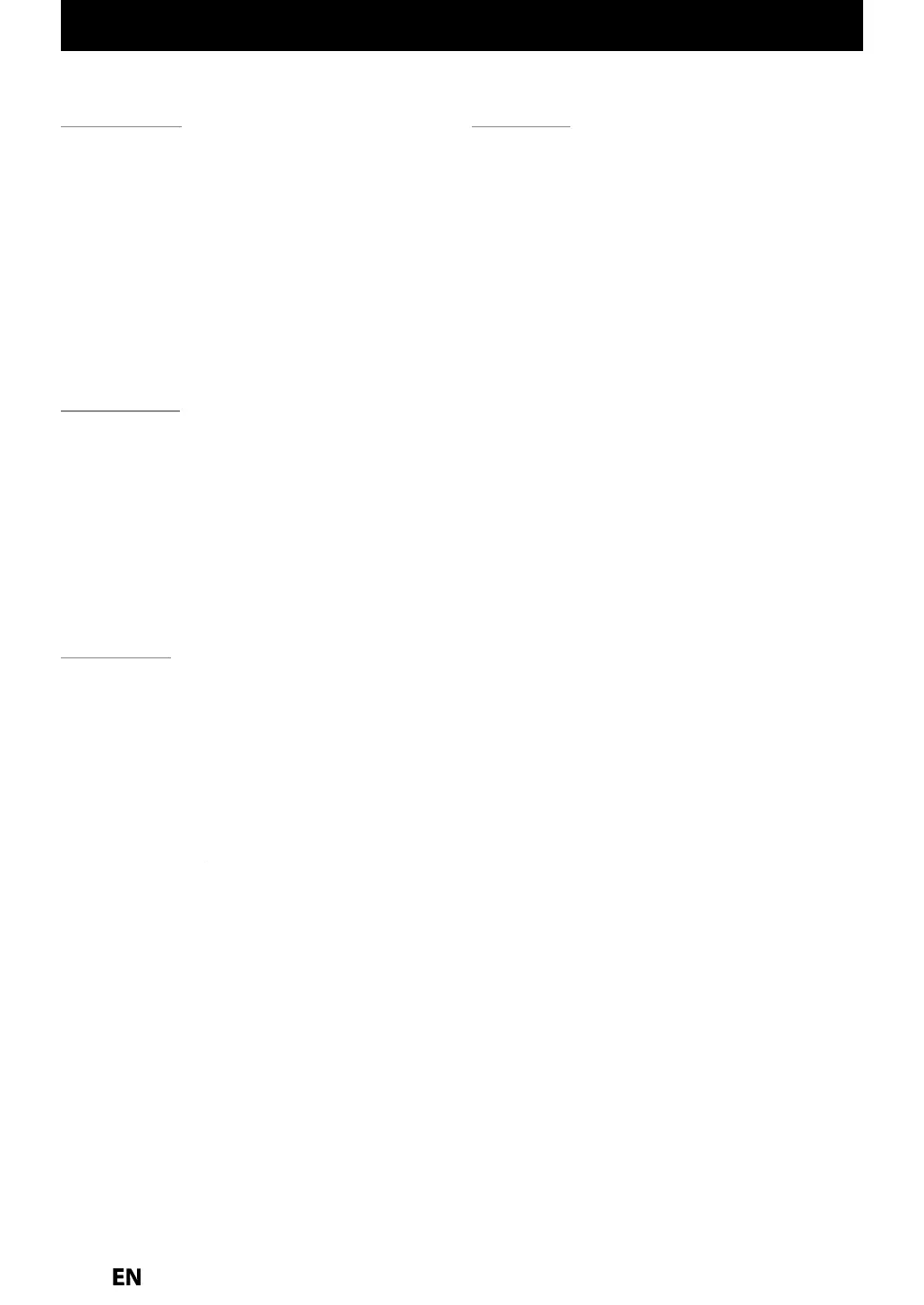CONTENTS
Recording
INF
RMATI
N
N RE
RDING
BEF
RE RE
RDING
4
Make Recordin
Compatible
4
Settin
for Auto Chapter
4
Recordin
the DTV Closed Caption
4
BASI
RE
RDING
NE-T
H TIMER RE
RDING
A
T
START RE
RDING
4
IMER RE
RDING
Hints for Timer Recordin
SPE
IAL RE
RDING
Overwritin
from the Be
innin
of the Title
Overwritin
in the Middle of the Titl
Hints for Overwritin
D
BBING
Information on Dubbin
Settin
for an External Device
Recordin
from an External Devic
In
ormation on DV Dubbin
DVC to HDD / DVD Dubbin
Selected Title Dubbin
One Title Dubbing (HDD to DVD onl
)
PR
TE
TING A DIS
PLAYING THE DIS
S
N
THER DVD PLAYERS
Finalizin
a Disc
Auto Finalizin
Introduction
SAFETY INF
RMATI
N
Safet
Instructions
Su
lied Accessories
M
in
n
n
r
m
rk Inf
rm
i
n
FEAT
RES
F
r
mbols Used in this Owner’s Manual
F
N
TI
NAL
VERVIEW
Fr
n
P
n
l
R
r P
n
l
R
m
n
r
Front Panel Displa
Connections
C
NNECTI
N
ntenna Connection (Require
)
verview
onnecting to a TV Using Au
io / Vi
eo jac
s
onnecting to a TV Using t
e S-Vi
eo Out jac
onnecting to a TV Using
omponent Vi
eo Out jac
s
Connecting to a TV wit
an HDMI Compati
e Por
Connecting to a Ca
e / Sate
ite Bo
Connecting to a TV wit
out Au
io / Vi
eo jac
Digita
Au
io Connection
1
Basic Setup
EF
RE Y
START
Fin
ing t
e Viewing C
anne
on
our TV
Gui
e to On-Screen Disp
a
/ Menu
M
n M
n
Switc
ing HDD / DVD Mo
7
H
w
In
r
i
7
INITIAL
ETTING
HANNEL SETTING
A
nn
n
Adding / Deleting Channel
. . . . . . . . . . . . . . . . . . . . . . . . . . . .
2
Auto C
oc
Settin
Manua
C
oc
Setting
4
Da
ig
t Saving Time
4
NER
ETTING
Switching Analog Mode / Digital Mod
nn
i
n
Selectin
TV Audio
DTV Closed Caption
C
ose
Caption St
e
9
E2S02UDMDR515HF7ENv1.indd6E2S02UDMDR515HF7ENv1.indd6 2010/08/179:04:002010/08/179:04:00
