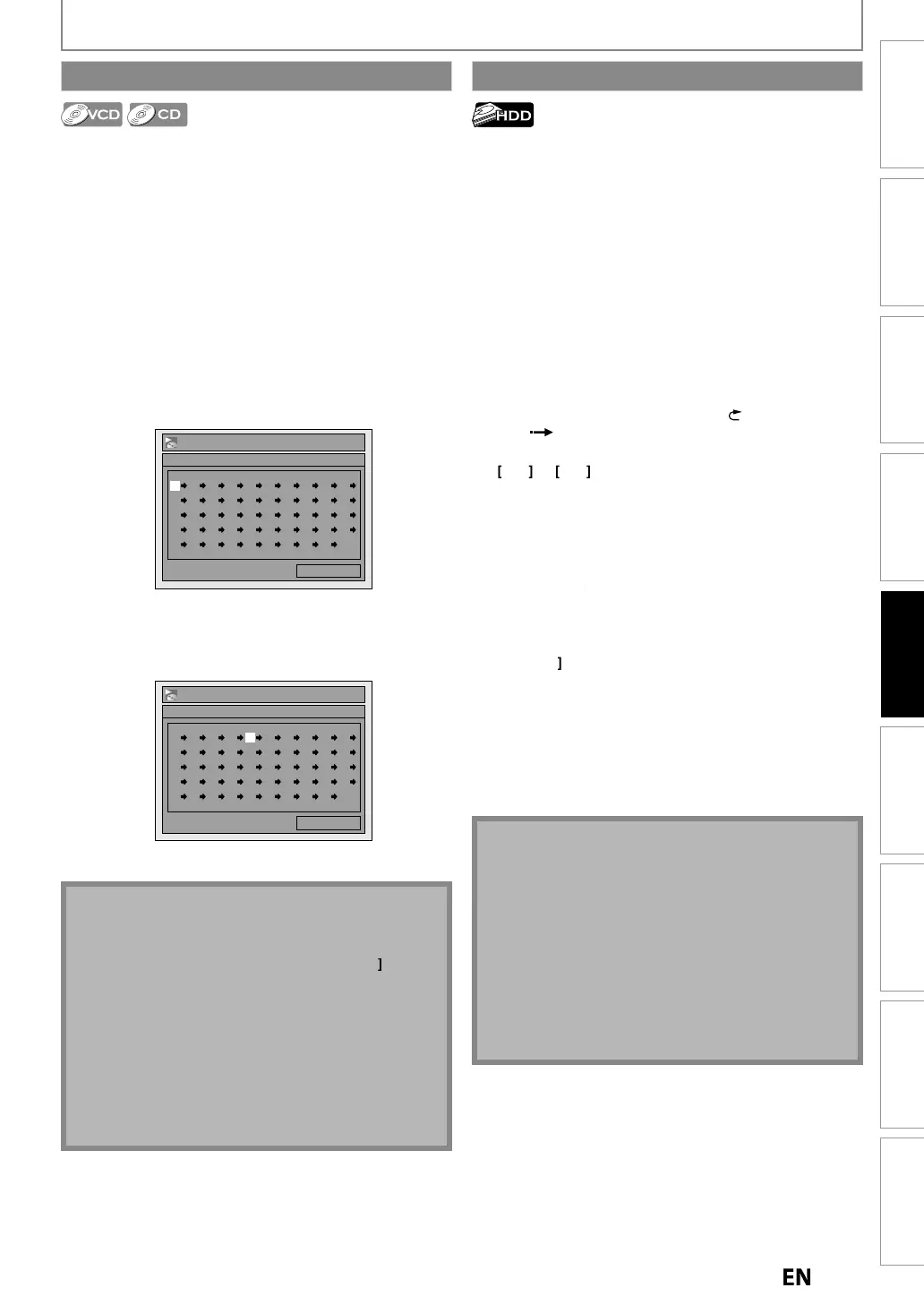Recording
Playback
Basic Setup
Connections EditingIntroduction Function Setup Others Español
ote
• To erase tracks
ou selected, press
CLEAR
at ste
4
• You can pro
ram up to 50 trac
s
• To cance
program p
ay
ac
, press
ST
P
tw
ce
uring program p
ay
ac
. “OFF” appears on t
e TV
.
• Program information will be retained until
ou turn
the unit to the standb
mode or open the disc tra
.
• You may a
so se
ect a
esire
trac
using
[t
e Num
er
uttons] at step
.
• For video CD with PBC
unction, the PBC setting will
e switc
e
to t
e stan
y mo
e automatica
y
w
en you start program p
ay
ac
.
You can program t
e
isc to p
ay
ac
in your
esire
r
r
Press [MENU].
Use
] to se
ect “DISC P
ay
ac
Mo
e”, t
en
press
K
“DISC Pla
back Mode” menu will appear
3
Use
] to se
ect “Program P
ay”, t
en press
K
.
4
Use
] to se
ect a
esire
trac
, t
en press [OK]
r
.
DISC Playback Mode
Program Play
0:00:00Total
--
-- -- -- -- -- -- -- -- --
-- -- -- -- -- -- -- -- -- --
-- -- -- -- -- -- -- -- -- --
-- -- -- -- -- -- -- -- -- --
-- -- -- -- -- -- -- -- -- --
Repeat t
is step unti
you program a
t
e
esire
r
Press [PLAY
DISC Playback Mode
Program Play
0:31:07Total
09
04 10 06 -- -- -- -- -- --
-- -- -- -- -- -- -- -- -- --
-- -- -- -- -- -- -- -- -- --
-- -- -- -- -- -- -- -- -- --
-- -- -- -- -- -- -- -- -- --
Program pla
back will start
SPECIAL PLAYBACK
B
pla
ing back the autostart recording,
ou can pause
or go
ac
t
e TV program
ou are current
watc
ing.
or the autostart recordin
refer to “AUTOSTART
RECORDING” on pa
e 46
To pause and resume the TV pro
ram:
1) W
en watc
ing TV program t
roug
t
is unit’s
tuner, press
PAUSE
V pro
ram will be paused and sound will be muted.
2
Press [PLAY
] to resume t
e TV program you were
watching
rom where you have paused.
To rewind or
ast
orward the TV program:
W
en watc
in
TV pro
ram t
rou
t
is unit’s
tuner,
ress
], [
], [REPLAY ], [
,
or
SKIP
• W
i
e p
aying
ac
t
e autostart recor
ing, pressing
s
ips p
ay
ac
point 5 minutes
backward or
orward.
To go back to the speci
ic time:
1) When watchin
a TV pro
ram throu
h this unit’s
tuner, press [DISPLAY], t
en press [OK].
2
Use [
or
the Number buttons
to enter
a desired time, then
ress [OK]
• W
i
e p
a
ing
ac
t
e
r
recor
in
, press
STOP
to cancel the pla
back
• W
en watc
ing TV program or w
i
e p
aying
ac
t
e
au
os
ar
recor
ing, press
DISPLAY
once to
isp
ay
t
eau
os
ar
recording in
ormation. Re
er to
utostart Recording In
ormation” on page 23.
• Noise reduction
zoom and virtual surround functions
are available while pla
ing back the
r
recordin
.
N
• While pla
ing back the autostart recording,
ou
annot c
an
e t
e c
anne
s.
• W
i
e p
aying
ac
t
e autostart recor
ing, you
annot c
ange t
e DTV au
io
anguage.
• If
ou change to DVD mode or if the timer recording
tarts while pla
ing back the autostart recording, the
pla
back will be stopped.
• When this unit turns on for the timer recordin
s, the
utostart recordin
will not be performed.
• For the contents o
the autostart recording, you
annot c
ange t
e TV au
io.
Program Playback Playing Back the Autostart Recording
E2S02UDMDR515HF7ENv1.indd77E2S02UDMDR515HF7ENv1.indd77 2010/08/179:05:522010/08/179:05:52
