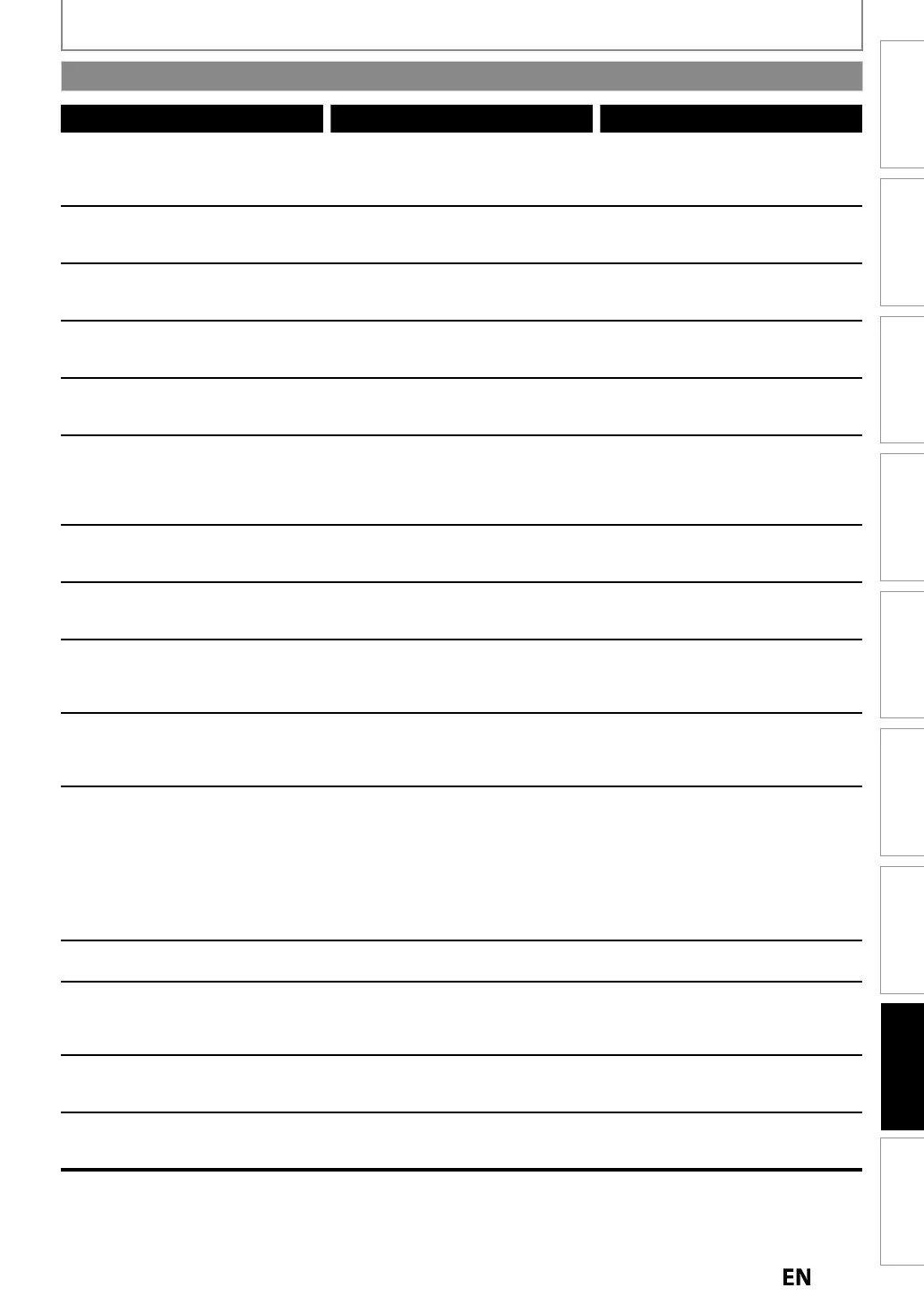1
Function Setup
Others
EditingPlaybackRecording
Basic Setup
ConnectionsIntroduction Español
Error message Cause Solution
i
Err
r
— P
ease e
ect t
e
isc.
Pla
back
eature ma
not be available on
t
is Disc
Unp
aya
e
isc is inserte
in t
e unit.
T
e
isc is u
si
e
own.
• In
r
n
r
iz
i
w
i
r
t
e mar
s on page 66.
• Insert t
e
isc wit
t
e
a
e
e
si
e
acing up
e
ion Erro
Please e
ect the disc.
la
back is not authorized in
our region.
Pla
back is not authorized in the region
f the DVD-video which
ou inserted in
h
ni
• Insert the DVD-video with re
ion codes
1
r ALL
r
n
L
e current se
ecte
arenta
eve
pro
i
its p
a
ac
T
e current se
ecte
arenta
eve
ro
i
its p
a
ac
• C
ec
“Parenta
Loc
” settin
in
“P
a
ac
” menu (page 105).
ecor
ing Error
is program is not a
owe
to
e
recor
e
The recording
unction encountered
e copy pro
i
ite
program
• You cannot recor
copy pro
i
ite
.
ecordin
Error
his pro
ram is not recordable in +VR
m
You are tr
ing to record the cop
-once
ro
ram.
• You cannot record the cop
-once
pro
ram
ecor
ing Error
nn
r
r
n
i
i
You are tr
ing to recor
onto t
e
isc
ic
is unrecor
a
e
or t
e
isc status
n
r
r
T
e
isc is
irt
.
T
e
isc is
amage
.
• Insert t
e recor
a
e
isc
an
ensure
the disc status satis
ies the recordin
requirements
page 41
• C
ean t
e
isc wit
a c
eaning c
ot
• Rep
ace t
e
isc.
ecor
ing Error
is
isc is protecte
an
not recor
a
e
You are trying to recor
on to t
e
rotecte
isc w
ic
is set in “Disc E
it”
u.
• Re
ease t
e
isc protect setting in “Disc
E
it” menu (page 63)
ecordin
Error
i
i
f
ll
(No area for new recordin
You are tr
ing to record onto the disc
hich has no space for recordin
• Insert the recordable disc with enou
h
recordin
space
ecor
ing Error
You cannot recor
more t
an 49 tit
es on
one
isc.
(T
e maximum is 49
You are trying to recor
onto t
e
isc
n which the number o
recording titles
omes up to t
e maximum (49).
• De
ete unnecessary tit
es (pages 84-85)
ecordin
Error
You cannot record more than 254 cha
ters
n
n
i
The maximum is 254
You are tr
ing to record onto the
VD+RW
r DVD-RW
n whi
h
h
umber of recordin
chapters comes
to the maximum (254)
• Delete unnecessar
chapter marks
(pa
es 89-90)
ecordin
Error
Y
nn
r
r
n
i
i
P
w
r
li
r
i
n Ar
i
f
ll
When recordin
s are performed
epeate
onto an unsta
e
isc, t
is
area ma
come up to be full.
Ever
time
ou insert a disc
or
ecording, the disc’s working area will
e taken up. And if
ou repeat this
requentl
, it will be used up sooner
and
ou ma
not be able to record full
9
i
• In
r
n
w
i
ecor
ing Error
his disc is already
inalized
You are trying to recor
onto t
e
isc
already
inalized.
• Release the
inalizing
or this disc
page 64
ecordin
Error
he disc has no recording compatibilit
.
Set “Make Recordin
Compatible” to
“
N”
nv
r
h
i
You are tr
ing to record onto the
disc that had been recorded b
other
r
r
• Set “Make Recordin
Compatible” to
“ON” to rewrite the menu, after that
ou
will record to disc (pa
e 43).
ecor
ing Error
You cannot recor
more t
an 600 tit
es
on HDD.
The maximum is 600
You are tr
ing to recor
onto t
e HDD
en tota
tit
e num
er is a
rea
at its
imi
• De
ete unnecessar
tit
es (pages 84-86)
ecordin
Error
nn
r
r
n
hi
HDD
The internal HDD is dirt
or damaged.
There is not enou
h space on the
n
rn
l HDD
•
n
h
m
r
rvi
n
r
• Delete unnecessar
titles (pages 84-86)
I
you are still having trouble with the unit a
ter checking “TROUBLESHOOTING”, write down the error code and the
error description
or calling our help line mentioned on the
ront page to locate an Authorized Service Center.
TROUBLESHOOTING
Error Message
E2S02UDMDR515HF7ENv1.indd119E2S02UDMDR515HF7ENv1.indd119 2010/08/179:06:452010/08/179:06:45
