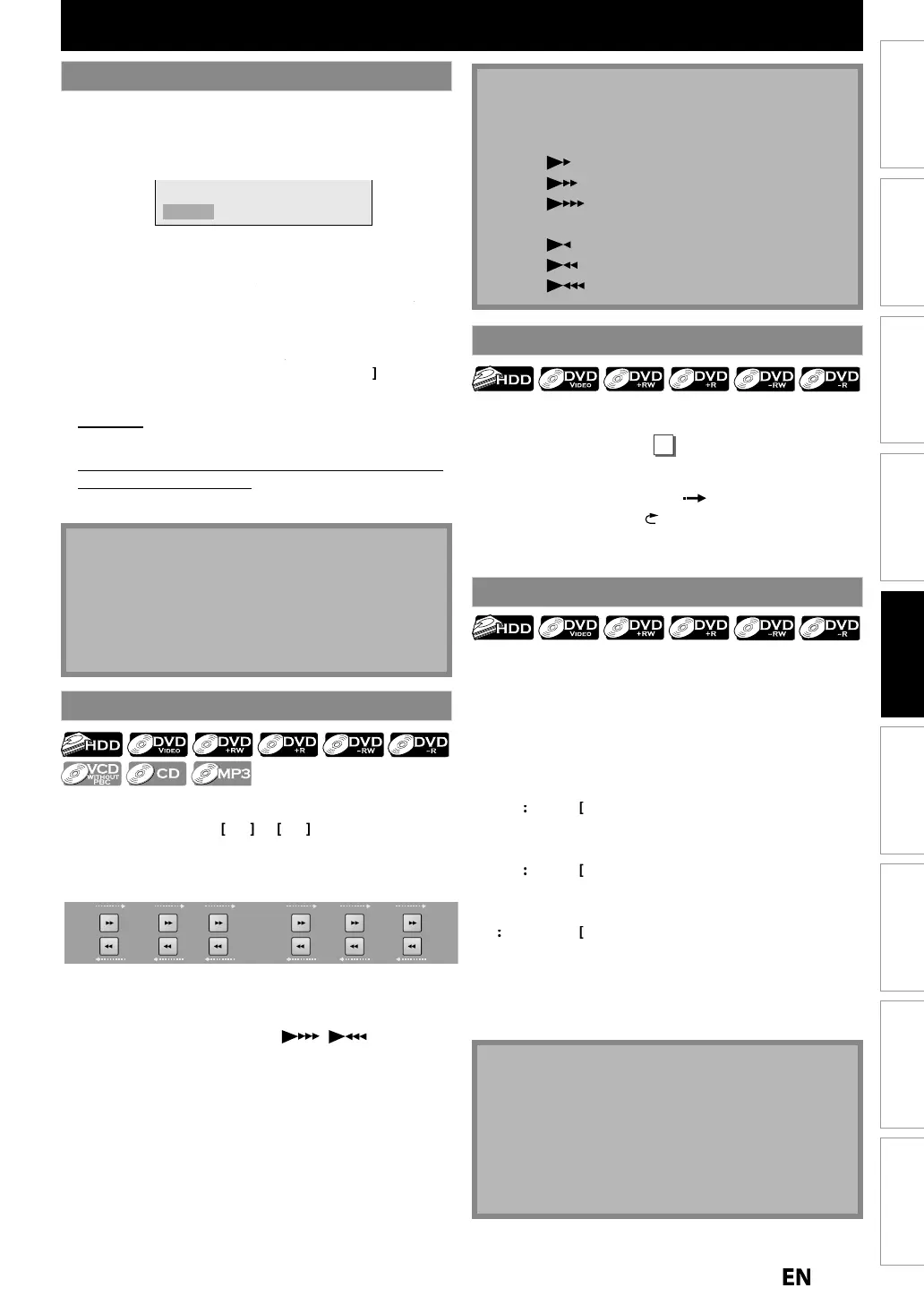Recording
Playback
Basic Setup
Connections EditingIntroduction Function Setup Others Español
SPECIAL PLAYBACK
During pla
back,
ou can skip forward or backward b
the amount of time you set in “Playback” menu. To set
the time amount
refer to “
Variable Skip / Repla
” on
a
e 107.
During pla
back, press [SKIP
if
ou want to skip
forward. Press
REPLAY
if
ou want to skip
ckw
r
ou can pla
back from where
ou last stopped the disc
1) During p
ay
ac
, press [STOP
.
e resume messa
e wi
appear.
Resume ON
2
Press [PLAY
In a
ew seconds, pla
ac
will resume from the point
at w
ic
it stoppe
ast. You can resume p
a
he same point even i
you turn the unit to the standby
mo
e (HDD/DVD on
y).
o cancel the resume pla
he disc
rom the be
innin
, press
ST
P
a
a
n
i
e t
e p
a
For H
:
You can set a resume point per ever
title.
For DVD+RW/+R, DVD-RW/-R, Vi
eo CD, Au
io CD,
MP3
iles and JPEG
iles:
You can set onl
one resume point per disc.
ote
For MP3/JPEG files, pla
back will resume from the
beginning of the file at which pla
back was stopped.
Resume P
a
ac
is avai
a
e w
en
ou p
a
ac
t
e
vi
D wi
h
PB
f
n
i
n
m
vi
D wi
h
h
PB
n
i
n r
m
pla
back
rom the beginning o
the track.
N
• Forward/reverse s
eed will be indicated with icons
f
ll
w
orward (a
rox. s
eed
x:
2
x
4
x
reverse (approx. spee
x
2
x
4
x:
) During pla
back, press
or
ver
time
ou press
r
, a
roximate s
eed
will be chan
ed as follows.
ast
orward or
ast reverse playback across titles (
or
DD/DVD) or
iles (
or MP3) is not
ossible.
20x
normal
speed
playback
2x 20x5x 40x40x
or video CD, a
roximate forward/reverse s
eeds are
2x
8x
16x.
or audio CD, MP3 files, a
roximate s
eed is fixed at
8x with sound
indicated with
Press [
] to return to the normal pla
back
Rapid pla
back function is available onl
during
pla
back.
This
unction is available onl
on discs recorded in the
Dolb
Digital format, and pla
s back in a slightl
faster
s
ower spee
w
i
e
eepin
t
e soun
output.
1) During pla
back, press [RAPID PLAY].
Pr
APID PLAY
nce
uring p
a
ac
.
Pla
s back approximatel
at 0.8 times o
normal
pla
back
r
APID PLAY
wice during pla
back.
Pla
s back approximatel
at 1.3 times of normal
pla
back
r
APID PLAY
times to pla
back in
norma
s
ee
.
N
2
Press [PLAY
] to return to the normal pla
back
ote
• Audio (lan
ua
e) settin
cannot be chan
ed while
usin
this mode.
• This feature ma
not work at some point in a disc
• Au
io is PCM
uring rapi
p
a
ac
mo
e except
w
en using
igita
au
io connection.
• When usin
di
ital audio connection (COAXIAL), the
LPCM sound (2 channel) will be out
ut.
Resume Playback
Fast Forward / Fast Reverse Playback
Rapid Playback
Variable Skip / Variable Replay
E2S02UDMDR515HF7ENv1.indd73E2S02UDMDR515HF7ENv1.indd73 2010/08/179:05:422010/08/179:05:42
