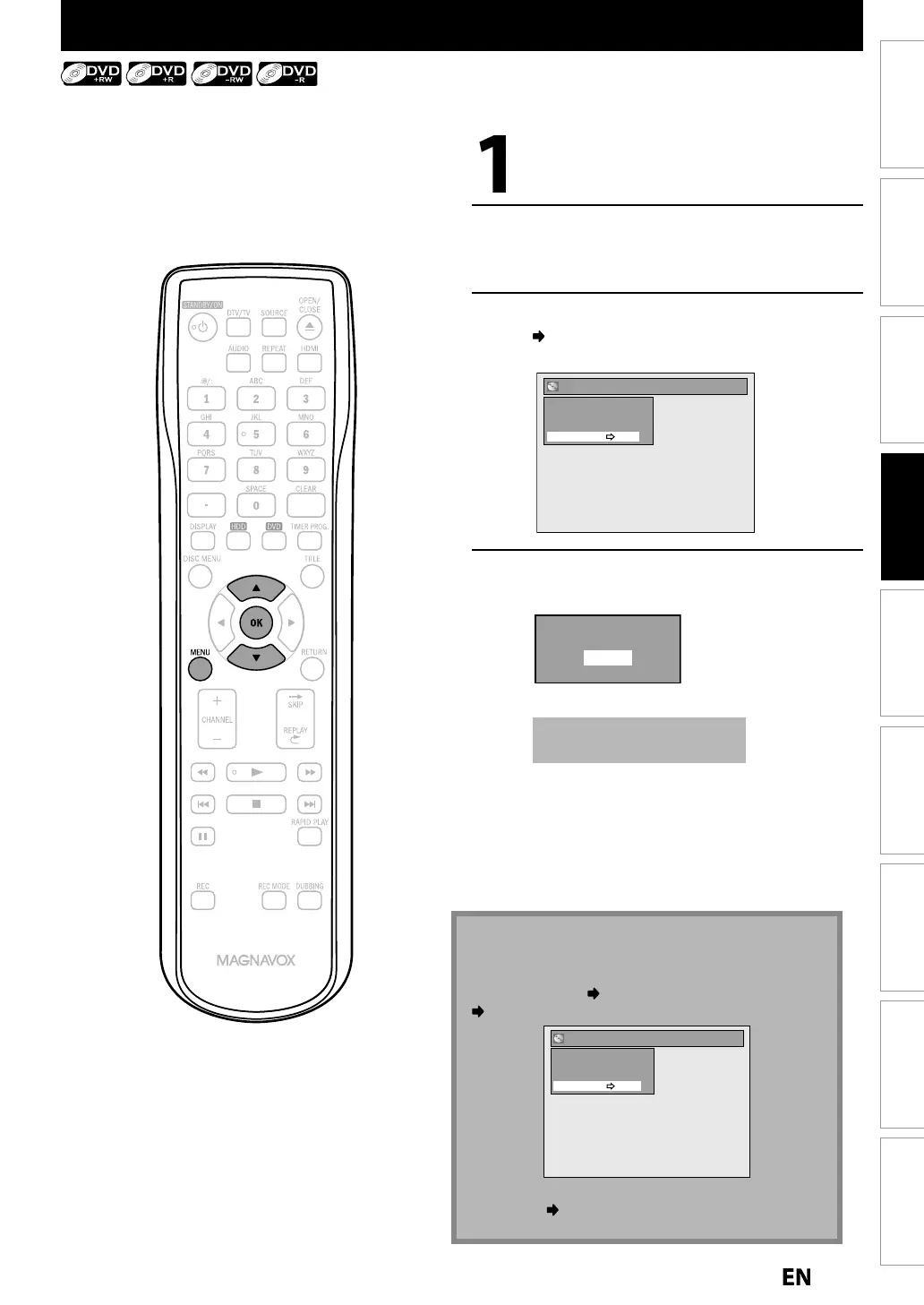Recording
Basic SetupConnections Playback EditingIntroduction Function Setup Others
Español
PROTECTING A DISC
Press
MENU
.
Use
] to se
ect “Disc E
it”
t
en
press
K
.
Use
to select “Disc Protect OFF
ON”, then
ress [OK].
e.g.
DVD+RW
Disc Edit
Edit Disc Name
Erase Disc
Make Edits Compatible
Disc Protect OFF ON
Use
] to select “Yes”, then
ress
OK
Protect this disc?
Yes
No
T
e
isc is now protecte
.
This operation ma
take a
while to be com
leted.
To prevent accidental recording, editing or erasing o
the titles, you can protect them
rom the “Disc Edit” menu.
ote
o cance
t
e
isc protection:
When
ou insert a disc protected with this unit,
Disc Protect ON OFF” will a
ear instead o
“OFF
ON
at step 3.
Disc Edit
Edit Disc Name
Erase Disc
Make Edits Compatible
Disc Protect ON OFF
To release the
rotection for the disc, select “Disc
Pr
N OFF” at ste
3, then follow rest of the
rocedures.
E2S02UDMDR515HF7ENv1.indd63E2S02UDMDR515HF7ENv1.indd63 2010/08/179:05:272010/08/179:05:27
