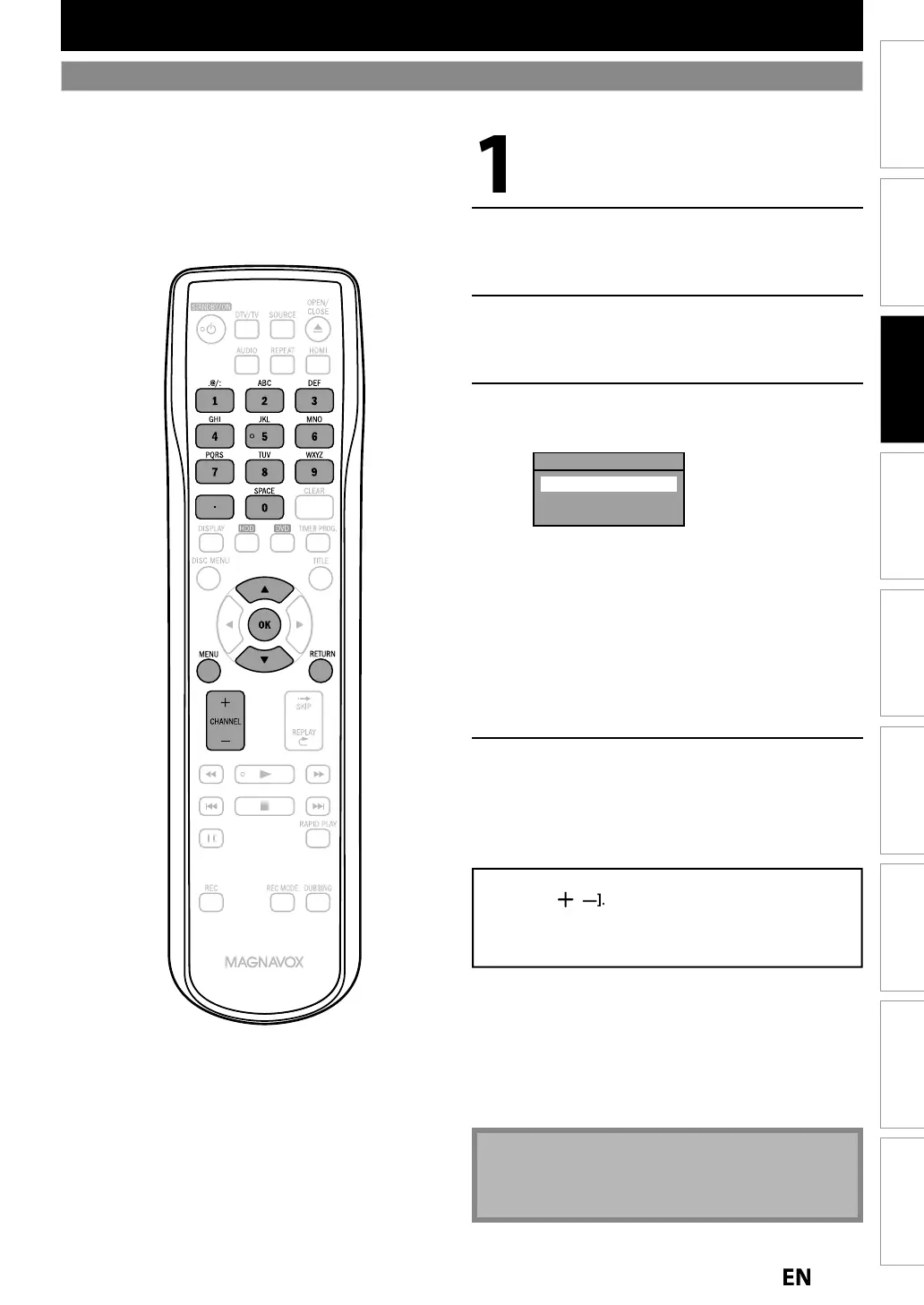Connections
Basic Setup
Recording Playback EditingIntroduction Function Setup Others
Español
Connections
as
c SetupBasic Setup
Recording Playback EditingIntroduction Function Setup Others
Español
CHANNEL SETTING
Auto Channel Scan
ou have changed antenna connection, we recommend that
ou program available channels in
our area with the
ollowin
procedures.
Press [MENU] and use [
to select
“Genera
Setting”, t
en press [OK].
“Genera
Setting” menu wi
appear.
Use
] to select “Channel”
then
ress [OK].
“C
anne
” menu wi
appear.
Use
] to se
ect “Auto C
anne
Preset”, t
en press [OK].
Use
] to select the type o
roa
casting signa
, t
en press [OK].
Auto Channel Preset
Antenna
Cable (Analog)
Cable (Analog / Digital)
T
e unit wi
start getting c
anne
s avai
a
e in
u
.
• W
en aeria
antenna is connecte
, se
ect
Antenna
.
• When connected to Cable TV
select “Cable
(Analo
)” or “Cable (Analo
/ Di
ital)”
To cance
t
e auto c
anne
preset
uring
scann
n
:
ress
RETURN
to go t
e previous screen o
MENU
n
l
When scanning is over, press [MENU]
t
ex
t
To cyc
e t
roug
on
y t
e memorize
c
anne
s, use
CHANNEL
To select a channel directl
(including the ones not
memorized)
use
the Number buttons
n
•
for
di
ital TV channels).
N
• I
the auto channel preset is canceled during
presetting, some c
anne
s not yet preset may not
e
receive
.
E2S02UDMDR515HF7ENv1.indd29E2S02UDMDR515HF7ENv1.indd29 2010/08/179:04:362010/08/179:04:36
