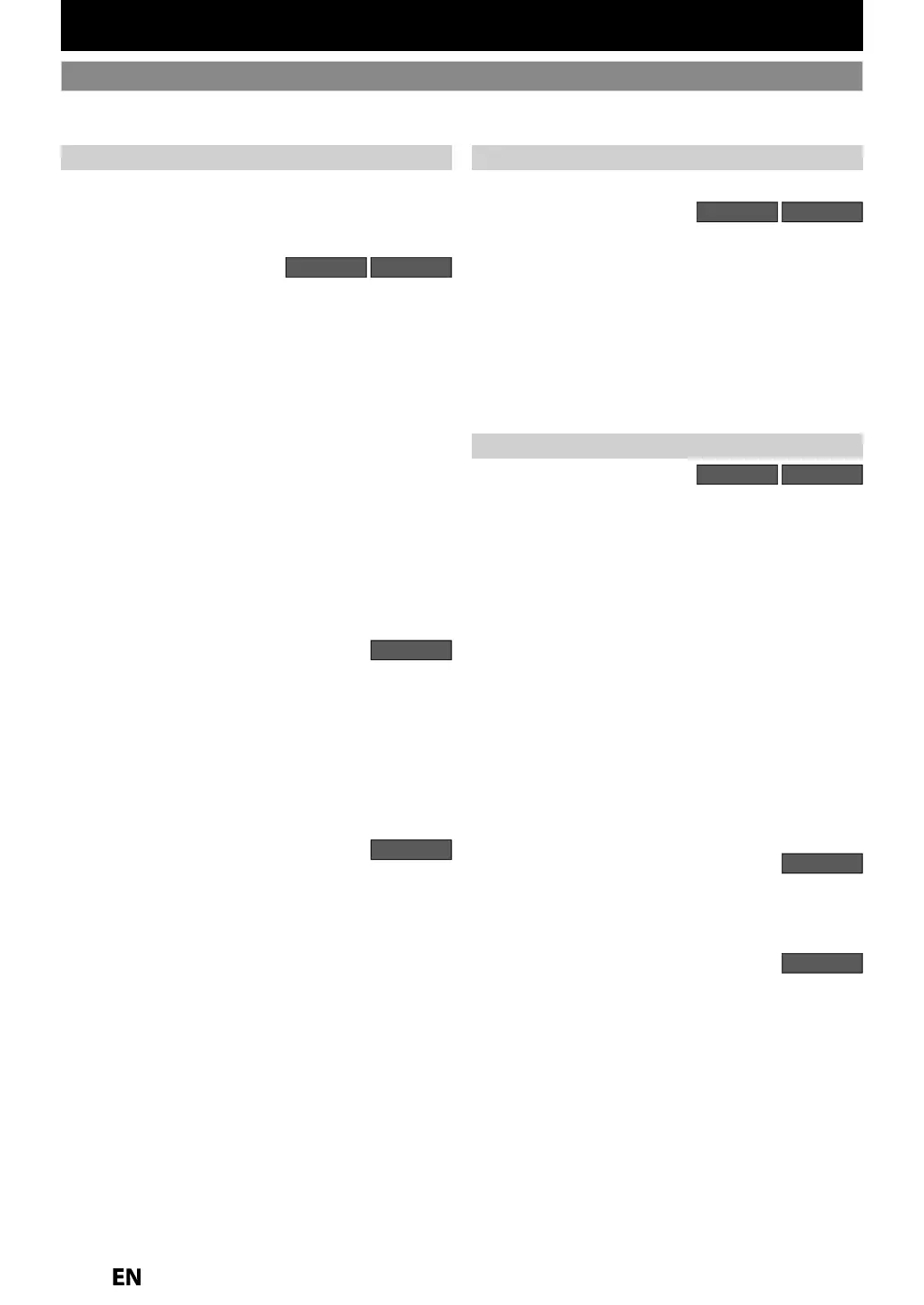FEATURES
Features
his unit not onl
pla
s back the contents on internal HDD, DVD, or CD, but also o
ers
eatures
or
ou to record on
DD or DVD and edit them a
ter that. The
ollowing
eatures are o
ered with this unit.
is unit a
ows
ou to recor
on t
e HDD, a DVD+RW/-
RW
rewrita
e
an
a DVD+R/-R
one-time write
. You can
hoose an
one
or
our convenience. Even i
ou choose
DVD-RW/-R, these discs will automaticall
be recorded in
h
DVD+VR m
HDD DVD
p to 36 pro
ram recordin
You can pro
ram the unit to record up to 36 pro
rams
within a one-month period. Dail
or weekl
program
recor
in
s are a
so avai
a
e
One-touc
timer recor
ing (OTR)
You can easily set a recording time as you pre
er. Every
t
me
REC
s presse
uring recor
ing, t
e recor
ing
time wi
e increase
y 30 minutes up to 6
ours. T
e
recor
ing automatica
y stops w
en t
e recor
ing time
you set is reached or the disc is
ull
Automatic chapter mark settin
:
Chapter marks will be put on recordings as
ou set before
attemptin
to record
Automatic title list making:
he unit makes a title list with the index automaticall
Le
t channel stereo recording:
his unit can record the sound o
the le
t channel
monaural input as le
t and right channels automatically
(the input
rom the L2 jacks only).
HDD
500 GB
ar
is
is unit is equippe
wit
a 500GB
ar
is
w
ic
a
ows
ou to recor
up to 620
ours (wit
SLP mo
e)
Autostart recordin
:
ver
time
ou turn on this unit, this unit automaticall
records the channel currentl
viewed and temporaril
stores the recorded content to the HDD. B
using this
unction,
ou can pause or go back to the TV program
ou
are currentl
watching, and
ou can also start recording the
whole TV pro
ram even at the middle of the TV pro
ram.
DVD
Automatic title finalizing (DVD+R/DVD-RW/-R onl
):
You can finalize discs automaticall
after finishing all
timer recordings or at the end of the disc space if
ou set
hi
in
h
m
in m
n
Alternate recordin
n the followin
cases, the unit will detect it and
automaticall
record to the HDD even when DVD is
selected as the recordin
media
If
h
r
i
n
r
r
l
i
in
h
ni
If the disc does not have enou
h space to complete the
recordin
If the material is “cop
-once” program and prohibited to
r
r
n
DVD
If the disc is not available because the repairin
process
s canceled halfwa
his feature is available onl
for timer recording. Not
available for one-touch timer recordin
Recor
ing
Pla
back
Du
ing
ith this unit,
ou can enjo
bi-directional dubbing
w
n HDD
n
DVD
HDD DVD
Hi
h speed dubbin
(HDD
DVD onl
)
f
ou dub a title recorded in SLP mode to DVD+R/-R,
dubbin
speed will be 24 times at the maximum.
Auto recor
in
mo
e
u
in
:
hen dubbing, i
ou set the recording mode to “Auto”,
t
e recor
ing mo
e wi
automatica
e a
juste
so t
e
titles will
it nicel
in the remaining space o
the disc
DV
u
ing:
his
unction helps you to easily dub the contents o
the
DVC (
igita
vi
eo camcor
er) to HDD/DVD.
HDD DVD
heater surround sound in
our home
hen connectin
the unit to an amplifier or a decoder
which is compatible with Dolb
Digital,
ou can
ex
erience the theater surround sound from discs with
surround sound s
stem
Quick search for what
ou want to watch:
You can easil
ind the part
ou want to watch using the
search
unctions. You can search
or a desired point b
tit
e, c
a
ter or time
Virtua
surroun
system
You can enjoy stereop
onic space t
roug
your existing 2
c
anne
stereo system.
Variable ski
You can ski
forward a certain time, which is s
ecified
in “Pla
back” menu in advance, with one-touch while
pla
back.
Variable repla
You can ski
back a certain time, which is s
ecified in
“Pla
back” menu in advance, with one-touch while
pla
back.
HDD
Chasing pla
back during recording and simultaneous
pla
back and recording
You can pla
back the alread
recorded part of the current
recordin
or another title durin
recordin
.
DVD
Playing back MP3/JPEG/KODAK Picture CD
iles
You can enjo
MP3/JPEG/KODAK Picture CD
iles which
are recor
e
on CD-RW/-R.
E2S02UDMDR515HF7ENv1.indd8E2S02UDMDR515HF7ENv1.indd8 2010/08/179:04:012010/08/179:04:01
