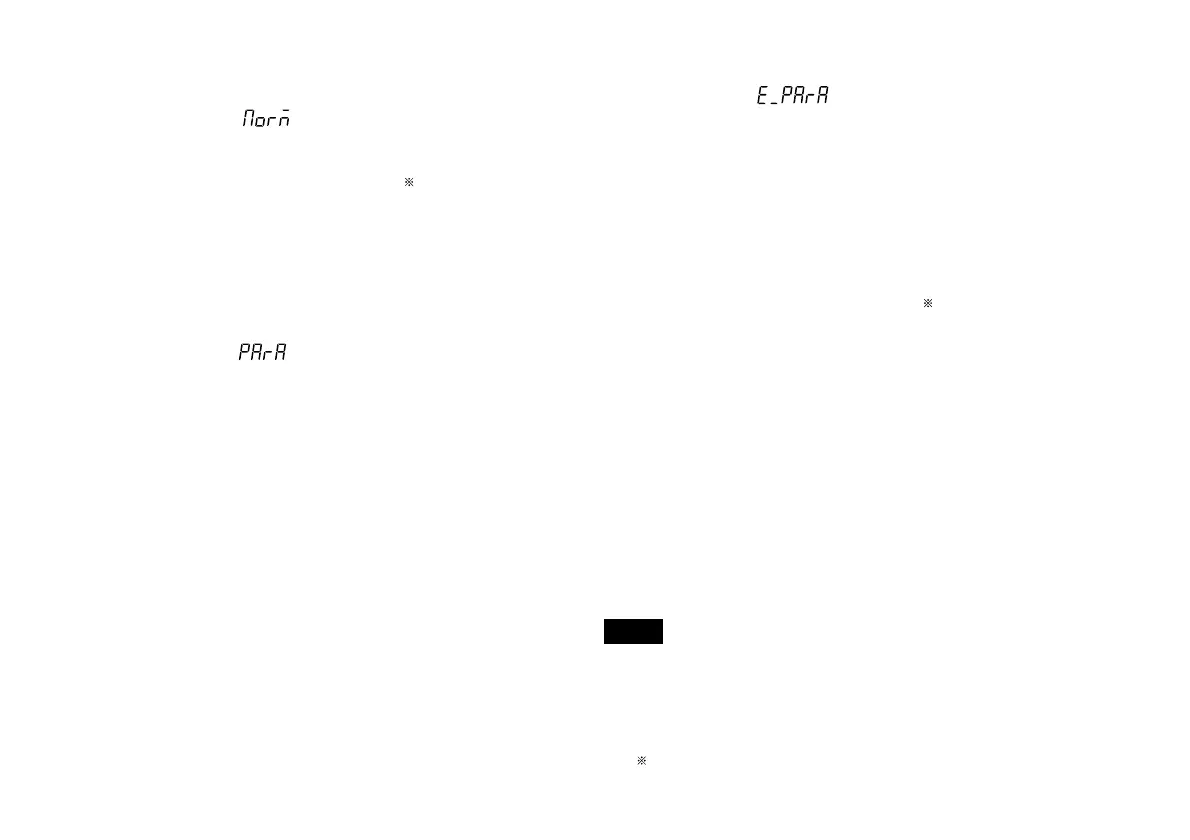(E) 41
LT20A / LT30 Series
w When an alarm is triggered
Initial setting :
For an overflow alarm
1st byte : Channel name (A or B)
2nd byte : Sign (“+”
or “–”)
3rd byte : F
4th to 9th bytes : Numerical data
For a non-overflow alarm
1st byte : Channel name (A or B)
2nd byte : E
Initial setting :
1st byte : Channel name (A or B)
2nd byte : E
3rd byte : F (For an overflow alarm)
O (For a non-overflow alarm)
Initial setting :
For an overflow alarm
1st byte : Channel name (A or B)
2nd byte : Current mode
( N : Current value,
P : Peak-to-peak value,
I : Minimum value,
A : Maximum value)
3rd byte : Unit (M: mm, I: inch)
4th byte : E
5th byte : Sign (“+”
or “–”)
6th byte : F
7th to 12th bytes
: Numerical data
(ex.2.3456)
For a non-overflow alarm
1st byte : Channel name (A or B)
2nd byte : Current mode
( N : Current value,
P : Peak-to-peak value,
I : Minimum value,
A : Maximum value)
3rd byte : Unit (M: mm, I: inch)
4th byte : E
5th to 12th bytes
: “MMErrorM”
Note
• M means a space.
• For the 2 channel model, whether to output B channel
data following a space or to divide it with the delimiter is
selected by the initial setting (See P18, step 9.).
: (“+” or space)