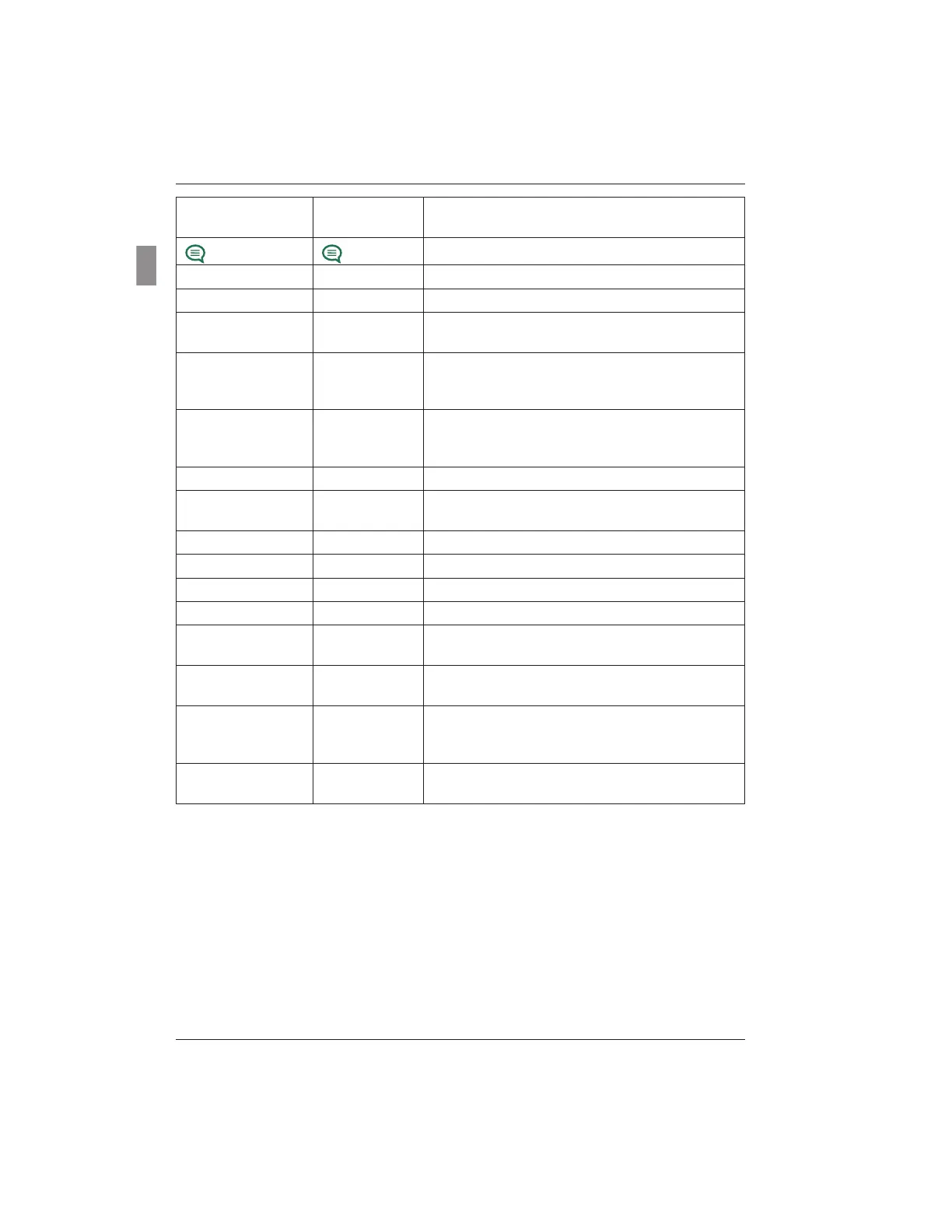14
Mahr GmbH, MarSurf PS 10
Function keys
Assigns a function or parameter to the freely
programmable F1, F2 keys in the basic view.
Basic settings Language
Select the language for the text displayed.
Date Enter date (the format depends on the language).
Time Enter time (the format depends on the language).
mm
inch
Select the unit of measurement "mm" or "inch".
Remote control
Remote control is enabled, i.e. measurements can
be started on the MarSurf PS 10 via the MarConnect
interface (see Section 5.2).
Info Save
Saves the information as "machineinfo.pdf".
Compressed file "marlog.tar.gz" is also created, which
should be sent to Mahr Service if a fault occurs.
Battery Shows the battery capacity in %.
Probe position Shows the current probe position ("-.- - µm" when
screen is dimmed).
Measurements Shows the number of measurements performed.
Charge cycles Shows the number of charging cycles performed.
Operating hours Standard mode Shows the normal operating time (in hours).
Economy mode Shows the operating time in sleep mode (in hours).
Calibration
operations
Shows the last three calibration procedures
(date, calculated correction value).
Software Shows the current software version of the MarSurf
PS 10.
Licenses
Shows the Mahr license agreement and the list of
OSS packages used in the MarSurf PS 10 and their
licenses.
Service
Service menu (only accessible for Mahr service
technicians).
