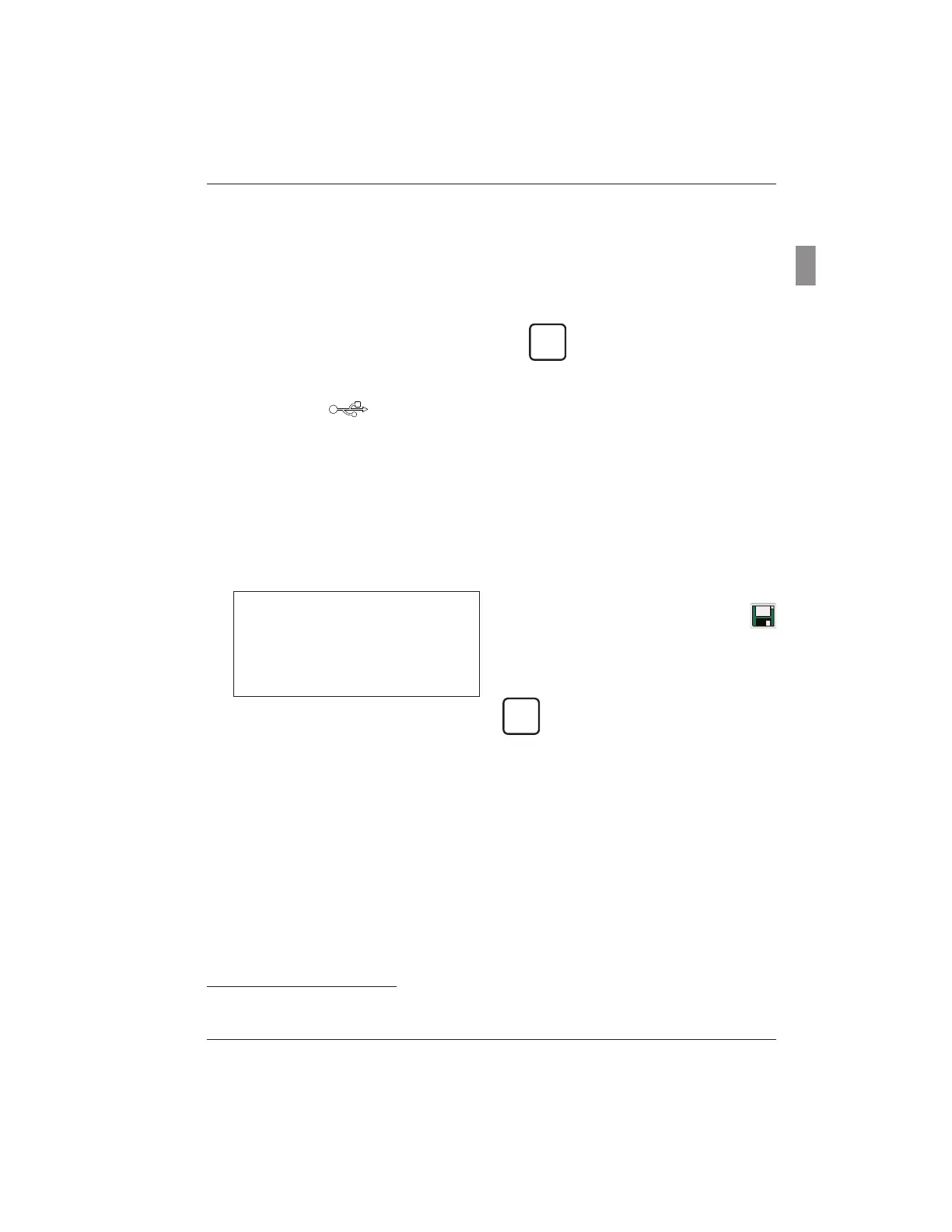15
Mahr GmbH, MarSurf PS 10
7. Enter the relevant text after the keys "pdf_
line1" to "pdf_line4".
Example:
pdf_line1=Name of company
pdf_line2=Name of inspector
pdf_line3=No. of inspected part
pdf_line4=Drawing no.
Each of the four lines can contain up
to max. approx. 40 characters.
You can use any UTF-8 character set
for the text.
8. Save the "usersettings.ini" file.
To change the text for each testpiece in meas-
ur ing mode:
9. Leave the "usersettings.ini" file open in the
text editor.
10. Change the text as required after the
"pdf_line1" to "pdf_line4" keys.
11. Save the "usersettings.ini" file.
12. Start the measurement.
13. Save the measuring record using the
button (unless it is saved automatically).
14. Repeat steps 9 to 13 for the next testpieces
to be measured.
The MarSurf PS 10’s internal memory
con stantly logs onto and off from the
com puter. You will have to respond to
any messages that appear in the text
editor accordingly.
Certain text editors, such as Notepad++,
are more suited to this process than
others.
5.1 Entering customer-specific data
in the measuring record
To display your own company logo and four lines
of user-specific text in the measuring record:
1. Create an image file of your company logo.
− File format:
*.svg, *.png, *.jpg, *.bmp or *.gif
− Optimal size (W x H):
135 x 80 pixels
8
2. Connect the MarSurf PS 10 to a computer
via the USB port
(6).
The "MarSurfPS10" drive will open.
3. Open the "usersetttings" folder.
4. Save the image file with the company logo
in the "usersettings" folder.
5. Open the "usersettings.ini" file with a text
editor (e.g. Notepad++).
The INI file contains the [pdf_export]
section with the following keys:
[pdf_export]
logoname=
pdf_line1=
pdf_line2=
pdf_line3=
pdf_line4=
6. Enter the name of the image file that
contains the company logo after the
"logoname" key.
Example:
logoname=MyLogo.svg
8 If the image is a different size, it will automatically be
scaled to 135 x 80 pixels. We recommend the *.svg file
format.
