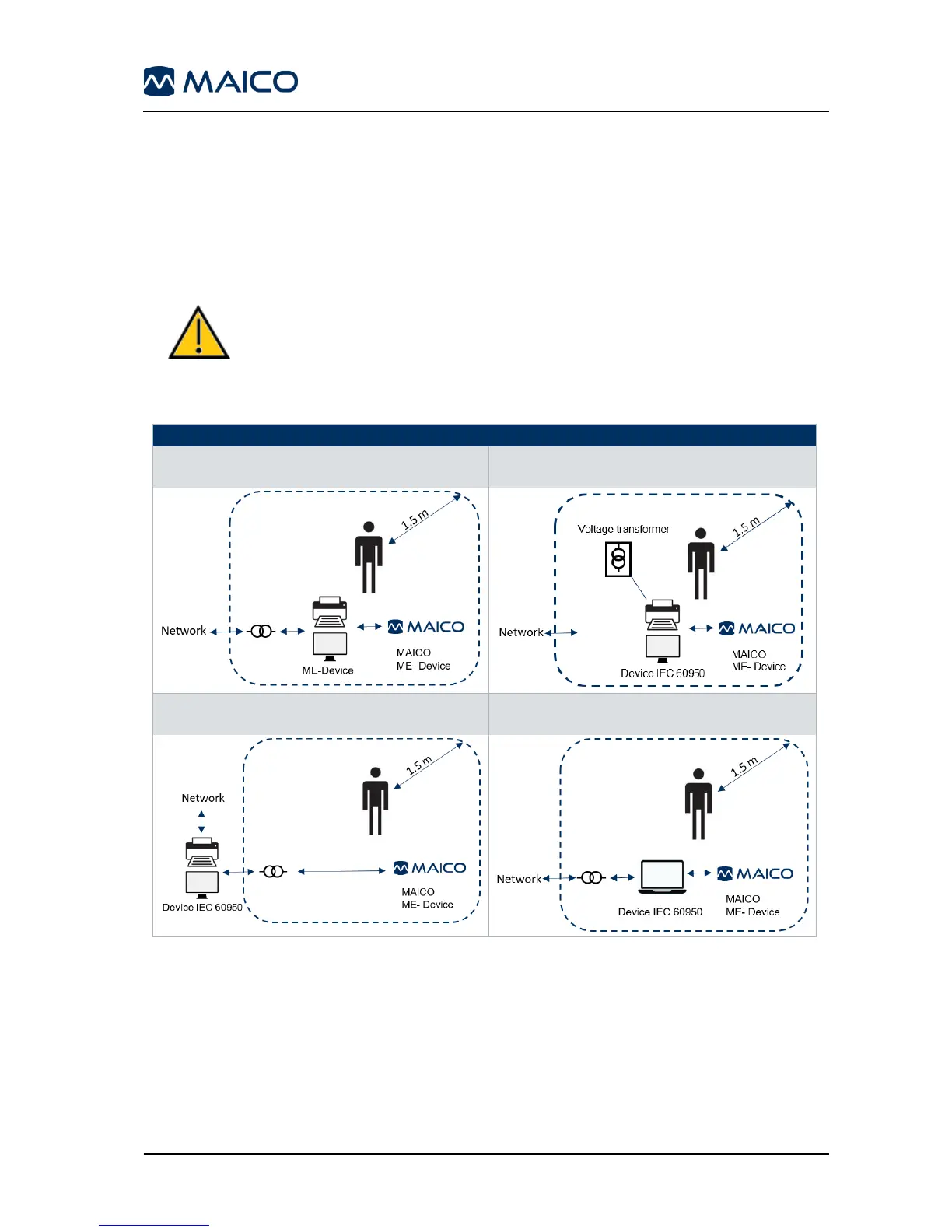Operation Manual easyTymp
4.2.3 Establishing a PC-Connection
To transfer data to a PC, establishing a PC-connection via USB is required. If the easyTymp
is used with office equipment that is not a medical device itself (see Table 4, PC-
Connection 1), make sure to establish the PC-connection in one of the following ways
(see Table 4, PC Connection 2, 3 or 4).
Make sure you use only office equipment with the device that
is a medical device itself or meets the requirements of
IEC 60950. If a non-medical device is used within the patient
environment (1.5 m from patient as defined in IEC 60601) a
voltage transformer must be used (exception: a battery driven
laptop is used).
PC Connection 1:
Medical device – Medical Device
PC Connection 2:
Medical device – Non-Medical Device
PC Connection 3:
Medical device – Non-Medical Device
PC Connection 4:
Medical device – Laptop (battery-driven)
4.2.4 Storage
When the easyTymp is not in use, store it in the optional carry case or in a location where
it will be safe from damage to the touchscreen or other sensitive components such as the
Acoustic transducers and cables. Store according to the recommended temperature
conditions described in section 6.1.