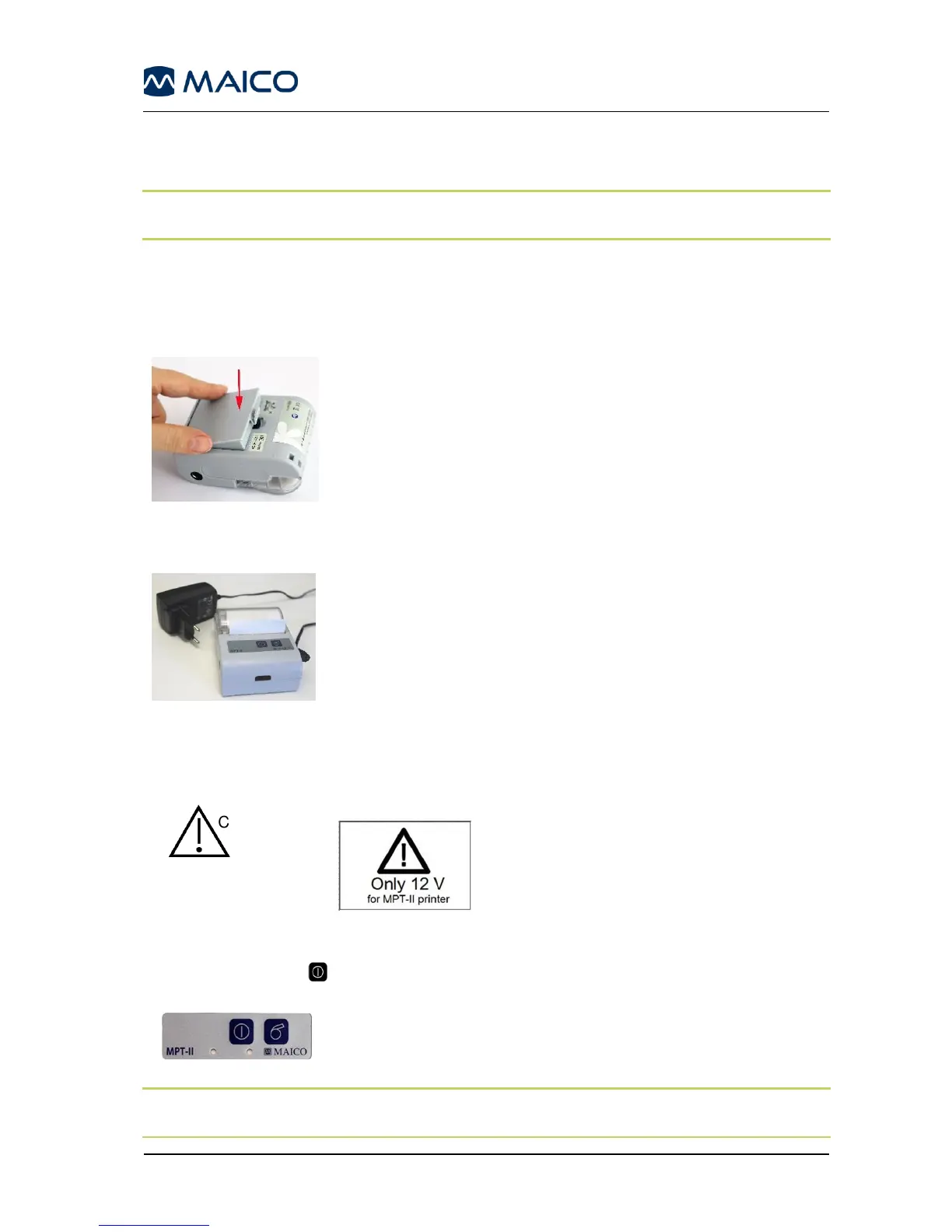Operation Manual easyTymp
4.3 Software
You can view and store all measurements with the MAICO Impedance Software Module.
NOTE: For installation and functions see the software operation manual. For transferring
data to the PC see section 5.6.
4.4 Using the MPT-IIThermal Printer
4.4.1 Powering the Thermal Printer
Battery pack insertion
Insert battery as shown (Figure 32).
The thermal printer is powered by a Lithium-ion battery. In order
to charge the battery you must insert the plug of the power supply
into the laterally placed socket and plug the power supply with the
proper plug adapter into an outlet (Figure 33).
Make sure to only use the right power supply for the printer with
the label shown in Figure 16 (12 V/1 A UE15WCP1-
120125SPA). Otherwise the printer could get damaged due to
excessive voltage.
Figure 34
Power on
Push power button for two seconds in order to power on or off.
One short beep will be heard at power on, two short beeps at power off.
Green Power indicator will be lit if printer is powered by battery
(Figure 35).
NOTE: Selecting Print on the easyTymp when the printer is off will result in an error message.
Printer must be on and in close proximity of the easyTymp for printing to proceed.