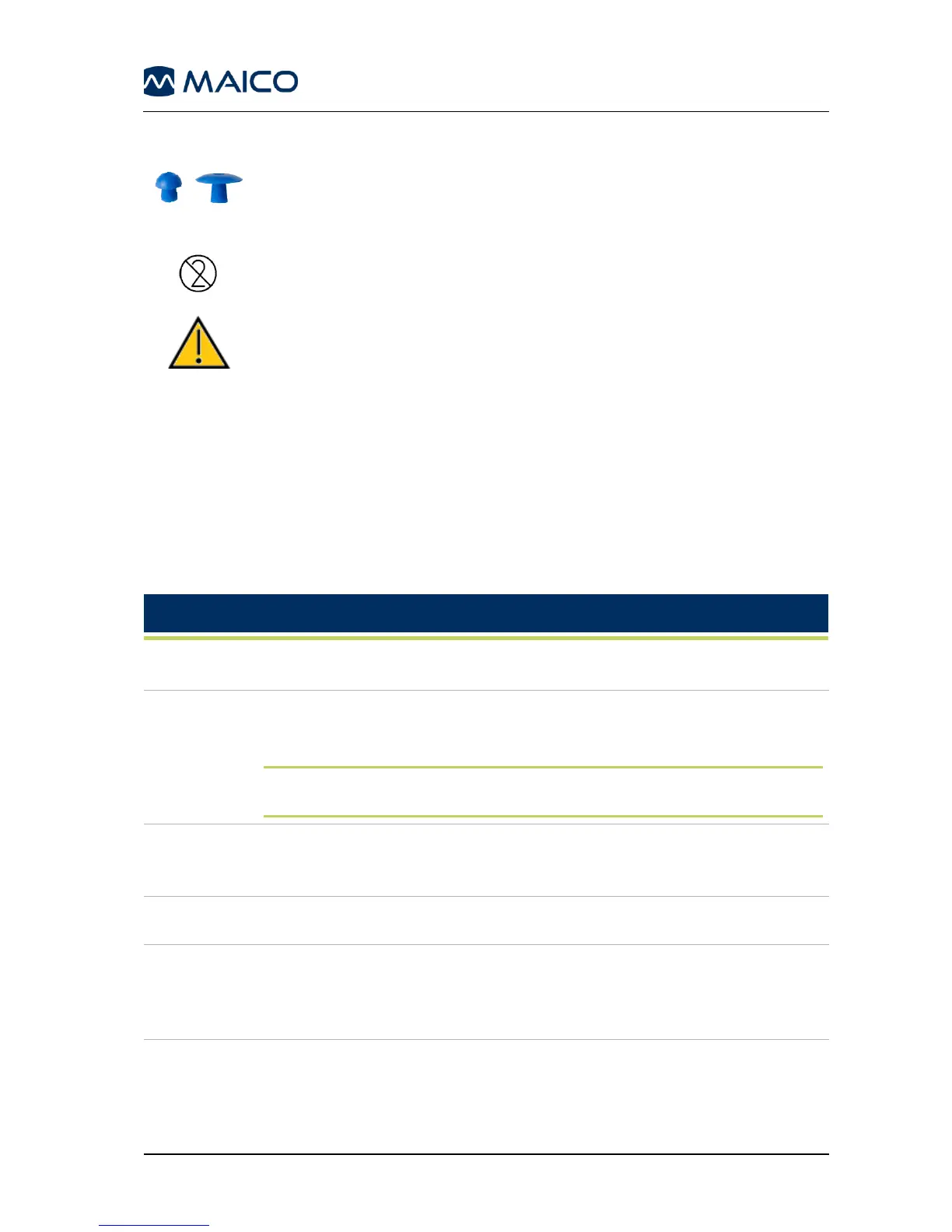Operation Manual easyTymp
Operating the easyTymp will require the use of eartips –
either mushroom shaped (1) or umbrella (2) eartips
(Figure 15).
Eartips are intended for single-use only. These should be
discarded after use. They cannot be cleaned.
In case of re-use of the single-use equipment you
enhance the risk of cross contamination!
MAICO strongly recommends to use Sanibel eartips only. In case you want to purchase
further disposables, please contact MAICO or your local distributor.
3.3.5 Components/Replacement Parts
Some reusable components are subject to wear with use over time. MAICO recommends
that you keep theses replacement parts available (as appropriate for your easyTymp
device configuration).
3.4 Troubleshooting
Table 2 Troubleshooting
If the device shows white screen after turning on, make sure battery is
fully charged.
If the display freezes try
to restart the unit
to shut off the system and change the battery
NOTE: Please do not take out the battery before turn off. Always turn off
the device and then take out the battery.
Please check that the battery is properly inserted into the compartment.
Please check that the battery connector (spring contacts) inside
the compartment is clean and working properly.
Make sure the probe tip is inserted correctly into the probe.
Otherwise, follow the suggestions in Probe tip.
1. Please clean the probe tip as described in the manual. If the system
still does not run proceed with step 2.
2. Use a new probe tip. If the system still does not run proceed with step 3.
3. Change the complete probe and check if the system is running.
If the device shows leaking, please
1. Follow the suggestions for probe tip/ Probe.
2. If step 1 is not helpful, please change the extension cable. If the
problem persists follow the suggestions for Probe tip/Probe.