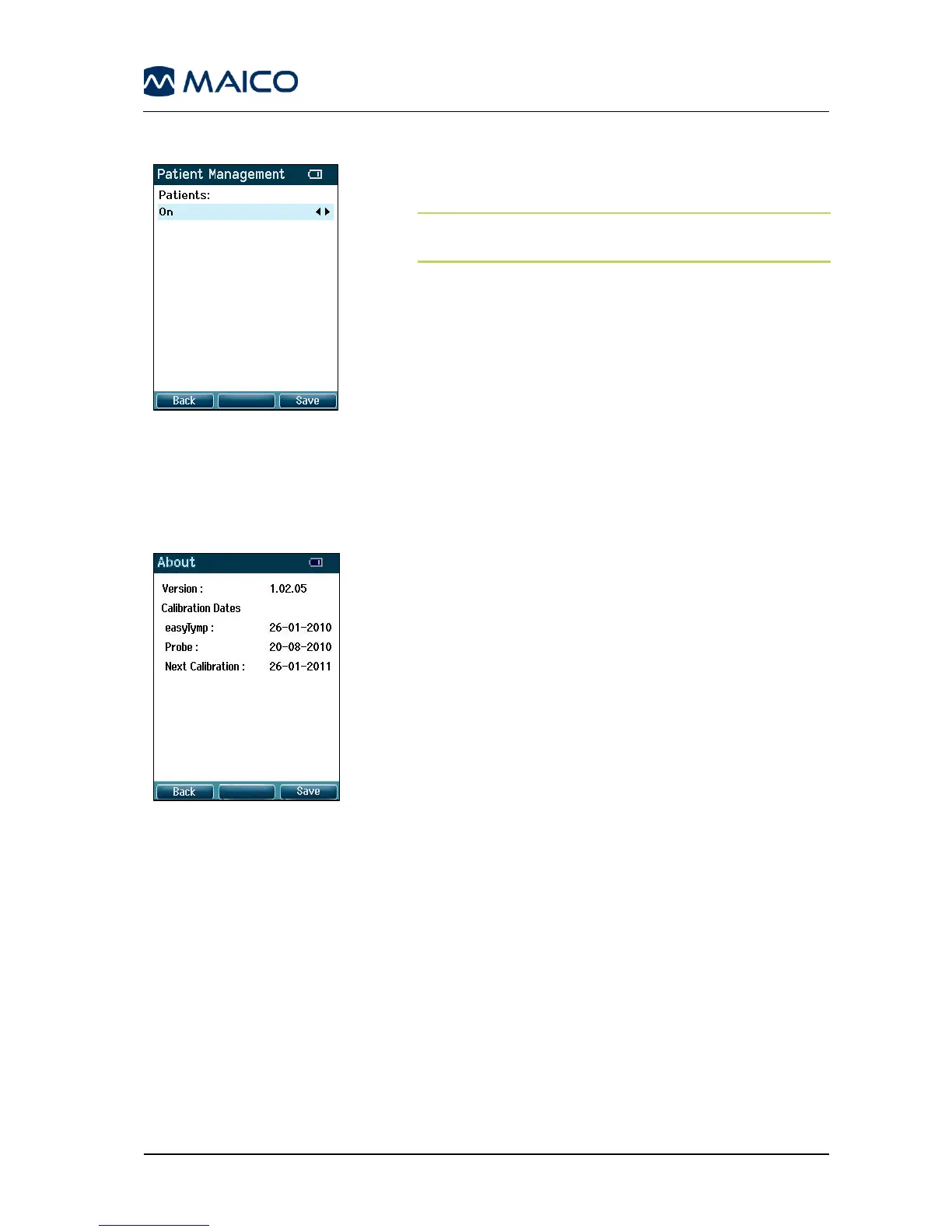Turns the internal patient data management On or
Off (Figure 72).
NOTE: When changing from On to Off, all measured
and/or stored data will be deleted.
5.7 Managing Test Results
5.7.1 General
Dependent on the configuration there are different possibilities to manage test results. It
is possible to delete test results, print the session directly with the thermal printer or
transfer the data to a PC for further processing.
5.7.2 Deleting Test Results
The procedure of deleting test results depends on whether patient management is active
or not.