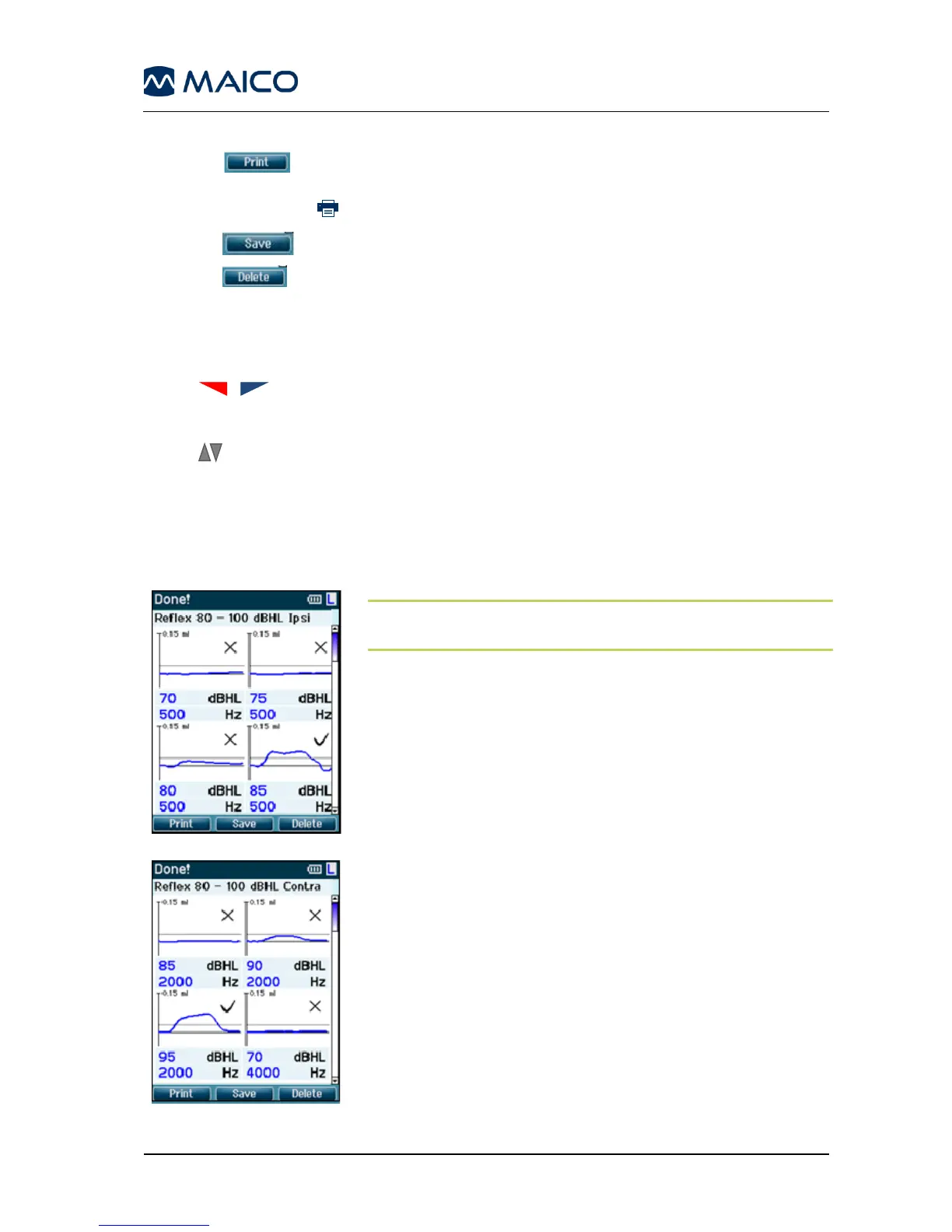Operating from this screen:
- : Top left button will print the test results of the left and right ear. The
printer must be on and a connection to the printer prior to starting the test.
Printer icon displays in the top right corner of the screen when connected.
- : Top middle button will save the measurement of both ears.
- : Top right button will present a popup message saying “Delete current
or both ears?” the top left button will cancel the process. The top middle button
will delete the data of the currently selected ear and bring you back to the Test
screen. The top right button will delete data for both ears and bring you back to
the Test screen.
- buttons will select respectively right or left ear for testing and bring you
back to the Test screen. The existing data of the selected ear will only be deleted
after the probe detects that it is in the ear with a proper seal.
- buttons make you scroll through the different test results. When viewing the
first or last test of an ear, pressing up or down respectively will bring you to the
test results of the other ear.
5.5.5 Advanced Testing: easyTymp Plus and Pro Version
Before performing Ipsilateral (Figure 51) and Contralateral
reflex (Figure 52) testing Tympanometry will be performed.
NOTE: Deflection of reflexes can be positive or negative and
is selected within the setup menu.