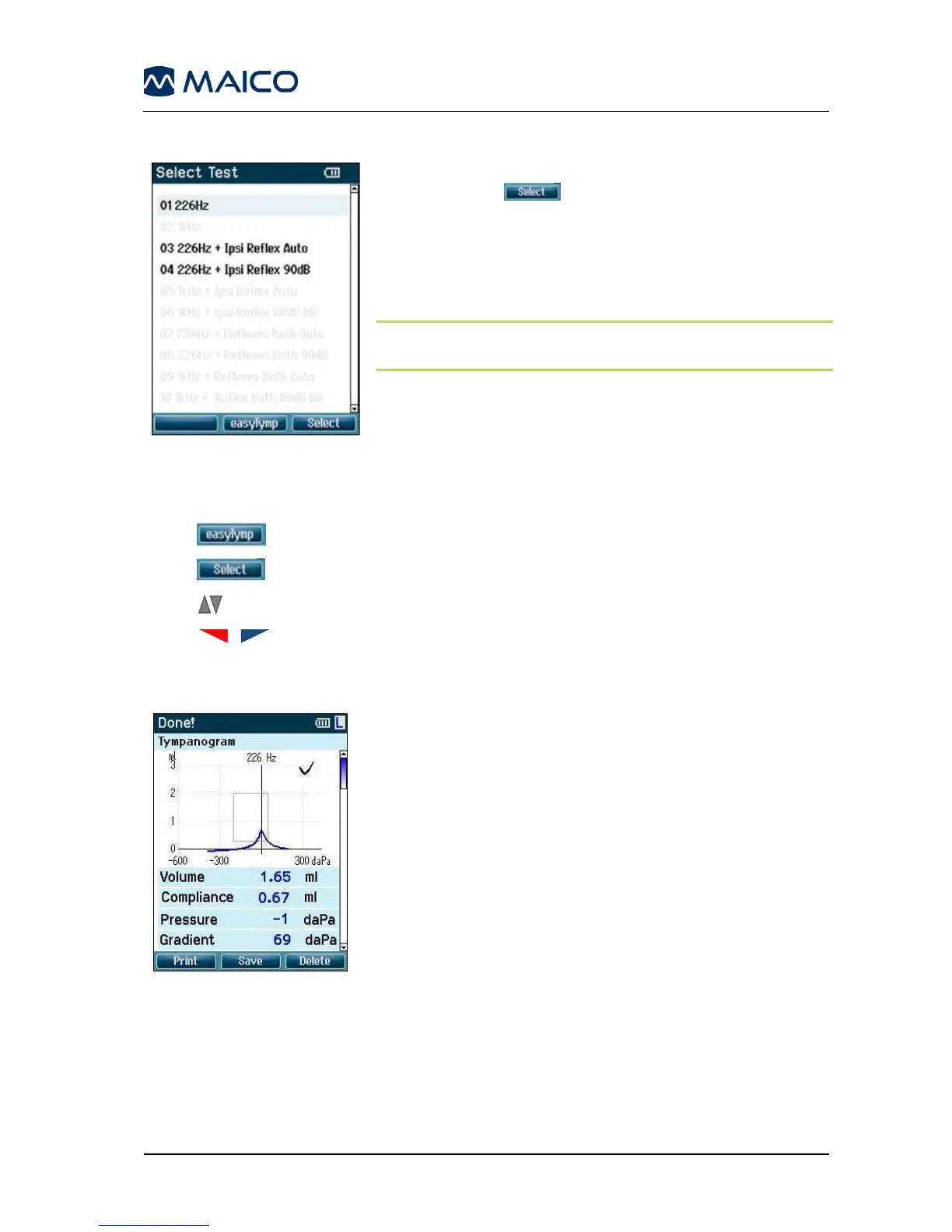Operation Manual easyTymp
To change the selected protocol, first highlight the protocol
and then press . The following measurements are
available in the standard easyTymp (Figure 49):
01 Tymp 226 Hz
03 Tymp 226 Hz + Auto Reflex
04 Tymp 226 Hz + Reflex 90dB
NOTE: Protocol list is based on version and licensing.
Unlicensed protocols are ghosted.
Operating from this screen:
- takes you to the Setup screen.
- selects the highlighted protocol and returns to the Test screen.
- buttons allow scrolling up or down to select one protocol.
- buttons will bring you to the top or bottom of the protocol list
respectively.
5.5.4 Done!
easyTymp will automatically go to the Done! screen when
it has finished testing (Figure 50).
From here, measurements of both ears can be reviewed,
printed and/or saved. To start a new measurement in the
Test screen, delete the current test ears result or switch
ears. Only one result per ear is saved for review, printing
or transferring to a PC.