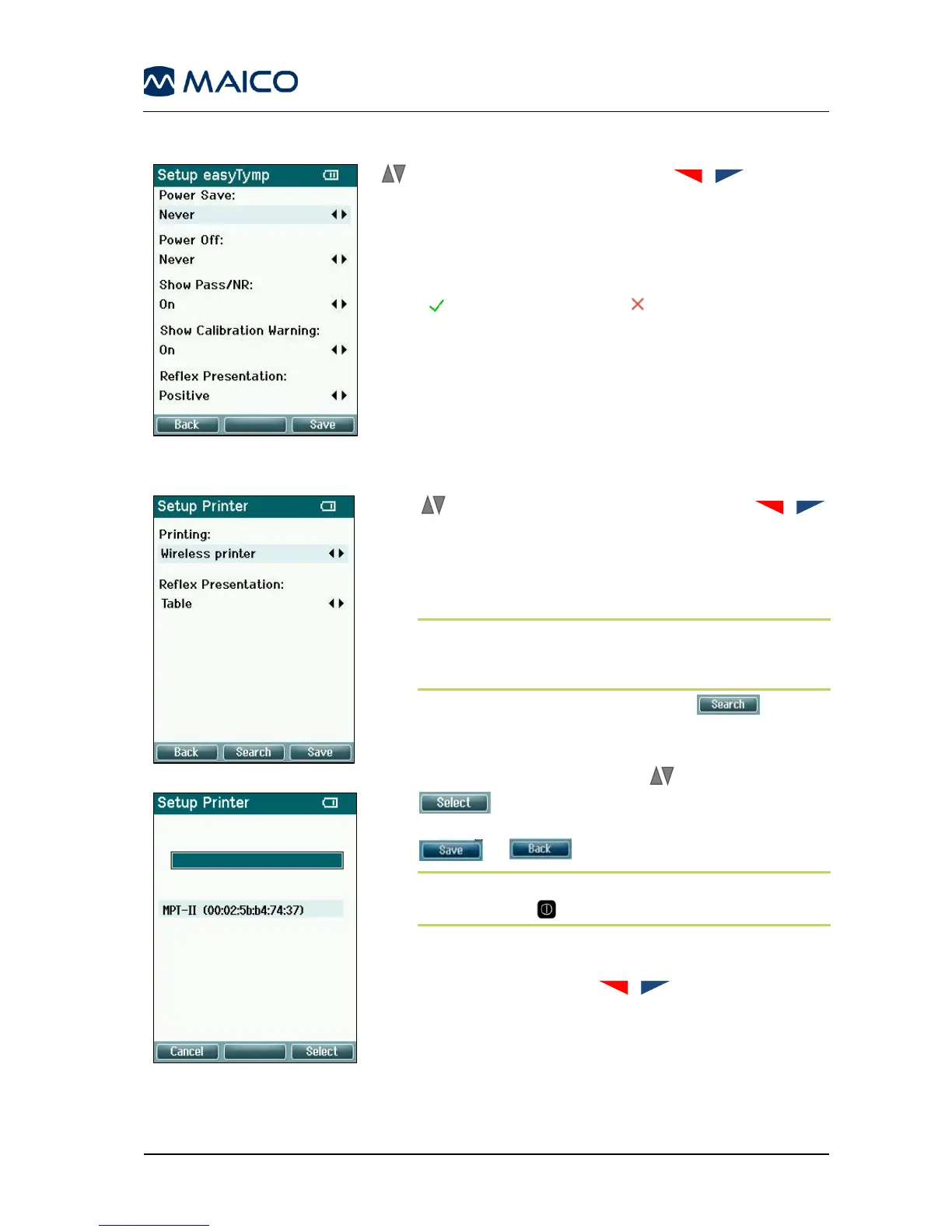will scroll through the options. buttons to
adjust selection (Figure 66).
The Power Save can be set to Never or 1, 2, 3, 4 or 5 min.
The Power Off can be set to Never or from 1 to 10 min.
Show Pass/NR: If On the test result will display with a
Pass / NR (No Response) symbol depending on
Normative Values defined internally.
Show Calibration Warning: When On, calibration
reminder will display on device, when turned on.
Reflex Presentation: Negative or Positive deflection in
the graphs.
buttons will scroll through the options.
buttons to adjust selection (Figure 67).
Printing: Can be set to Wireless printer, Cradle
printer or Disabled. Selection of the printing type
will hide not applicable printing options.
NOTE: Cradle printer is selectable for a
discontinued configuration where a cradle printer was
provided.
Pairing Wireless printer: Press to start
searching for the wireless printer. This process takes
about 1 minute.
Select the printer using the buttons and press
to configure the device to the wireless
printer provided by MAICO (Figure 68). Select
or to exit the Setup Printer screen.
NOTE: The printer must be turned on by pressing the
power button before starting the pairing process.
Reflex Presentation: Choose between Table or
Graph by pressing the buttons (Figure 67).