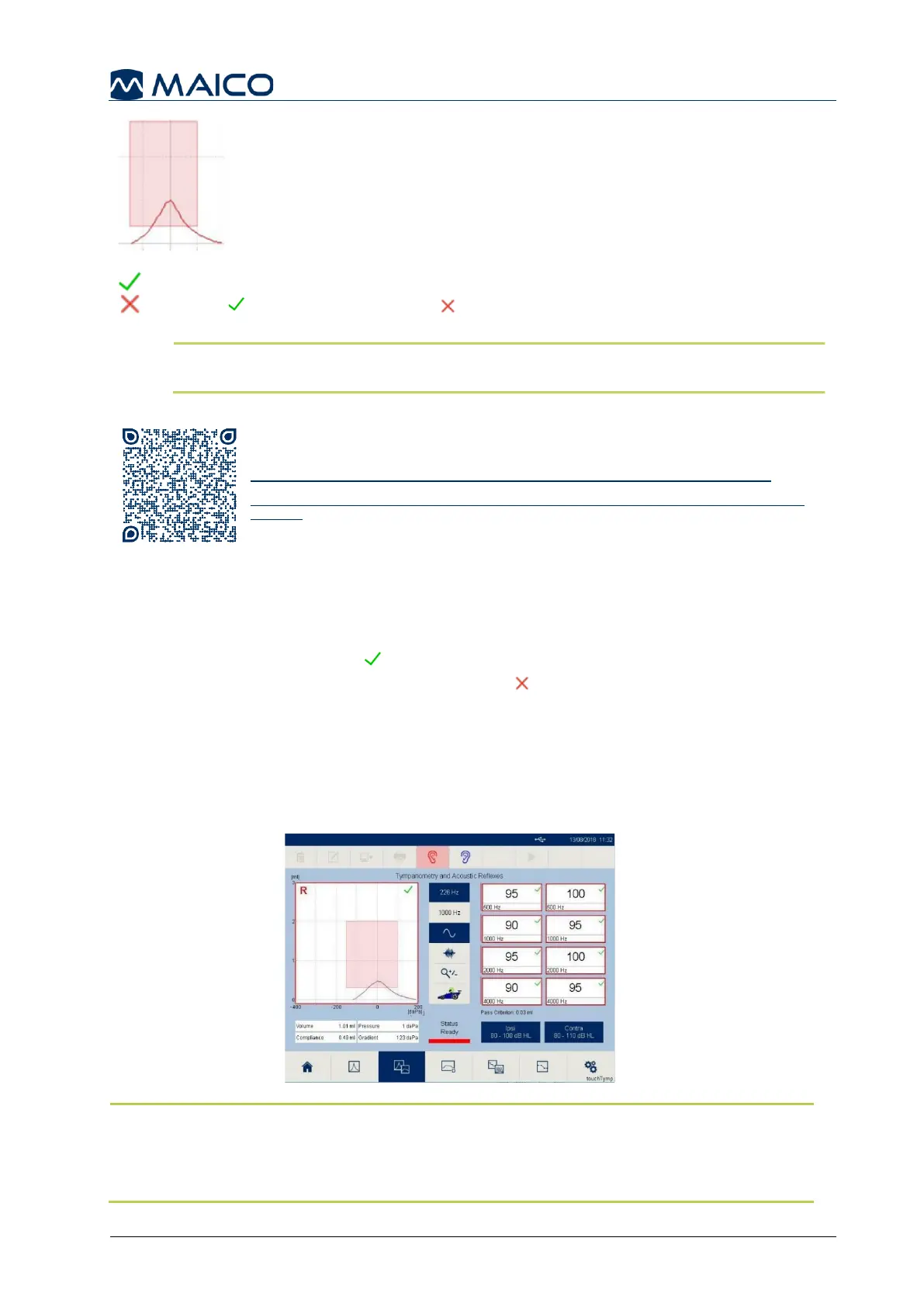Operation Manual
touchTymp MI 26
and
MI 36
Version
A normative box can be displayed for easier evaluation of
the test result as a shaded area on the Tympanogram
(Figure 45). The normative box is displayed based on US or
International Standards as selected in the setting menu. A
user defined normative box is also available.
In the Tympanogram the result symbol appears at the right top of the graph
(Pass or No Response (NR) ). This evaluation is based on the normative
box displayed (see section 5.6.8).
NOTE: When user defined normative boxes are used, the Pass/No
Response (NR) signs will not be displayed.
Normative Data / Pass and No Response Criteria
Also, check-out our training videos:
MAICO Training | touchTymp Part 1 | 4/8 Test result - YouTube
https://www.youtube.com/watch?v=jdXFM2_S3Dg&list=PLonI5JzuDcd7lxKobEy7BW3DS59QCsbAG
&index=4
If switched on, the normative boxes can be shown for 226 Hz and 1000 Hz. The box
indicates the normative area where the peak of the Tympanogram is expected. The
Pass and No Response criteria are based on the placement of the Tympanogram
peak within the normative box.
A result is considered a Pass when the maximum compliance is in the normative
box. A result is considered a No Response (NR) when the maximum compliance is
outside of the normative box. If the normative boxes are inactive, no evaluation of the
measurement is given.
5.4.4.2 Performance and Evaluation of the Acoustic Reflex Test
Selection of the Tympanometry and Acoustic Reflex icon leads to the Tympanometry
and Acoustic Reflex screen (Figure 46). Review section 5.4.4.1 for Tympanometry.
NOTE: A Tympanometry measurement is performed before each Acoustic Reflex
test to find the maximum compliance pressure for better performance. However, it is
possible to perform pure Tympanometry testing in this module if the Acoustic
Reflexes are deactivated in the settings or on the screen (see section 5.6.10).