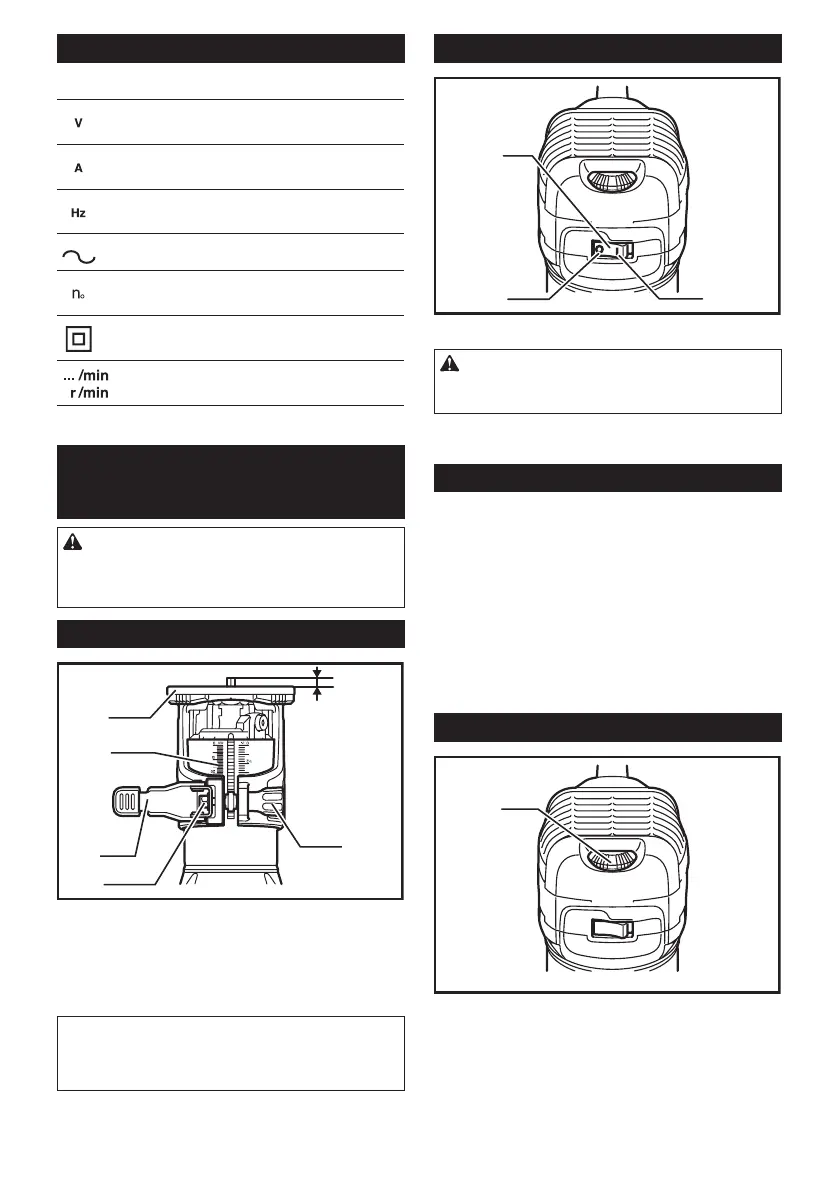4 ENGLISH
Symbols
The followings show the symbols used for tool.
volts
amperes
hertz
alternating current
no load speed
Class II Construction
revolutions or reciprocation per minute
FUNCTIONAL
DESCRIPTION
CAUTION:
• Always be sure that the tool is switched off and
unplugged before adjusting or checking function
on the tool.
Adjusting bit protrusion
1
2
3
4
5
6
► 1. Bit protrusion 2. Tool base 3. Scale 4. Locking
lever 5. Adjusting screw 6. Hex nut
To adjust the bit protrusion, loosen the locking lever and
move the tool base up or down as desired by turning the
adjusting screw. After adjusting, tighten the locking lever
rmly to secure the tool base.
NOTE:
• When the tool is not secured even if the locking
lever is tightened, tighten the hex nut and then
tighten the locking lever.
Switch action
1
► 1. Switch 2. OFF (O) side 3. ON ( I ) side
CAUTION:
• Before plugging in the tool, always check to see
that the tool is switched off.
To start the tool, press the "ON ( I )" side of the switch.
To stop the tool, press the "OFF (O)" side of the switch.
Electronic function
The tool equipped with electronic function are easy to
operate because of the following features.
Constant speed control
Electronic speed control for obtaining constant speed.
Possible to get ne nish, because the rotating speed is
kept constant even under load condition.
Soft start
Soft-start feature minimizes start-up shock, and makes
the tool start smoothly.
Speed adjusting dial
1
► 1. Speed adjusting dial
The tool speed can be changed by turning the speed
adjusting dial to a given number setting from 1 to 6.
Higher speed is obtained when the dial is turned in the
direction of number 6. And lower speed is obtained
when it is turned in the direction of number 1.
This allows the ideal speed to be selected for optimum
material processing, i.e. the speed can be correctly
