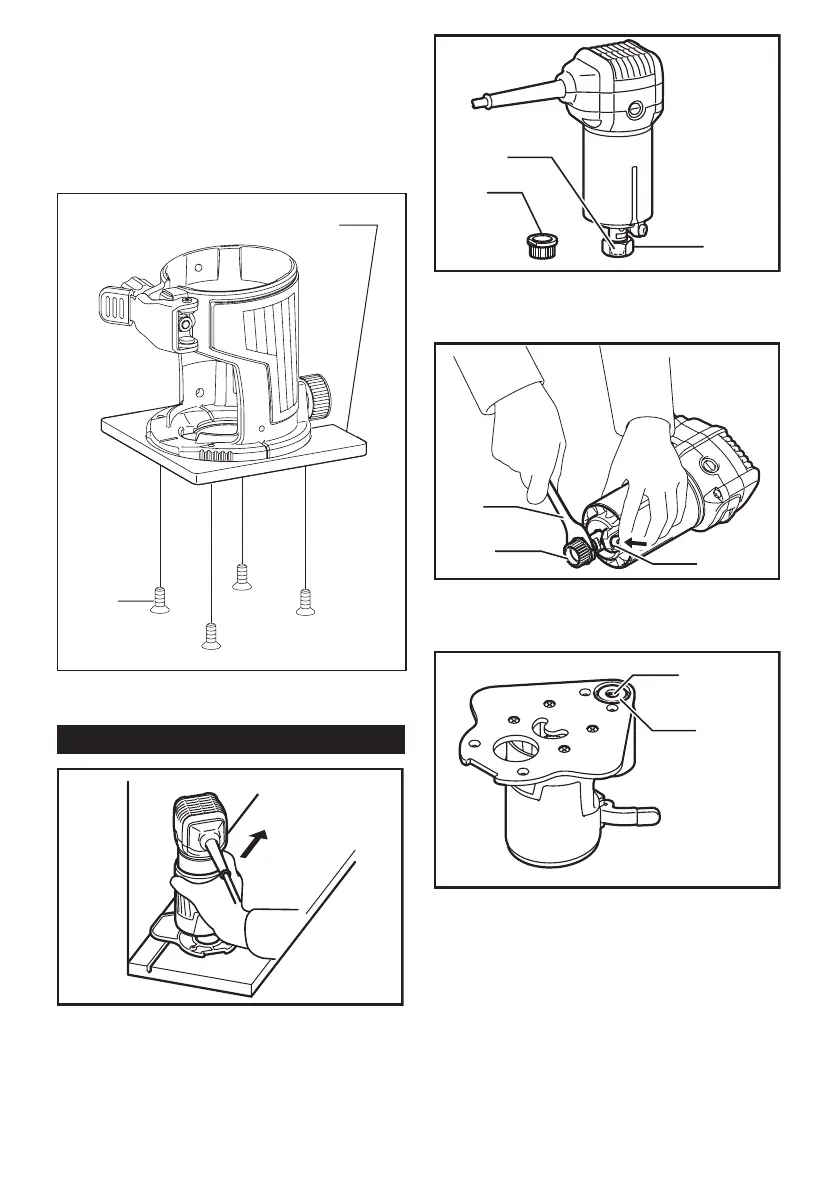9 ENGLISH
Base protector removed from the tilt
base (optional accessory)
Mounting the base protector which has been removed
from the tilt base on the trimmer base allows the change
of the trimmer base from the round base to a square
base.
For another application, remove the base protector from
the tilt base by loosening and removing four screws.
1
2
► 1. Base protector 2. Screw
And then mount the base protector on the trimmer base.
Offset base (optional accessory)
(1) Offset base (optional accessory) is con-
venient for work in a tight area such as a
corner.
1
2
3
► 1. Pulley 2. Collet nut 3. Collet cone
Before installing the tool on the offset base, remove the
collet nut and collet cone by loosening the collet nut.
1
2
► 1. Wrench 2. Pulley 3. Shaft lock
Install the pulley on the tool by pressing the shaft lock
and rmly tightening the pulley with a wrench.
1
2
► 1. Collet nut 2. Collet cone
Place the collet cone and screw the collet nut on the
offset base as shown in the gure.
