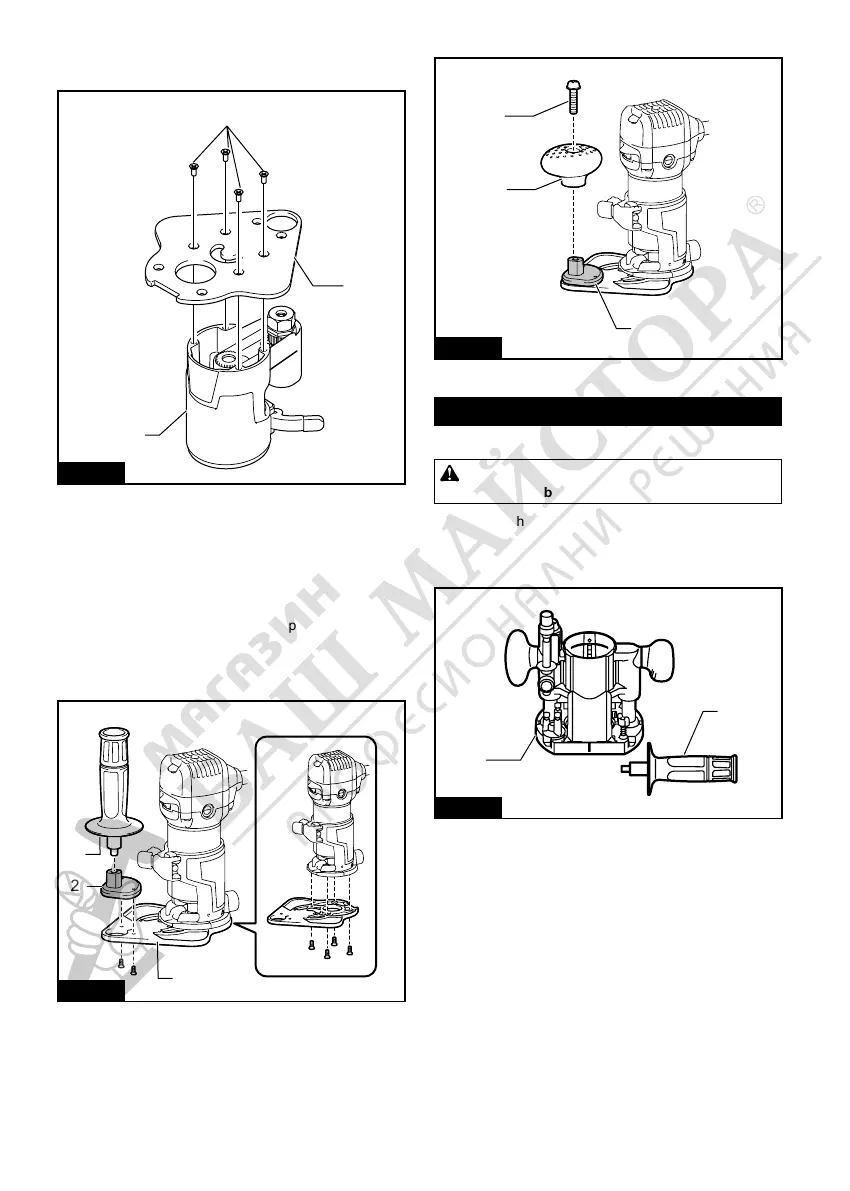13 ENGLISH
1. Loosen the screws and remove the upper section
from the oset base. Put aside the upper section of the
oset base.
1
2
3
Fig.37
► 1. Screws 2. Oset base plate 3. Upper section of
the oset base
2. Mount the oset base plate with four screws and
the grip attachment with two screws on the oset base
plate. Screw a bar type grip (optional accessory) onto
the grip attachment. In another way of use, the knob
type grip which is removed from a plunge base (optional
accessory) can be installed on the grip attachment. To
install the knob type grip, place it on the grip attachment
and secure it with a screw.
With bar type grip
1
2
3
Fig.38
► 1. Bar type grip 2. Grip attachment 3. Oset base
plate
With knob type grip
1
2
3
Fig.39
► 1. Screw 2. Knob type grip 3. Grip attachment
Using the tool with the plunge base
Optional accessory
CAUTION: When using as a router, hold the
tool rmly with both hands.
1. To use the tool as a router, install the tool on a
plunge base (optional accessory) by pressing it down
fully. Either knob type grip or bar type grip (optional
accessory) can be used according to your work.
2
1
Fig.40
► 1. Plunge base 2. Bar type grip
