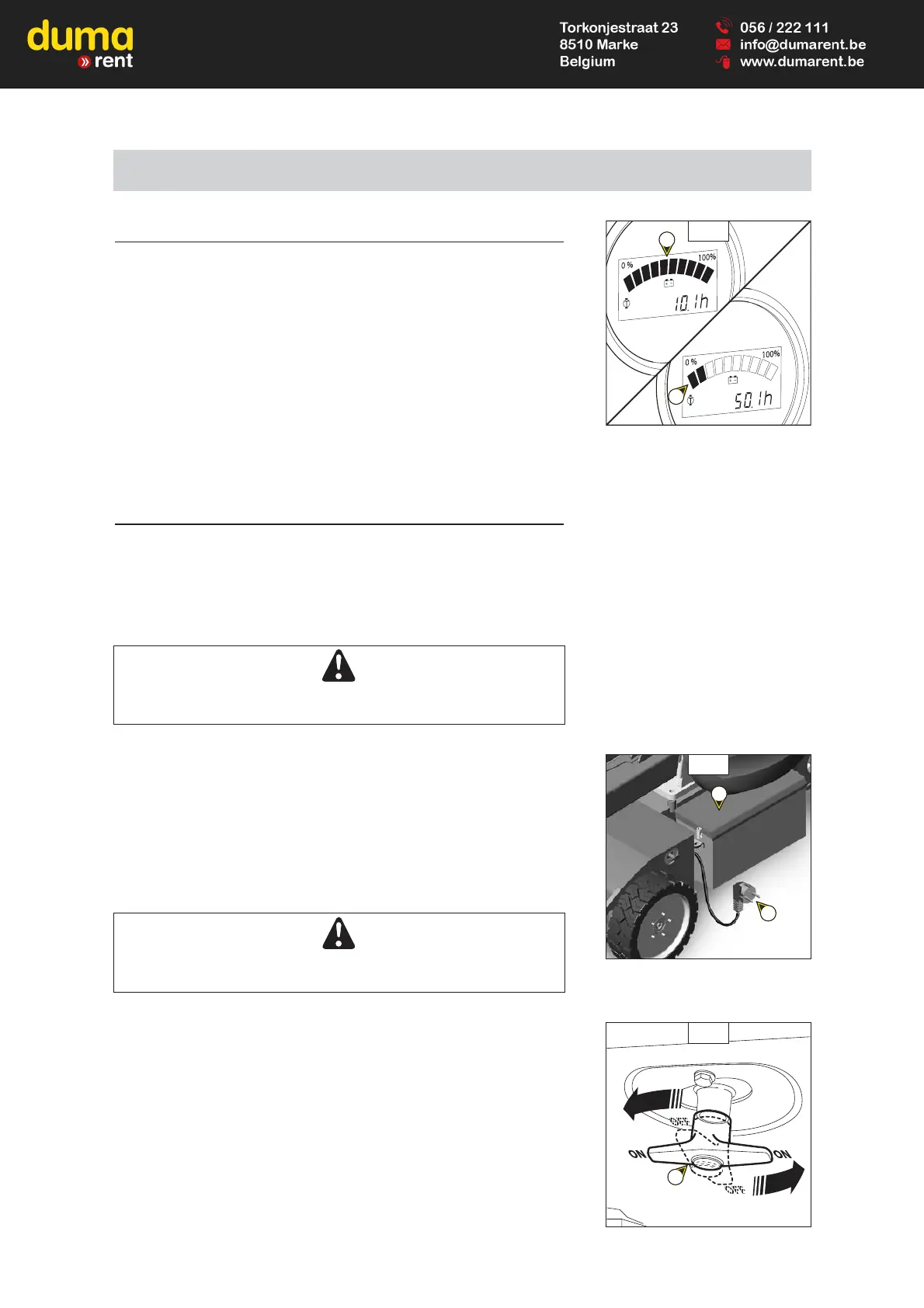3 - 10
A1 - BATTERY CHARGE
CHECK
The platform has 5 hours of effective autonomy, with batteries fully charged.
When all the sections of the dial 1 (Fig. A1/1) are black, this indicates that the
batteries are fully charged.
- When using the access platform, the number of sections shows the battery
charge status.
- Where there are two sections 2 (Fig. A1/1) still black, this means that the
batteries are 80 % discharged and it is time to recharge them.
NB: You must not drop below a battery charge level of 20%, otherwise the
batteries will rapidly deteriorate irreversibly.
A2 - BATTERIES
LOAD
- The access platform is fitted with an electric charger, located under the
cowling of the wheels motors.
USE THE CHARGER.
Re-charge the battery in a ventilated area, in which it is strictly forbidden to
smoke, in order to avoid the risk of explosion.
- Remove the batteries covers 1 (Fig. A2/1) and leave it open all the time while
loading.
- Switch off the power to the access platform using the battery switch 2 (Fig.
A2/2).
- Do not place any metal objects on the batteries (risk of short circuit).
- Do not remove the cell caps.
- Do not re-charge the batteries if the temperature of the electrolyte is over
40°C. Allow it to cool first.
- Connect extension 3 to the mains (Fig. A2/1).
The alarm will be activated if the BATTERY CUT-OUT is left on the ON
position when charging the batteries.
NB : 10 hours of charge are required for a battery which is 70% to 80%
discharged.
When the batteries are charged:
- Disconnect the power lead 3 (Fig. A2/1).
- Close the battery covers 1 (Fig. A2/1).
- Re-connect the power supply of the access platform with a battery switch 2
(Fig. A2/2).
NB : The charger was adjusted in the factory for the cable with which it was
supplied. If this cable is replaced, be sure to use the same cable section
and the same cable length.
A - EVERY DAY OR EVERY 5 HOURS OF OPERATION
1
2
3
A2/1
A2/2
1
2
A1/1
