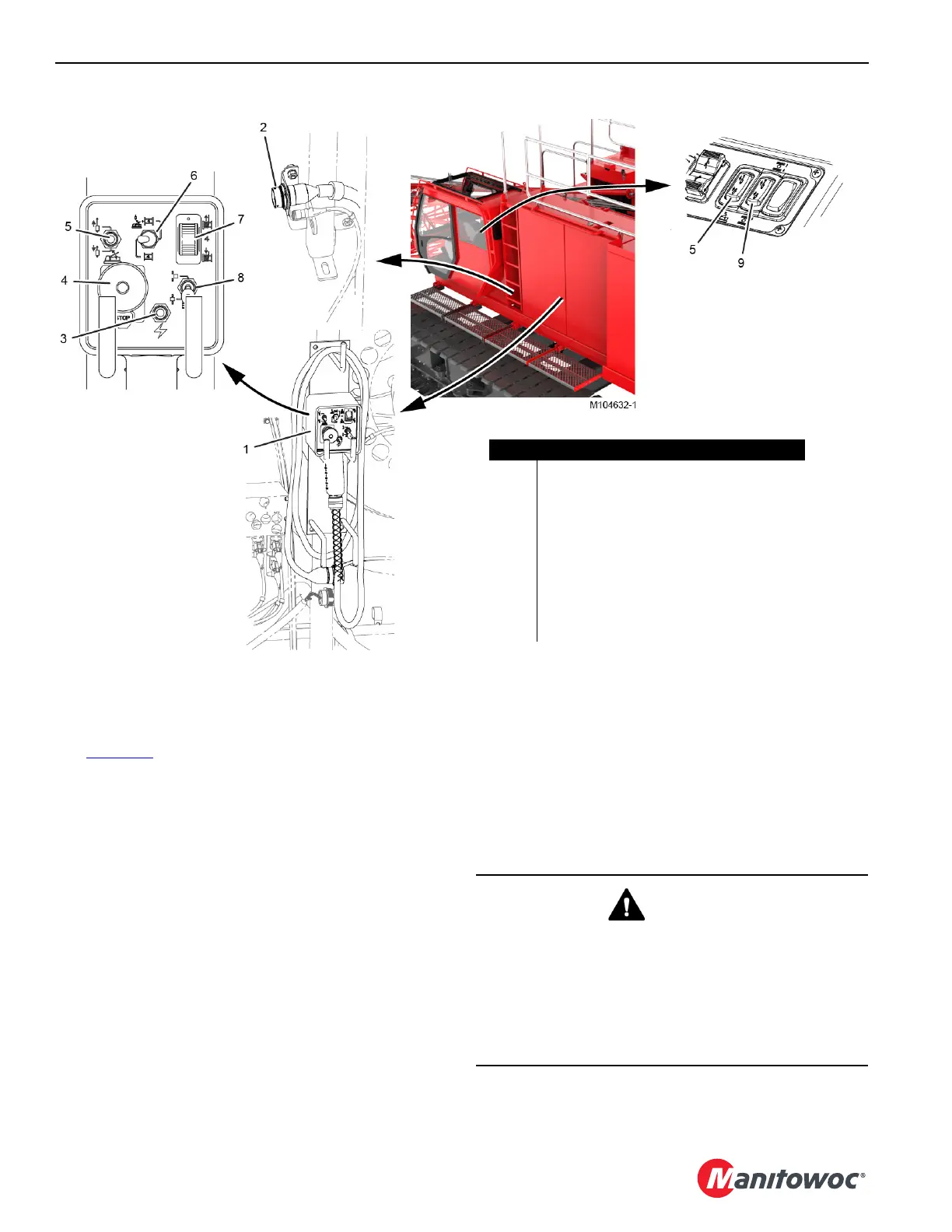SETUP AND INSTALLATION MLC90A-1/MLC100-1 OPERATOR MANUAL
4-6
Published 12-10-19, Control # 258-05
SELF-ERECT CONTROLS
See Figure 4-4.
The controls required for crane assembly and disassembly
are located on the remote control and on the right console in
the operator cab.
The remote control is stored in the left enclosure. It has an
electric cable that is long enough to allow the operator to
stand at the rear of the crane while using the remote control
during counterweight installation and removal.
To operate the remote control:
• The electric cable from the remote control must be
connected to the receptacle (2) in the left front
enclosure.
• The Boom Butt Configuration must be selected in the
RCL/RCI Display.
• The remote control must be turned on in the Main
Display. See the Main Display Operation Manual.
• Drum 4 must be unparked to operate Drum 4 from the
remote control.
Refer to Section 3 of the Operator Manual for instructions on
operating the self-erect controls.
Figure 4-4
Item Description
1 Remote Control
2 Receptacle
3 Power Switch
4 Emergency Stop Switch
5 Gantry Cylinders Switch
6 Sync Switch (Drum 4 and gantry cylinders)
7 Boom Hoist Control (thumbwheel)
8 Counterweight Pins Switch
9 Crawler Cylinder Switch
Remote Control
Right Console
WARNING
Moving Load Hazard
When the Boom Butt Configuration is selected in the RCL/
RCI Display, the boom hoist function is not disabled when
the operator gets out of the seat.
Use extreme care not to activate the boom hoist function
by inadvertently operating the boom hoist control handle
when exiting and entering the operator cab.