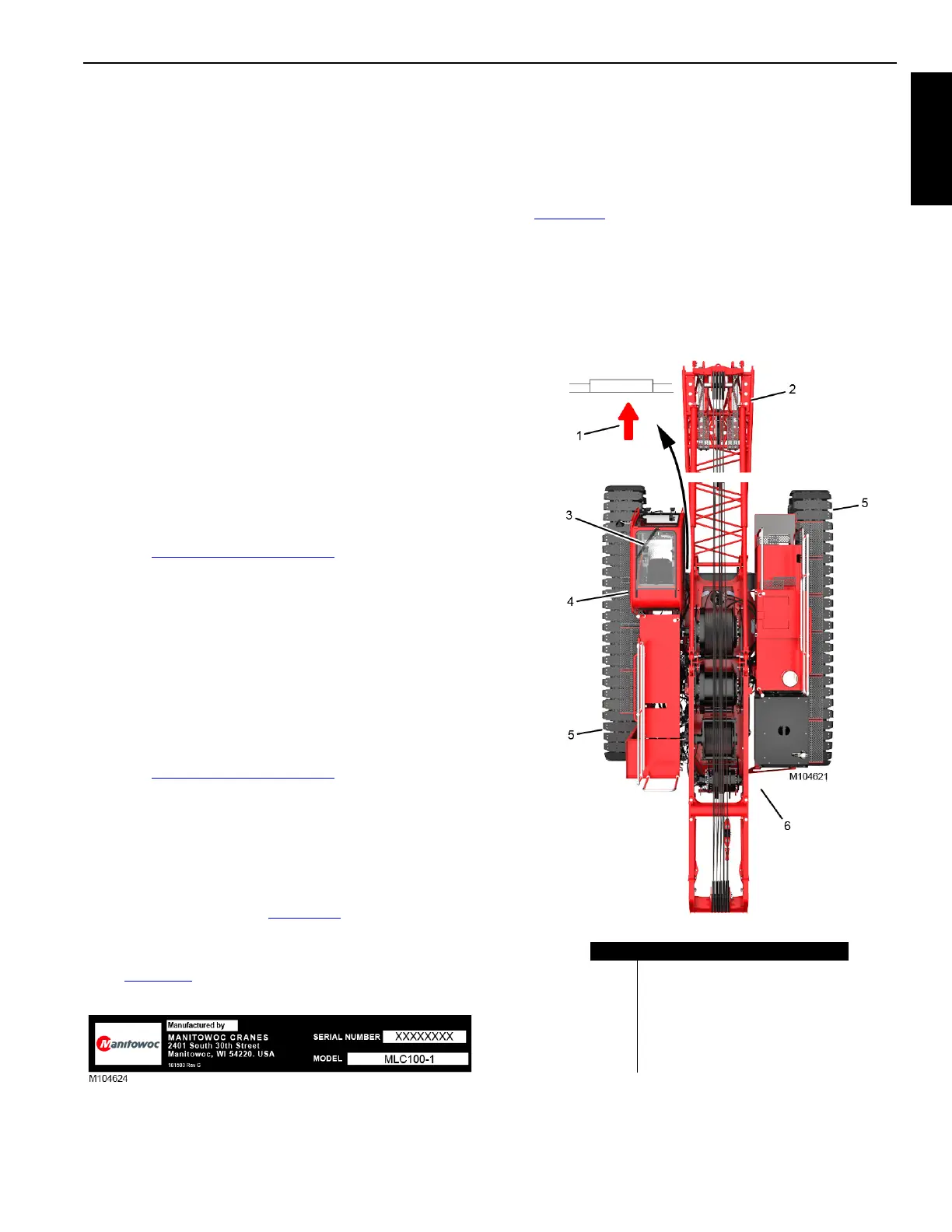Manitowoc Published 12-10-19, Control # 258-05 1-1
MLC90A-1/MLC100-1 OPERATOR MANUAL INTRODUCTION
SECTION 1
INTRODUCTION
CRANE DATA
See the end of this section for crane data specific to your
crane:
• Basic Specifications
• EC Declaration (if applicable)
CRANE WEIGHTS
See the end of this section for crane weights.
OUTLINE DIMENSIONS
See the end of this section for outline dimensions.
CHANGE OF OWNERSHIP REGISTRATION
If you are the new owner of a Manitowoc crane, please
register it with Manitowoc Crane Care so we can contact you
if the need arises.
1. Go to www.manitowoccranes.com
.
2. Go to Parts & Service > Service Support > Change of
Ownership Form.
3. Complete the form.
MANITOWOC DEALER
For questions about this manual or your crane, contact your
Manitowoc dealer. If you do not know the contact information
for your dealer, locate the Manitowoc dealer nearest you, as
follows:
1. Go to www.manitowoccranes.com
2. Go to Dealer Locater.
3. Follow the on-screen prompts to locate your Manitowoc
dealer.
CRANE IDENTIFICATION
An identification plate (3, Figure 1-2) is attached to the
outside of the operator cab.
The crane model and serial number are provided on the
plate (Figure 1-1
).
CRANE ORIENTATION
See Figure 1-2.
The terms right, left, front, and rear used in this manual refer
to the operator’s right, left, front, and rear sides when seated
in the operator cab. The red arrow on the carbody indicates
the front of the lowerworks. The boom is on the front the of
upperworks.
Figure 1-1. Identification Plate
Figure 1-2. Crane Orientation
Left
Front
Right
Rear
Item Description
1 Red Arrow
2Boom Butt
3 Operator Cab
4 Identification Plate
5Crawler Drive
6 Crane Counterweight (not shown)
Crane shown in
Transport Configuration
without Counterweight
