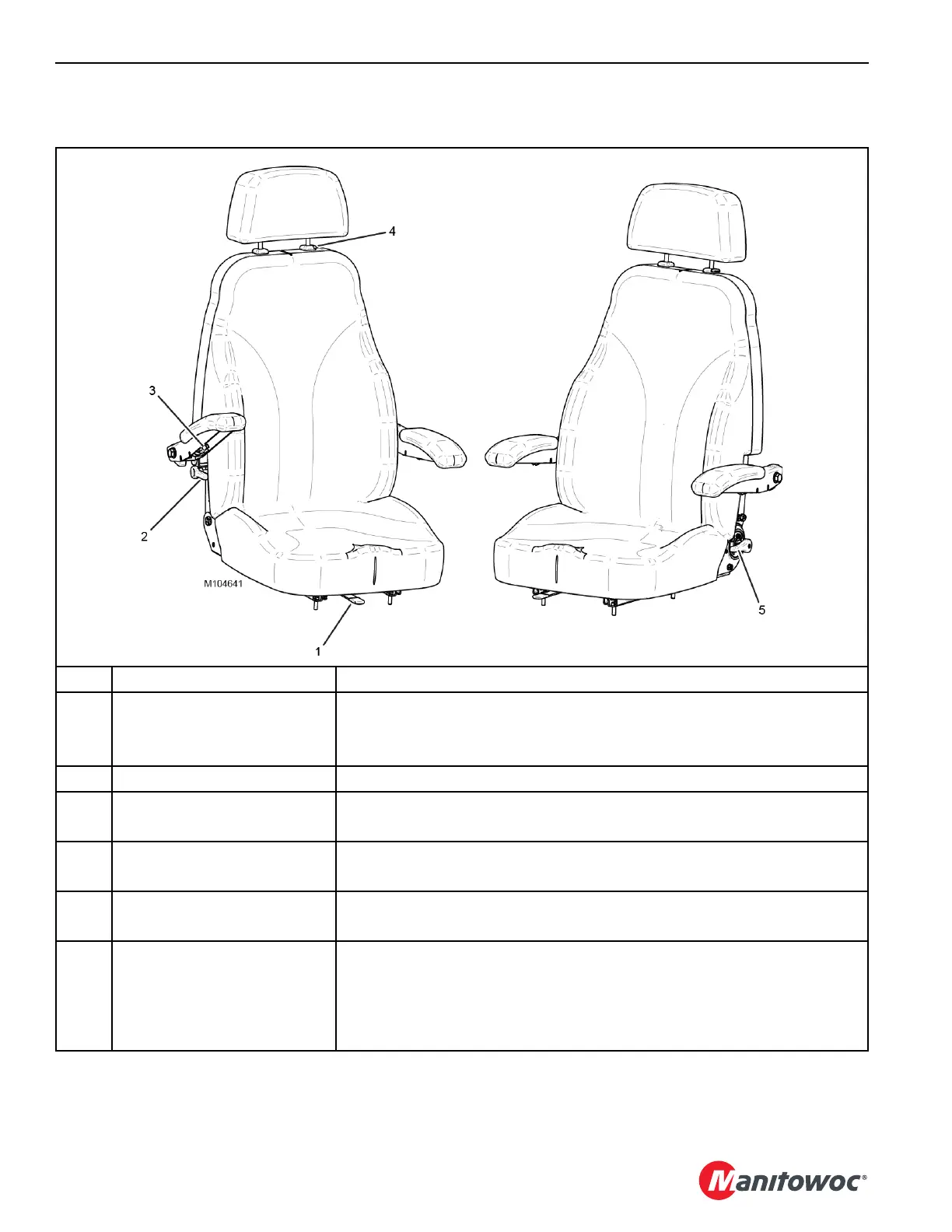OPERATING CONTROLS AND PROCEDURES MLC90A-1/MLC100-1 OPERATOR MANUAL
3-24
Published 12-10-19, Control # 258-05
Seat Controls
Table 3-8. Seat Controls
Item Name Description
1 Fore-Aft Control Lever
• Push to the LEFT to UNLOCK the seat.
• Use your body weight to slide the seat to the desired position.
• RELEASE the lever and ensure that it is latched to LOCK the seat in position.
2 Lumbar Adjustment Lever Rotate up or down to adjust the lumbar support in or out.
3 Armrest Adjustment Knob
• Rotate CLOCKWISE to RAISE the armrest.
• Rotate COUNTERCLOCKWISE to LOWER the armrest.
4 Headrest Adjustment Button
• Depress and move the headrest up or down.
• Make sure the button is latched to lock the headrest in the desired position.
5 Backrest Adjustment Handle
• Rotate up to adjust the backrest.
• Release to lock the backrest in the desired position.
6 Seat Switch (not shown)
Prevents the crane from being operated until the operator is seated.
When the operator is out of the seat, all control handles are inoperable, all
brakes are applied, and travel cruise is turned off.
When the Liftcrane Boom Butt Capacities Chart is selected in the RCL/RCI
Display, the boom hoist function is operable.