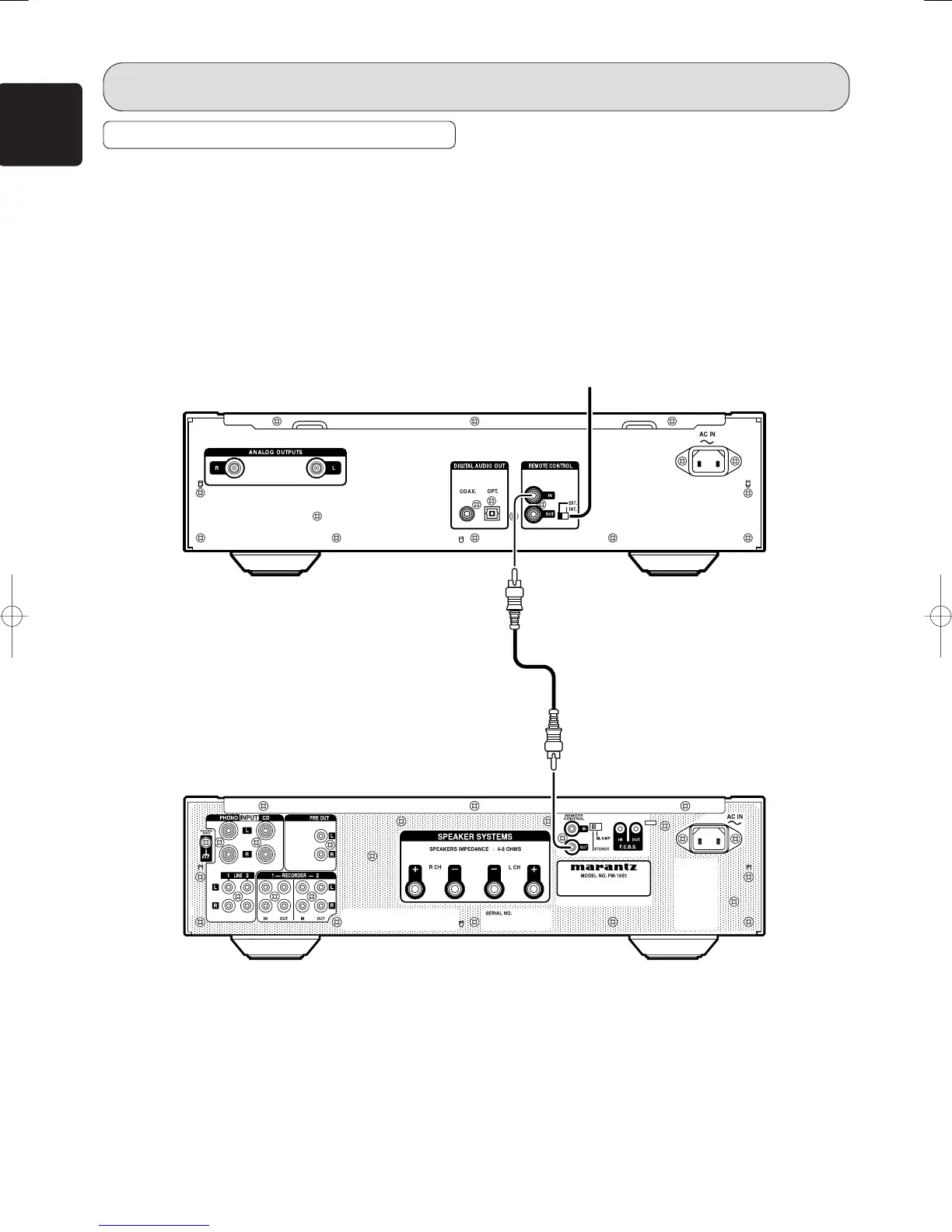20
ENGLISH
HOW TO USE AND SET FEATURES
REMOTE CONTROL JACKS
The REMOTE CONTROL jacks are for connecting components that are capable of remote control (D.BUS jacks) such as a
Marantz Super Audio CD Player or DVD Player. This enables these other components to be operated with the remote controller
included with the PM-15S1. The PM-15S1 comes with an RC-11PMS1 system remote controller that can operate the basic features
of Marantz Super Audio CD Players and DVD Players. Here, a brief explanation of how to control the PM-15S1 and SA-15S1 using
this remote controller is provided..
As shown in the illustration below, connect the REMOTE CONTROL “IN” jack of the SA-15S1 to the REMOTE CONTROL “OUT”
jack of the PM-15S1, and set the SA-15S1 switch to “EXT”.
Both the PM-15S1 and SA-15S1 can be operated by pointing the RC-11PMS1 remote controller (pg. 12, 13, 14, 15) at the
receptor of the PM-15S1.
Set to “EXT”.
PM-15S1NENG(P07-P24)A4 05.2.21, 11:06 AMPage 20 AdobePageMaker6.5J/PPC