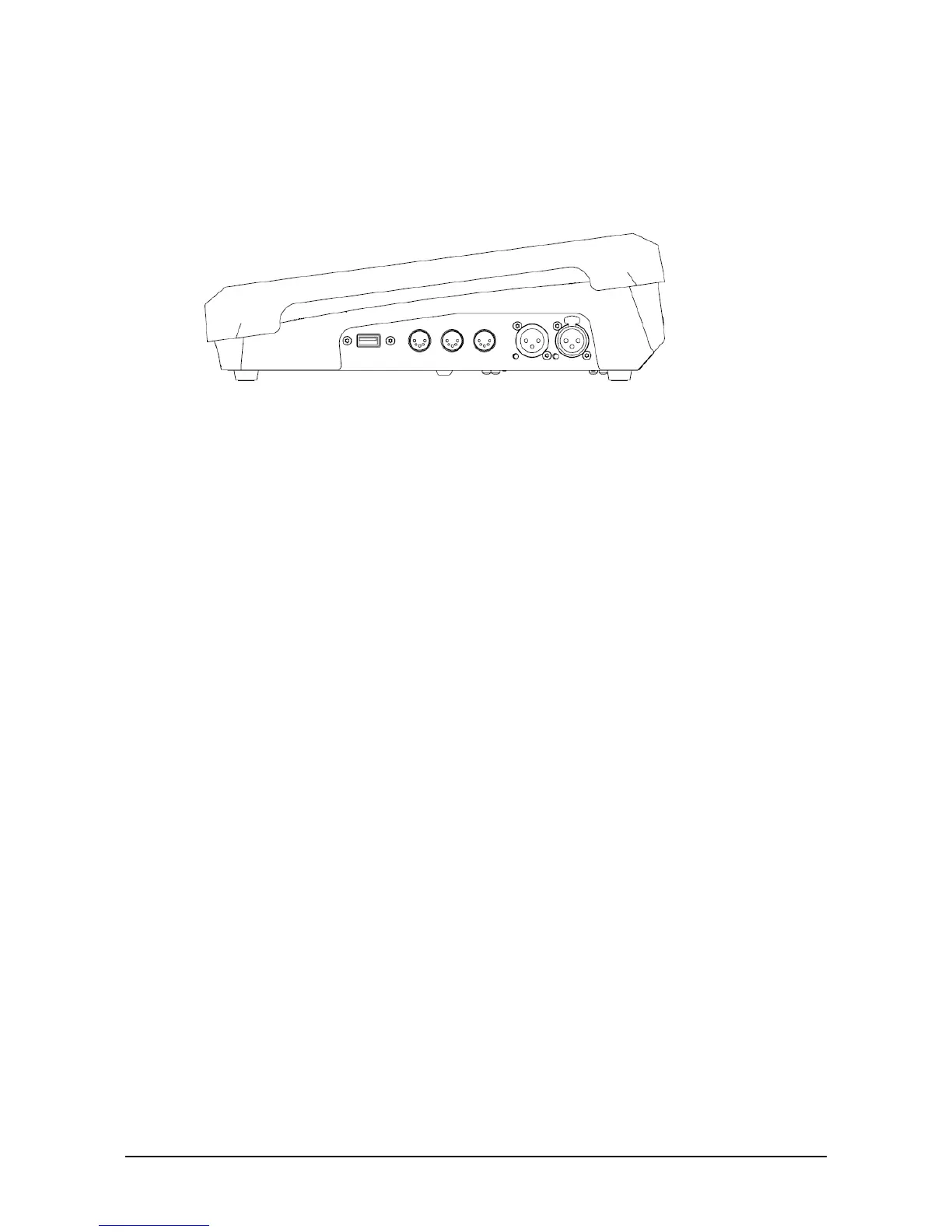11 © 2012 Martin Professional A/S
Martin M2GO and M2PC Safety and Installation Guide
Connections
Right Side panel
USB
The right side panel offers a USB device socket. This connector is ideally suited for USB flash drives
or a keyboard.
This connection is not suitable for boot operations (e.g. installation of an operating system). Use the
USB connectors on the back of the console for this purpose instead.
Do not exceed a current of 500ma on any USB device port.
MIDI
An optional MIDI card can be installed inside the controller.
The MIDI card provides MIDI In, Out and Thru 5-pin DIN connectors. The software supports incoming
MIDI Notes, MIDI Show Control and MIDI Timecode signals.
SMPTE
An optional SMPTE card can be installed inside the controller.
The SMPTE device offers 3-pin XLR connectors for SMPTE In and Out signals.
