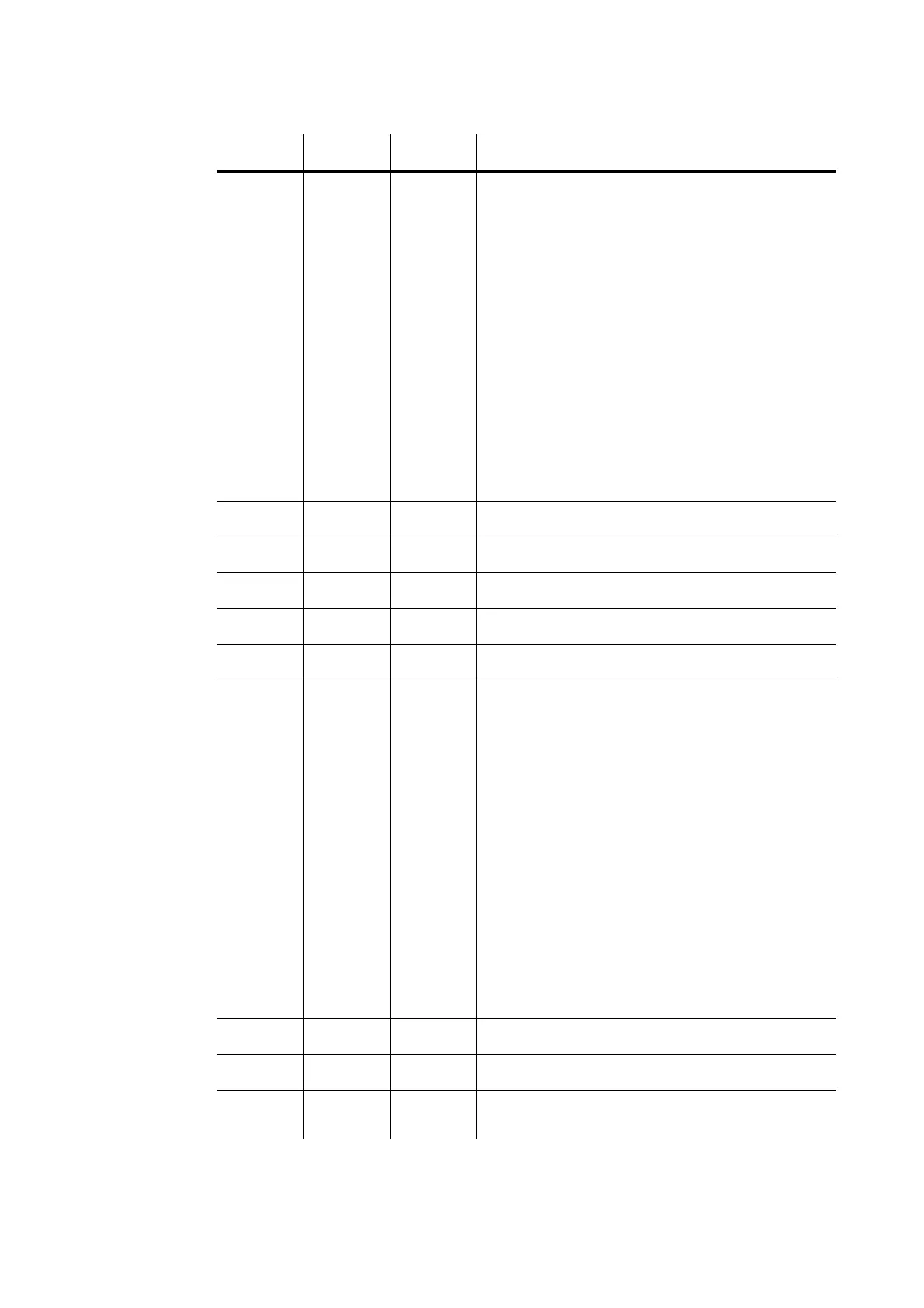24 MAC 101 user manual
MAC 101
CT
DMX protocol
DMX
Channel
DMX Value Percent Function
1
0 - 19
20 - 49
50 - 64
65 - 69
70 - 84
85 - 89
90 - 104
105 - 109
110 - 124
125 - 129
130 - 144
145 - 149
150 - 164
165 - 169
170 - 184
185 - 189
190 - 204
205 - 209
210 - 224
225 - 229
230 - 244
245 - 255
0 - 7
8 - 19
20 - 25
26 - 27
28 - 33
34 - 35
36 - 41
42 - 43
44 - 49
50 - 51
52 - 57
58 - 59
60 - 65
66 - 67
68 - 73
74 - 75
76 - 81
82 - 83
84 - 89
90 - 91
92 - 97
98 - 100
Electronic shutter effect
Shutter closed
Shutter open
Strobe 1 (fast → slow)
Shutter open
Strobe 2: opening pulse (fast → slow)
Shutter open
Strobe 3: closing pulse (fast → slow)
Shutter open
Strobe 4: random strobe (fast → slow)
Shutter open
Strobe 5: random opening pulse (fast → slow)
Shutter open
Strobe 6: random closing pulse (fast → slow)
Shutter open
Strobe 7: burst pulse (fast → slow)
Shutter open
Strobe 8: random burst pulse (fast → slow)
Shutter open
Strobe 9: sine wave (fast → slow)
Shutter open
Strobe 10: burst (fast → slow)
Shutter open
2
0 - 255 0 - 100
Dimmer
0 → 100% intensity
3
0 - 255 0 - 100
Pan
Pan 0 - 430°
4
0 - 255 0 - 100
Pan fine
Pan fine (Least Significant Byte)
5
0 - 255 0 - 100
Tilt
Tilt 0 - 300°
6
0 - 255 0 - 100
Tilt fine
Tilt fine (Least Significant Byte)
7
0 - 9
10 - 14
15 - 39
40 - 44
45 - 49
50 - 54
55 - 59
60 - 64
65 - 69
70 - 74
75 - 109
110 - 114
115 - 119
120 - 124
125 - 249
250 - 255
0 - 1
2 - 3
4 - 13
14 - 15
16 - 17
18 - 19
20 - 21
22 - 23
24 - 25
26 - 27
28 - 42
43 - 44
45 - 46
47 - 48
49 - 97
98 - 100
Fixture control settings
No function
Reset entire fixture
1
No function
PTSP = NORM
2
PTSP = FAST
2
PTSP = SLOW
2
No function
Fan mode FULL
2
No function
Fan mode REGULATED
2
No function
Fast dimming, speed of changes unrestricted
2
No function
Smooth dimming, speed of changes restricted slightly
2
No function
Illuminate display
1
If DMX Reset is disabled in the menu, a reset command can
only be executed if channel 2 is set to 232 and channel 1 is set
to zero. These values need to be held for 5 seconds before
feature is activated. Values must be "snapped to" to function.
2
Menu override: setting unaffected by power off/on.
8
0 - 255 0 - 100
Warm LEDs
0 → 100% intensity
9
0 - 255 0 - 100
Cold LEDs
0 → 100% intensity
10
0 - 19
20 - 255
0 - 7
8 - 100
Color Temperature Control
No Function
Color temperature, calibrated, 6200 → 2800 K
Table 3: MAC 101 CT DMX Protocol