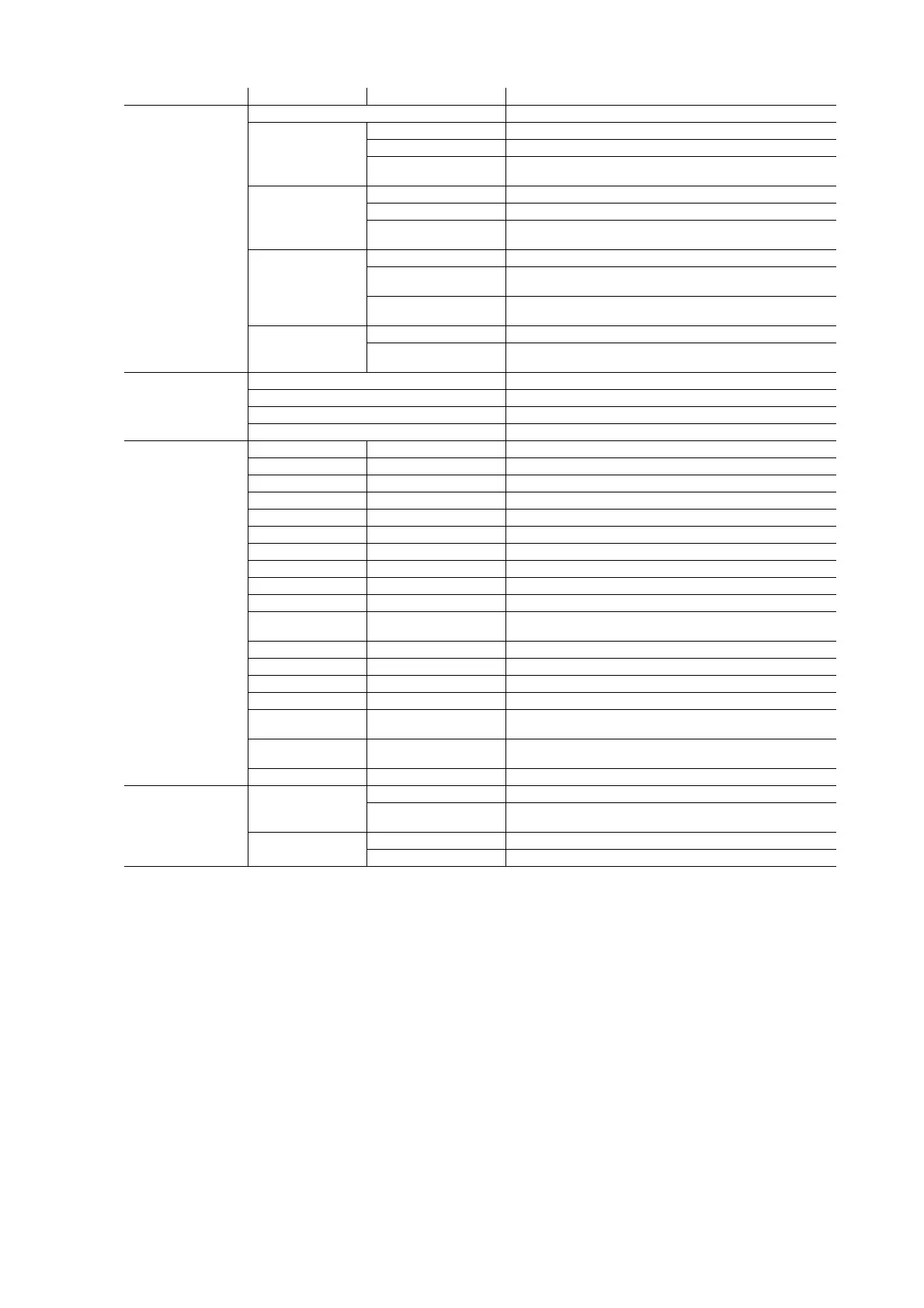28 MAC 101 user manual
1
Standard MAC 101 only, shown in menu in all DMX control modes.
2
Standard MAC 101 only, shown in menu when fixture is set to RAW or RGB DMX control modes
3
MAC 101 CT only
INFO
VERSION CPU firmware version
POWER ON
HOURS
RESETTABLE Hours of operation since counter reset
TOTAL Total hours of operation since manufacture
CLEAR
RESETTABLE
Reset resettable counter to zero
MAIN PCB
TEMP
CURRENT Display current main PCB temperature
SINCE RESET Display highest main PCB temperature since last reset
TOTAL
Display highest main PCB temperature since
manufacture
PIXEL TEMP
CURRENT Display current average LED temperature
SINCE RESET
Display highest average LED temperature since last
reset
TOTAL
Display highest average LED temperature since
manufacture
SERIAL
NUMBERS
RDM Display fixture’s RDM ID
FIXT SERIAL
NUMBER
Display fixture’s serial number
TEST
TEST ALL Test LEDs and pan/tilt movement
TEST LED Test LEDs only
TEST PAN & TILT Test pan/tilt movement only
TEST DISPLAY Test all segments in onboard display panel
DMX LIVE
RATE xx Hz DMX transmission speed, live, in packets per second
QUALITY 0 - 100% Percentage of packets received with errors, live
START CODE 0 - 255 Decimal value of the DMX start code, live
SHUTTER 0 - 255 DMX value received on that channel
DIMMER 0 - 255 DMX value received on that channel
PAN 0 - 255 DMX value received on that channel
PAN FINE 0 - 255 DMX value received on that channel
TILT 0 - 255 DMX value received on that channel
TILT FINE 0 - 255 DMX value received on that channel
CONTROL 0 - 255 DMX value received on that channel
COLOR
WHEEL
1
0 - 255 DMX value received on that channel
RED
2
0 - 255 DMX value received on that channel
GREEN
2
0 - 255 DMX value received on that channel
BLUE
2
0 - 255 DMX value received on that channel
CTC
2
0 - 255 DMX value received on that channel
WARM
WHITE
3
0 - 255 DMX value received on that channel
COLD
WHITE
3
0 - 255 DMX value received on that channel
CTC
3
0 - 255 DMX value received on that channel
SERVICE
P/T
FEEDBACK
ON Enable pan/tilt position feedback/correction system
OFF
Disable pan/tilt feedback for servicing (this setting is not
saved when fixture is reset)
CALIBRATION
PAN OFFSET Pan calibration
TILT OFFSET Tilt calibration
Menu Item Options Notes (Default settings in bold print)
Table 5: Control menu