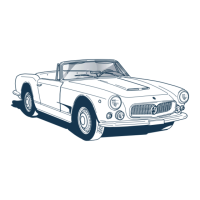4
107
Instruments and Controls
At key-on, the display must show the
last content configuration present at
the previous key-off.
Left Side Contents Menu and
Interaction (valid only for WET, GT and
SPORT drive mode)
The left side transition is performed
with the left MENU button pressed
briefly according to the following
order (in all drive modes but CORSA).
• Trip A (default content): a long press
of MENU button reset Trip A.
• Compass information: a long press
of MENU button open/close the
navigation map according to the
status. An instruction text, e.g.
“Hold for full map”, “Hold to close
map” describes the action you are
performing. It is still possible to
open/close the map, regardless of the
fact that the instruction text has
timed out or not.
• Empty: with a briefly or long press of
MENU button you go back to display
Trip A content.
During Park Assist visualization the
MENU button performs no action.
In CORSA drive mode the only
available content on left side is the
Chronometer (see “Instrument Cluster
Contents” in this section).
Right Side Contents Menu and
Interaction
The right side transition is performed
with a right VIEW button pressed
briefly according to the following
order:
• Pedals (default content);
• Gauges;
• G-Meter (SPORT and CORSA drive
mode only);
• Temperatures;
• TPMS;
• Empty.
Customizable Areas
At key-on, the instrument cluster
displays the last content configuration
present at the previous key-off.
The content of the areas highlighted
in picture can be customized by
selecting them with the buttons on the
multifunction levers among those
following:
• Time;
• Date;
• External Temperature;
• Compass;
• Blank.
NOTE:
• It is not possible to select the same
content for two areas at the same
time. Example: if the user selects the
same content for 7b as it is present in
area 7a, then the content shall be set
in 7b and removed from 7a (7a set to
“empty”).
• These areas are disabled in CORSA
and CORSA + ESC OFF modes.
• If speed unit is changed on the MIA
screen, a secondary speedometer
with the previously unit of measure
overlaps the left reconfigurable area
7a on top left of the instrument
cluster.

