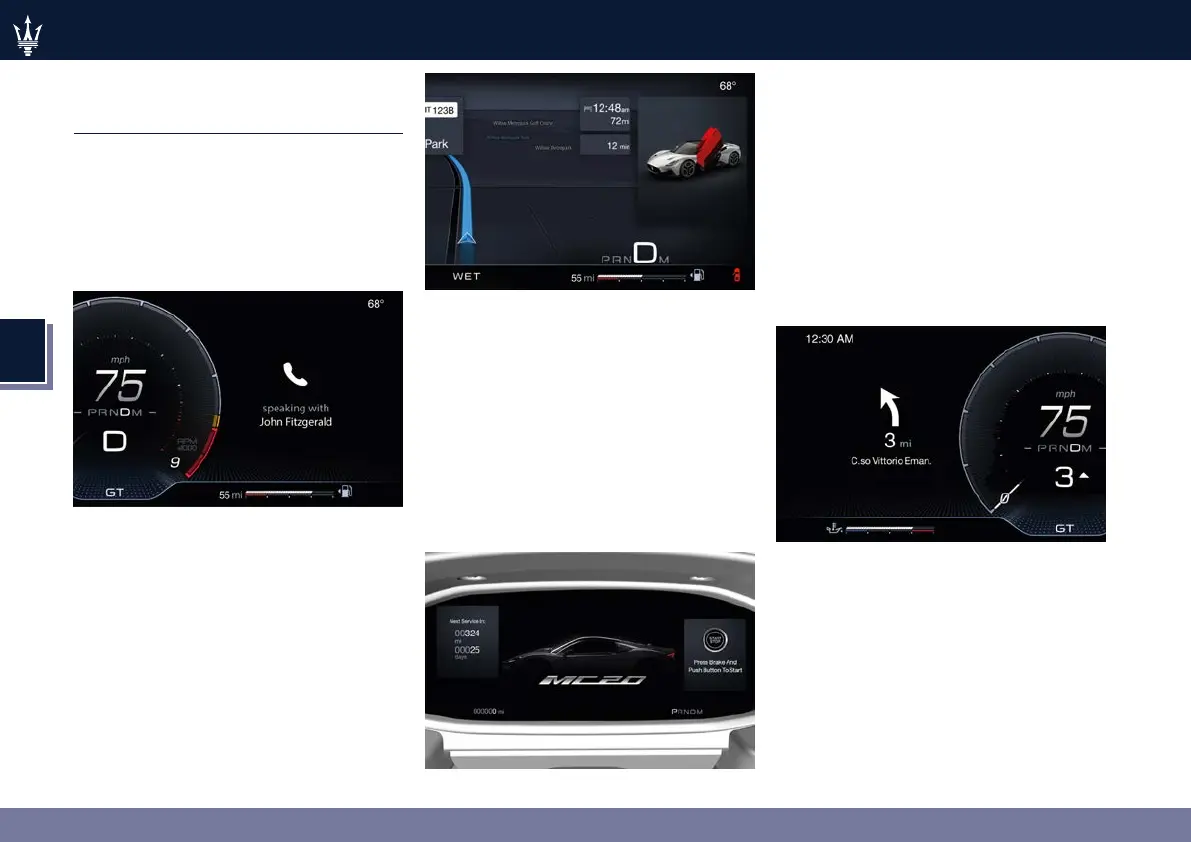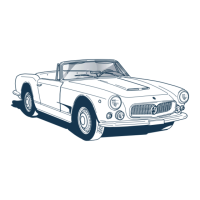4
116
Instruments and Controls
Instrument Cluster Pop Up
Messages
Pop up position on instrument
cluster
For every Drive Mode Display
visualization, pop ups are always
displayed on the view area, in the
right part of the instrument cluster.
Even in the navigation full map view,
pop ups are displayed in the right part
of the instrument cluster.
Pop up Messages
This message type is displayed until the
condition that activated the message is
cleared.
Pop up Messages with Ignition
Device in ON
This message type is displayed until
the ignition device is in ON position.
An example of this message type is the
one shown in picture.
Navigation Messages
When the navigation menu is enabled
on the MIA, information pop-ups will
be displayed in the menu area, in the
left part of the cluster display, while
changing direction or approaching a
turning point.
While approaching the turn, further
pop ups will be displayed starting at
328 ft (100 m) from the turning point
and the countdown to 0 ft
While getting closer to a turn, the
sections referred to the distance
already travelled will switch off while
the ones referred to the distance yet
to be travelled will remain on.
NOTE:
The distance indicated under the
road name is expressed in the unit of
measure set by the user.
