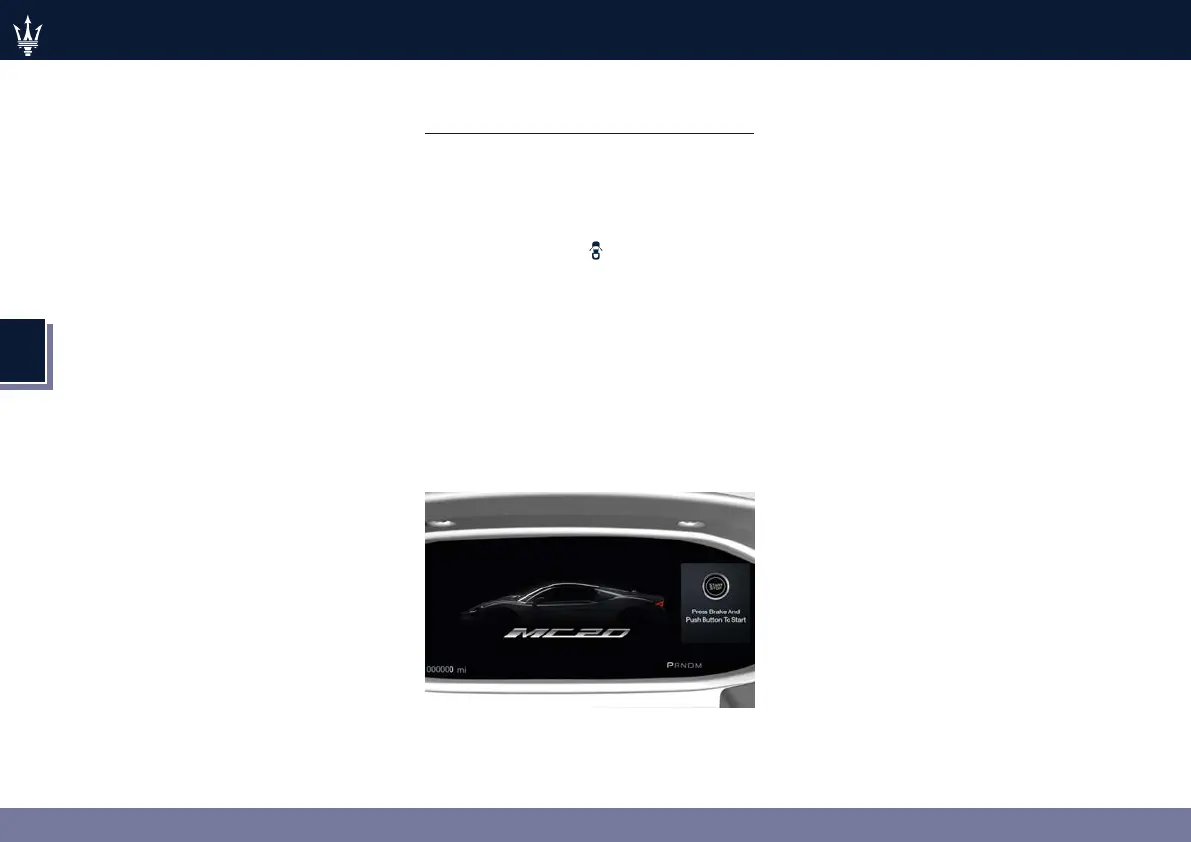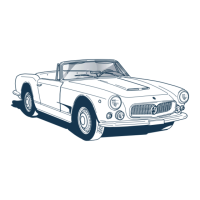4
108
Instruments and Controls
Default Contents
7a: Time
7b: Compass (if equipped) or external
temperature.
Instrument Cluster
Contents
Visualization at Key On and
Key Off
When doors are opened, the
instrument cluster displays the
odometer plus the open doors
indicator in the lower part of the
instrument cluster.
When the driver's door is closed,
a start-up animation is displayed
and then the image of the car with
the transmission status, while the
odometer is visible.
The message prompting you to press
the ignition device to start driving is
then displayed (see picture).
At this point of the start-up procedure,
if the car needs to carry out the
scheduled maintenance service, the
relative message will be displayed with
the indication of the km/mi that are
missing.
Once the key on or the cranking has
been performed, the instrument
cluster displays the default screen
configuration corresponding to GT
drive mode. In case the full map view
was visualized at the last key off, then
GT with map shall be visualized.
When the key off is performed, if at
least one of the doors is closed, the
instrument cluster shows the image of
the car.
Display of Warning and
Indicator Lights
Warnings and Indicator Lights have
different positions on the instrument
cluster display:
Hard telltales have fixed positions in
the side sections of the instrument
cluster.
