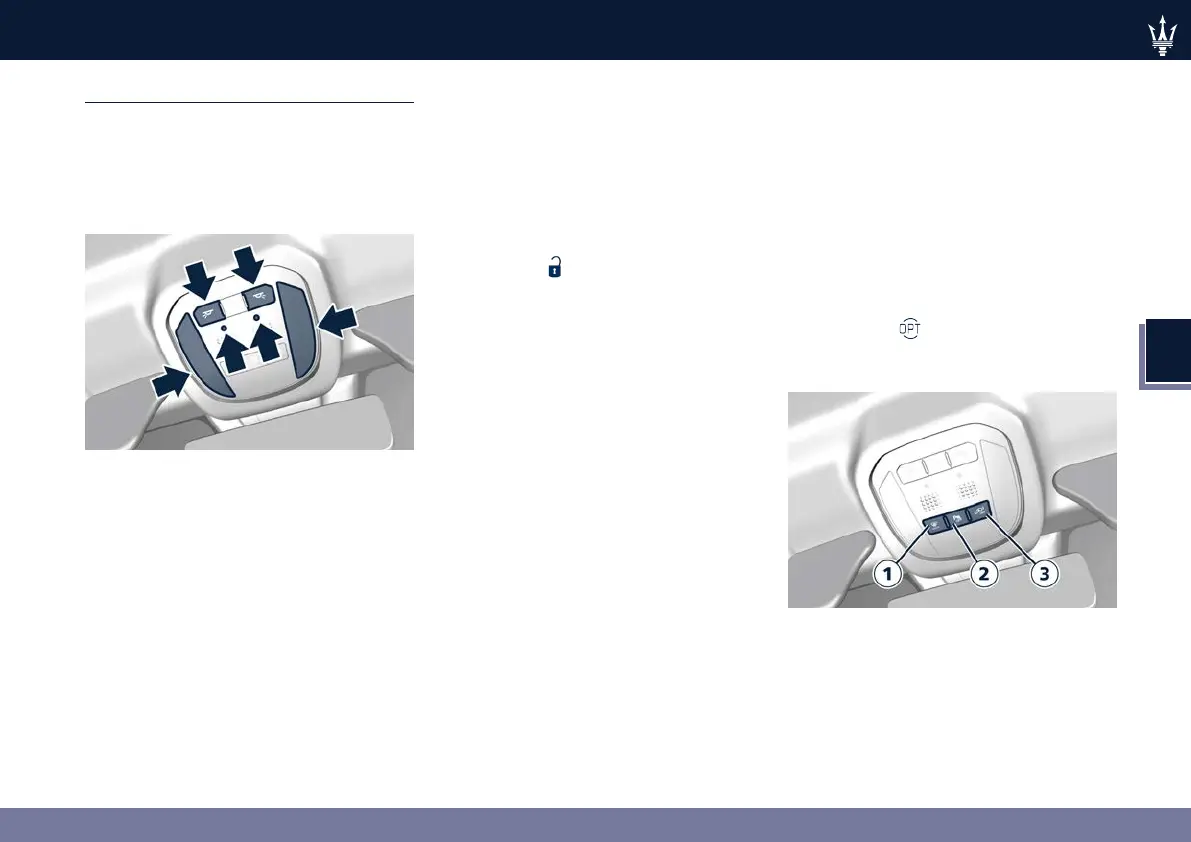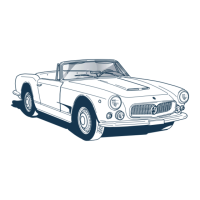4
151
Instruments and Controls
Dome Console Controls
Dome Console Lights
The dome console includes two lateral
lights, split in two sections, two central
night LEDs and the related control
buttons.
Both the lateral lights automatically
turns on when one of the doors is
opened and turns off when the door
is locked and the ignition device is
in ON position and if the greeting
lights are active on the MIA screen
(see paragraph "Functions of Controls
Menu on MIA" in section "Instrument
and Controls"). The light may be
switched on manually by pressing both
buttons.
The switching on and off of the
lateral lights can be controlled by the
respective buttons (reading function).
Pressing a single button will switch on
the respective front light.
When the exterior lights are switched
off, the two central night LEDs will
light up to facilitate use of the central
console controls.
NOTE:
The dome lights will also turn on by
pressing the button on the key fob
if the greeting lights are active on the
MIA screen (see paragraph "Functions
of Controls Menu on MIA" in section
"Instrument and Controls").
Interior Brightness Adjustment
The interior and external greeting
lights turn on and off when
entering/exiting the vehicle (see "Get
Into the Car" in section "Before
Driving" for further information).
The brightness of the ambient lights,
controls and instruments , but non the
dome console lights, can be adjusted
via the MIA system: see “Functions
of Settings Menu on MIA” in section
“Instruments and Controls”.
Other Controls on Dome
Console
On the dome console, in addition to
the lights described above, there are
other commands that are described
in the respective chapters indicated
below.
1. MAX defrosting/demisting button:
see “Air Conditioning Controls” in
this section.
2. Button to enable/disable front
sensors of the Park Assist system:
see “Park Assist” in section
“Starting and Driving”.
3. Button to deactivate the
volumetric and anti-lifting
sensors ( ): see “Anti-theft
Alarm Systems” in section
“Understanding the Vehicle”.
