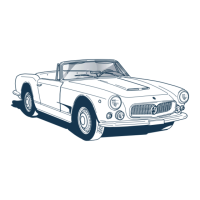4
148
Instruments and Controls
External Lights Switch Operation
Every time the user turns the vehicle on (key on), lights status is automatically set to AUTO mode. When the user turns the
vehicle off (key off) with the low beams active, the functional status will be set to OFF.
Starting from key off, the table shows the functions that can be activated by pressing the lights switch in succession and
their display on the instrument cluster.
Vehicle state
Lights function with action on
left switch
Indicator light in
area 5b and 5c
Graphics pop-up in area 11a
Key off
Parking and low beam lights are
off.
(5b)
Key off
Pressing switch, low beam lights
come on.
(5b)
Key off
Pressing switch, parking lights
come on.
(5b)
Key on
Position and low beam lights are
off.
(5b)
Key on
Pressing switch, position lights
come on.
(5b)
(5c)
Key on
Pressing switch, AUTO mode
come on and low beams light up
according to ambient brightness.
or
(5b)
Key on
Pressing switch, low beam lights
come on.
(5b)
(5c)

