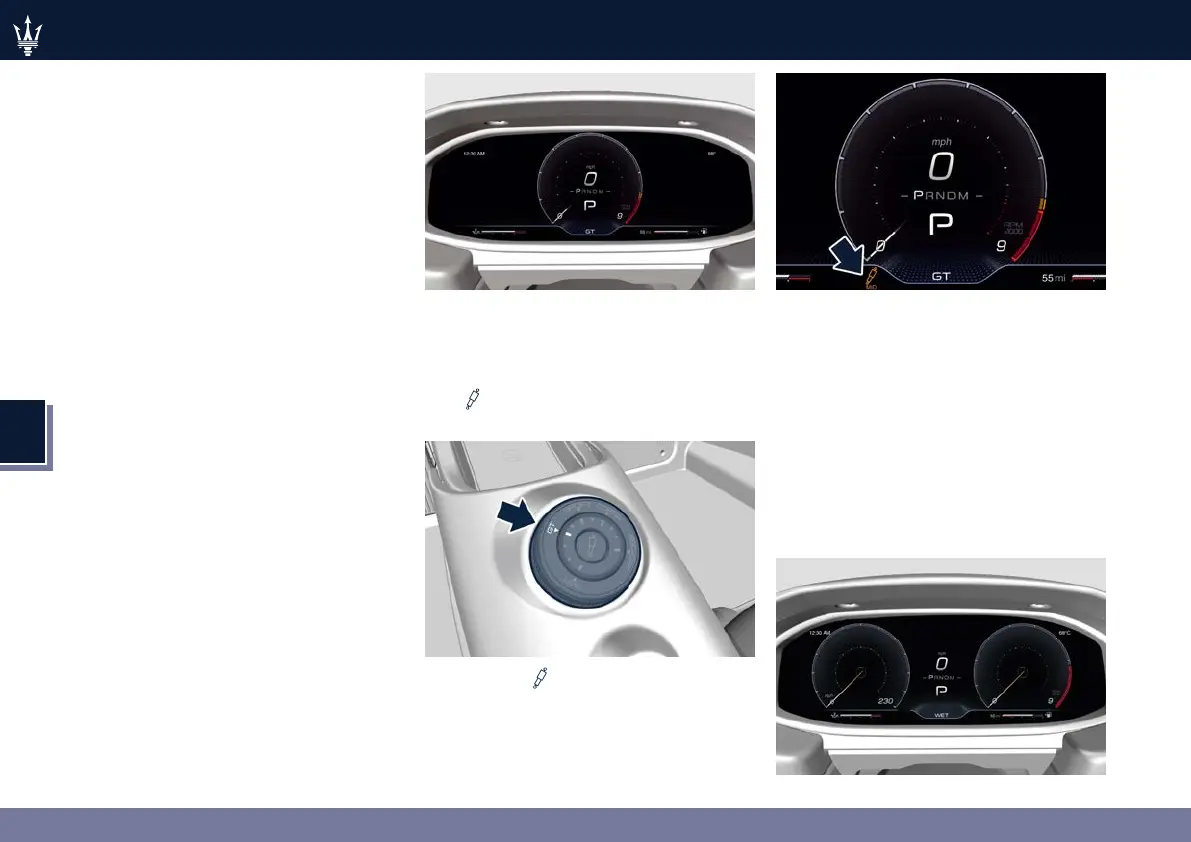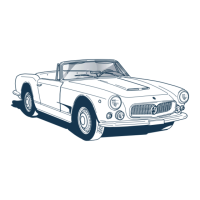5
176
Starting and Driving
Setting the Drive Mode
Drive modes can be set using the
selector on central tunnel.
Drive mode selector is an unstable
rotary knob that select each
drive mode both clockwise and
counterclockwise, returning on its
initial mechanical stable position when
released.
Selected mode lasts untill changed
or untill key off. At key on default
"GT" mode is always the predominant
mode.
Each Drive Modes selection activates a
corresponding LED.
NOTE:
A different drive mode can be set even
with engine running and vehicle in
motion.
To activate a drive mode, switch the
selector as indicated below. The LED
on the knob will light up and set drive
mode screen will be displayed.
GT Mode
At key on, "GT" mode is always
the predominant mode. This is the
visualization on the cluster display:
Each time GT Mode is set, the
corresponding LED on the drive mode
selector will illuminate with a white
light. Any other LED is switched off.
The button is switched off in
"SOFT" trim.
Pushing the button, the LED
will illuminate with a white light,
switching in "MID" trim. A amber
telltale will be displayed on the
instrument cluster.
NOTE:
• GT Mode is selectable at every key on
or switching the drive mode selector
from WET rotating the knob once
clockwise or SPORT rotating the knob
once counterclockwise.
• CORSA and ESC OFF are not
selectable starting from GT Mode.
WET Mode
This is the visualization of the WET
Mode in the cluster display:
