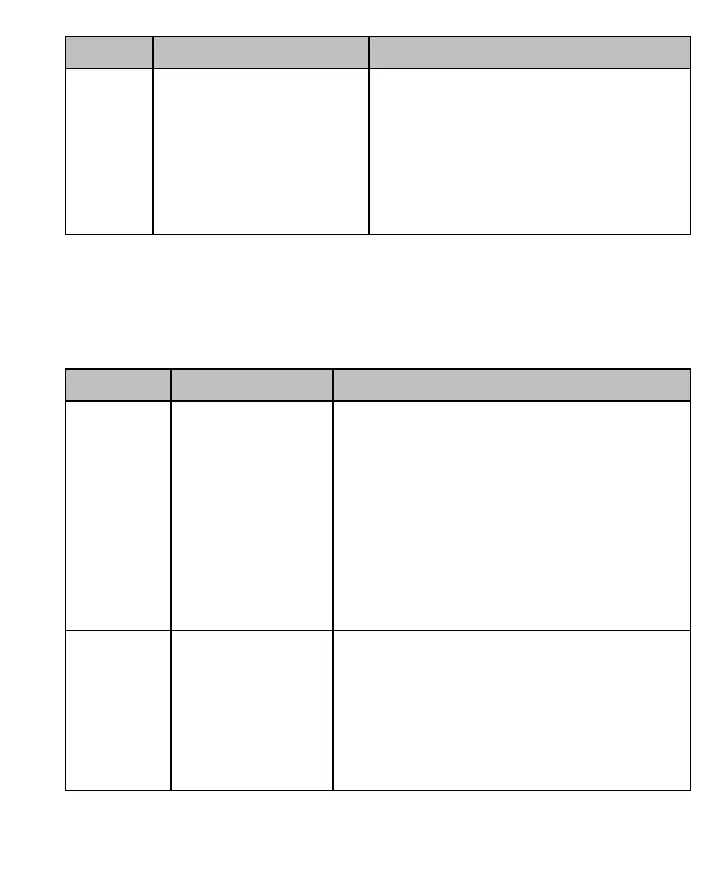41
Symptom Potential Causes Next Steps
Masimo Stork
App does not
detect that the
sensor is
applied to the
hand
•
Sensor not properly placed on user.
• Sensor not properly paired to
Masimo Stork Hub.
• Damaged sensor.
• Internal failure.
•
• Pair the sensor with Masimo Stork Hub. See Pairing the
Masimo Sensor on page 20.
• Replace sensor.
• Turn Masimo Stork Hub Off and On by unplugging the
device then plug it in to start up
• Contact Masimo Customer Support. See Customer
Support on page 57.
•
Troubleshooting Measurements
ALL TBD
The following section lists possible measurement symptoms, potential causes, and next steps. For more
information, see Safety Information on page 5.
Symptom Potential Causes Next Steps
Difficulty
obtaining a
reading.
•
sensor on user.
• Misalignment of sensor
components.
• Low perfusion (blood
flow).
• Excessive user motion.
• Excessive ambient or
strobing light.
•
Low battery/SafetyNet
Masimo Stork Hub not
plugged into AC power
•
Check the placement and alignment of the sensor on the hand.
Re-apply sensor or move to a different location.
• Allow time for the parameter measurement to stabilize.
• Check if blood flow to the sensor location is restricted. Warm the
hand where the sensor is placed.
• Minimize or eliminate motion at the monitoring location.
• Shield the sensor from excessive or strobing light.
• Replace sensor.
• Contact Masimo Customer Support. See Customer Support on
page 57.
Measurement
values displayed
as dashes.
•
in progress.
• Incorrect placement of
sensor on user.
• No Connection to Masimo
Cloud.
•
Sensor is damaged, not
functioning or has a dead
•
Allow time for the parameter measurement to stabilize.
• Check the placement of the sensor on the hand. Re-apply
sensor or move to a different location.
• Check if blood flow to the sensor location is restricted.
• Replace sensor.
• Contact Masimo Customer Support. See Customer Support on
page 57.
